

Backup and Restore of Data Deduplication-Enabled Volumes (Windows) The data deduplication feature enables backup applications to perform optimized backup and restore of volumes that are enabled for data deduplication.
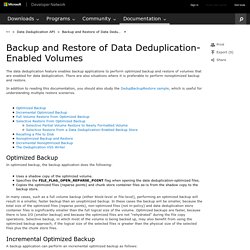
There are also situations where it is preferable to perform nonoptimized backup and restore. In addition to reading this documentation, you should also study the DedupBackupRestore sample, which is useful for understanding multiple restore scenarios. Optimized Backup In optimized backup, the backup application does the following: Uses a shadow copy of the optimized volume.Specifies the FILE_FLAG_OPEN_REPARSE_POINT flag when opening the data deduplication-optimized files.Copies the optimized files (reparse points) and chunk store container files as-is from the shadow copy to the backup store. In many cases, such as a full volume backup (either block-level or file-level), performing an optimized backup will result in a smaller, faster backup than an unoptimized backup. Solved: I need to change client read timeout - VOX. How to use the 7.6.0.1 policy attribute, "Enable optimized backup of Windows deduplicated volumes" Problem In NetBackup 7.6.0.1 there is a new policy attribute called "Enable optimized backup of Windows deduplicated volumes".
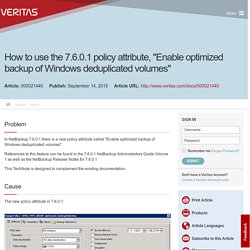
References to this feature can be found in the 7.6.0.1 NetBackup Administrators Guide Volume 1 as well as the NetBackup Release Notes for 7.6.0.1 This TechNote is designed to complement the existing documentation. Cause The new policy attribute in 7.6.0.1: Solution Windows deduplicated file system backup requirementTo back up a Microsoft Windows deduplicated file system correctly, ensure that the Windows deduplication store files are included in the backup policy. Driveletter:\System Volume Information\dedup. Symantec - Step by step installation of the Backup Exec Remote Agent for Linux and UNIX Servers (RALUS) on the Red Hat Linux platform. Problem Step by step installation of the Backup Exec Remote Agent for Linux and UNIX Servers (RALUS) on the Red Hat Linux platform.

Solution Follow these steps to install the Remote Agent for Linux and UNIX Servers on Red Hat Linux: Note: RALUS is an additionally purchased option and is enabled by installing the RALUS serial numbers on the Backup Exec media server. For Backup Exec 2010 and above, there is no separate download available, RALUS is included on the DVD, and can be found in the "LinuxUnixMac" folder present at the root of the DVD for Backup Exec. How to backup SQL logs and truncate them in BE 2012. If your SQL database is set to Full Recovery Mode, it maintains transaction logs.

If these logs are not truncated from time to time, they will grow and eventually fill up your disk. BE will warn you that you need to truncate your log. V-79-40960-37914 - Database database_name is configured to maintain transaction logs. Transaction log backups are not being performed. This will result in the log growing to fill all available disk space. Before you change the recovery mode to Simple, you should check with the database owner because some applications require a Full Recovery Mode database.
To truncate SQL transaction logs on a regular basis, you need to set up a SQL log backup job which will backup the log and truncate it. How to: View or Change the Recovery Model of a Database (SQL Server Management Studio) NetBackup Master Compatibility List. Data loss occurs when the Winsock "recv" function returns 0 bytes if both the client-side and the server-side applications run on the same computer that is running Windows Server 2003. Consider the following scenario: You make a Winsock connection on a computer that is running Windows Server 2003.
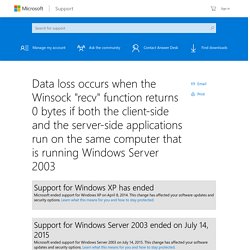
Both the client-side and the server-side applications run on this computer.You call the recv function to receive data.In this scenario, the recv function returns 0 bytes randomly. This returned value of 0 bytes causes data loss. However, if you immediately call the recv function again, the expected data is received successfully. The TCP/IP protocol driver (Tcpip.sys) triggers a disconnect event randomly while the driver receives a receive request.
Therefore, the data transfer process is interrupted, and the issue mentioned in the "Symptoms" section occurs. Hotfix information A supported hotfix is available from Microsoft. If the hotfix is available for download, there is a "Hotfix download available" section at the top of this Knowledge Base article. Note If additional issues occur or if any troubleshooting is required, you might have to create a separate service request.