

Mobile multi media case for the iPad and iPhone. Fluency Tutor™ for Google - from Texthelp. Recite. The Complete Guide To Twitter Hashtags For Education. What is a hashtag?
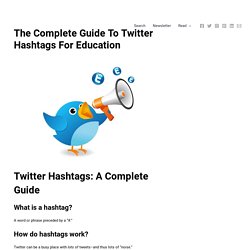
A word or phrase preceded by a “#.” How do hashtags work? Twitter can be a busy place with lots of tweets–and thus lots of “noise.” A #hashtag is a way to aggregate tweets that are appended with a hashtag. Www.peopleforeducation.ca/wp-content/uploads/2014/03/digital-learning-2014-WEB.pdf. How The Post-it Note Could Become The Latest Innovation Technology. In 1978, F.W.

Lancaster, an information scientist from the University of Illinois, prophesied the dawn of a paperless society in his book Toward Paperless Information Systems. In the book, Lancaster laid out the evolutionary steps from print to electronic publications, starting with scientific journals and eventually leading to popular literature. Thirty-six years later, how close have we come to Lancaster’s prediction? Interesting Ways.
Create lessons with digital content in 5 minutes. Kaizena · Give Great Feedback. Coggle. Pi-Bot Teaches Students About Robotics and C Programming. 11 February '14, 09:33pm Follow.
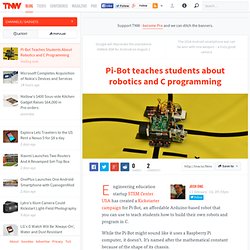
How What Why of Flipping your Classroom with Ponder. What everyone reads.
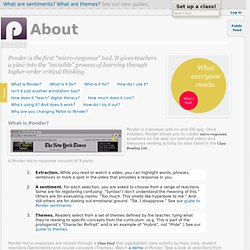
What I read. What is Ponder? Ponder is a browser add-on and iOS app. Kano: A computer anyone can make by Kano. How one teacher is using Google Glass to change her classroom. By Carmel DeAmicis On December 13, 2013 Margaret Powers was intrigued when Google Glass came out.

As a technology coordinator at a pre-K-2nd grade school, she immediately grasped its potential for use in education. When Google ran its #ifihadglass competition to pick people for the Glass Explorers program, she tweeted exactly that. To Powers’ shock, she won. Thus began her year long quest to integrate Glass into her classroom, and to document the process Powers started a blog, 365 Days of Glass. Only2Clicks. Twitter Magnets. Optical Character Recognition (OCR) in Google Docs Tutorial. Ruben R. Puentedura's Weblog. Www.hippasus.com/rrpweblog/archives/2013/10/25/SAMR_MethodsForTransformingTheClassroom.pdf. Www.hippasus.com/rrpweblog/archives/2013/10/25/SAMRAContextualizedIntroduction.pdf.
EDpuzzle. Scrawlar - Cloud based Word Processing for edu! A safe space to write, collab & share without email. Create a map. MIT App Inventor. How to use a phone. Ten crucial steps for implementing new technology in your classroom. So, you want to use that new app, site, web tool, gizmo, or doo-dad in the classroom?
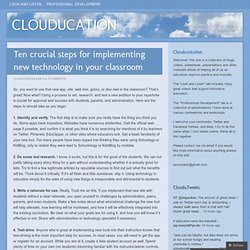
Ontario ConnectEd Leaders Consortium - Education and Social Media — The View from Ontario. Earlier this week I read Chris Kennedy’s blog post “Education and Social Media in British Columbia“.
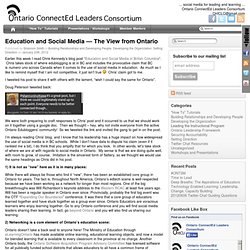
Chris takes stock of where edublogging is at in BC and includes the provocative claim that BC is numero uno across Canada when it comes to the use of social media in education. Educational chats on Twitter by David Wees. Advice for Teachers: Reflect, Curate, Connect, Create - with Alec Couros. I Created A Class Twitter Account, Now What? Each morning as we start our day together, I draw attention to things that my students may have missed or mentions from our Twitter feed.

This short time together each morning discussing our Twitter feed has resulted in rich discussions that prompt thinking, cause us to wonder and lead us to seek out further information. There are many opportunities during the school day to incorporate the use of twitter. A good place to start is to read the tweets from the other classes you follow, ask questions or provide comments as a whole class. The following examples will give you some ideas on how to involve Twitter in literacy, math and science. All of the Twitter activities explained can be done as a whole group, small group or by individual students. Wonder Questions. Positive Action for Student Success: DIGITAL CITIZENSHIP. Your teacher will assign specific lessons to you.
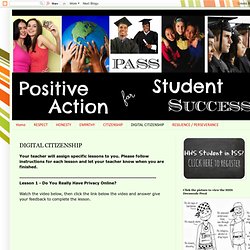
Please follow instructions for each lesson and let your teacher know when you are finished. --------------------------------------------------------------------------------Lesson 1 - Do You Really Have Privacy Online? Watch the video below, then click the link below the video and answer give your feedback to complete the lesson. Complete the lesson by clicking the link below to give your feedback on the video.Click HERE: Video Feedback Form --------------------------------------------------------------------------------Lesson 2 - Abbas's StoryWatch the video below, then click the link below the video and answer give your feedback to complete the lesson. Complete the lesson by clicking the link below to give your feedback on the picture.Click HERE: Sharing Photos Online--------------------------------------------------------------------------------
SAMR-model.jpg 800×600 pixels. 5 Tips for Helping Teachers Adopt Technology. Mind-Mapping And The Digitization Of Learning. Mind-Mapping And The Digitization Of Learning by Olin Reams, General Manager, ConceptDraw.com Digitization has been a disruptive force across the board, leveraging existing technologies and taking them to new levels and unprecedented speeds.
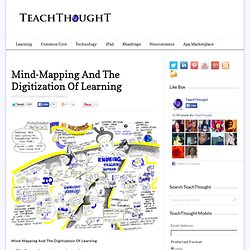
Like healthcare, finance, and other industries, higher education is evolving and is increasingly digital; today’s students can download notes from the cloud and turn in assignments via email. While new technology has in many ways made education simpler and faster, it has also institutionalized constraints and made impractical settings the standard. My thesis is that some education software can fail in its task because it does not store, organize, and communicate knowledge more effectively than non-digital means. Technology Integration Matrix. Teaching Towards the Future. The 30 Best Web 2.0 Tools For Teachers (2012 Edition)
Looking for the best cloud computing software for your school? What about a way to remotely store homework and other assignments? It’s time to figure out which web 2.0 tool is right for you! The following presentation contains dozens of the most popular tools being used in classrooms right now. In fact, I’ve personally used more than 90% of these tools in higher education. YouTube For Schools Strips Away Kitten and Fail Videos So Students Can Actually Learn Online. The last time I visited my mom, who is a teacher, I saw her sitting at the dining room table watching YouTube videos, not for fun but for ideas and examples she could use in the classroom. How cool, I thought, it is that teachers these days can use YouTube videos as inspiration for what they do with their students! Starting this week, YouTube is making it easier than ever for teachers to discover worthwhile educational content on YouTube with YouTube for Schools.
Brian Troung, a Project Manager at YouTube, explains on the YouTube blog, “We’ve been hearing from teachers that they want to use the vast variety of educational videos on YouTube in their classrooms, but are concerned that students will be distracted by the latest music video or cute cat, or a video that wasn’t appropriate for students. To solve this problem and help teachers bring the power of video to the classroom as a tool for education, engagement and inspiration, YouTube has developed YouTube for Schools.
- 30 Online Multimedia Resources for PBL and Flipped Classrooms by Michael Gorman. 1 Comment May 28, 2012 By: Michael Gorman May 28 Written by: 5/28/2012 12:30 AM ShareThis Welcome to the another in a series of PBL Mania Posts here at Tech & Learning. Instant screencasts: Just click record. The 101 Most Useful Websites on the Internet. Here are the most useful websites on the Internet that will make you smarter, increase productivity and help you learn new skills. These incredibly useful websites solve at least one problem really well. And they all have cool URLs that are easy to memorize thus saving you a trip to Google. Also see: The Best Android Apps Also see: The Best Mac Apps and Utilities.
How Secure Is My Password? TES iBoard+ Interactive Resources for your IWB. I’ve written about the Interactive Resources by TES iboard in the past, but they’ve been updated and improved since then, so I thought I should mention them again. 11 Reasons Every Educator Needs a Video Strategy. - tech tools. Pinterest in the Classroom. My Ta-da Lists. Thoughtboxes. Audio Memos - A Voice Recorder for iPad & iPhone. Online Presentation Tools. How Do You Keep Up With All of This? Educational Hash Tags and Live Channels. 35 experts weigh-in: How we create influence on Facebook. 12 Most Must-Have Habitudes for Social Media Success. Utilize The 24/7 Classroom. Meebo: More of What You Love.