

45 brilliant WordPress tutorials for designers. (Image: © Alexandra Bruel) WordPress is one of the world's most popular publishing platforms.

It's highly customisable, very easy to use and it's completely free, making it an obvious choice for anything from a simple blog to an online design portfolio. Because of its enormous popularity, there's a wealth of WordPress portfolio themes available, plus plenty of WordPress tutorials online to help you get to grips with the CMS. But with so much choice, things can often get confusing. To save you time, we've picked 25 brilliant WordPress tutorials from around the web. 01. Perhaps the most frightening part of getting started with WordPress is the business of actually installing it. 02. This complete guide to creating your first WordPress site is a great place to start if you're a total beginner, or someone with a bit of experience looking to fill holes in their knowledge. 03.
Wordpress Reference Guide 3.0+ Presented by: Get Attachment Link get_attachment_link(); Returns the URI of the page for an attachment.
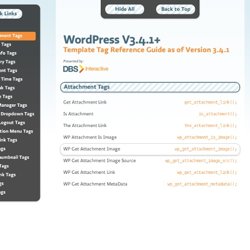
$id Integer • Default: The current post ID, when used in The Loop. (Optional) The numeric ID of the attachment. Is Attachment is_attachment(); This Conditional Tag checks if an attachment is being displayed. The Attachment Link the_attachment_link(); Outputs a hyperlink to the attachment file, or Missing Attachment if the attachment can't be found. Integer • Default: the ID of the current post (Optional) ID of the desired attachment. $fullsize Boolean • Default: false (Optional) For an image attachment, use the original image (true) or Wordpress-generated thumbnail (false). $permalink (Optional) Link to the attachment page (true) or directly to the file/image (false).
WP Attachment Is Image wp_attachment_is_image(); This function determines if a post's attachment is an image. $post_id Integer • Default: 0 Integer ID of the post. WP Get Attachment Image wp_get_attachment_image(); $attachment_id $size. Useful WordPress Tools, Themes and Plugins. If you’re looking for some great ways to improve your WordPress workflow, read on for a massive collection of free themes, plugins, tools and tutorials.
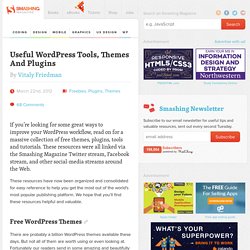
These resources were all linked via the Smashing Magazine Twitter stream, Facebook stream, and other social-media streams around the Web. These resources have now been organized and consolidated for easy reference to help you get the most out of the world’s most popular publishing platform. We hope that you’ll find these resources helpful and valuable. Free WordPress Themes Link There are probably a billion WordPress themes available these days. Free HTML 4.01/HTML5 WordPress Theme: Spectacular1 A free WordPress theme that aims to provide a warm and pleasurable atmosphere for personal musings and ramblings.
Suburbia 1.1 WordPress Theme3 Suburbia is a free premium WordPress theme for magazines. Renova WordPress Theme Renova, a new single column theme for WordPress. Bubblog Theme27 A modern, clean WordPress theme. 36 Best WordPress Tutorials of February 2012. Why wordpress is one of the most popular CMS and blogging platform around?

I think it because wordpress is free, customizable and have a great support by community or other developers. And as wordpress users, we should keep updated with the new development, tips and tricks shared by other developers. So every month we tried to collect the best of wordpress articles around the world. In this article we are going to share very useful wordpress tutorials for February 2012. We hope this post will help you in solving problems on your wordpress site and as a source of inspiration to develop your wordpress site.
Bringing the Membership Process to the Front of Your Site by Gavin Jaynes In this tutorial I’ll show you how to create a custom registration form on the front of your site as well as a custom profile form. How to Integrate prettyPhoto with Post Images in your Themes by Barry Walsh prettyPhoto is a lightbox plugin made by Stéphane Caron. Quick Tip: Create A WordPress Global Options Page.