

Create a Syfy Inspired Logo Animation in Photoshop CS6. You already know that Photoshop is a fantastic tool for creating 2D images.

What you might not know is that Photoshop also has limited capabilities for creating high quality 3D images and animations. In this tutorial, we will use the new and improved 3D and Timeline features of Photoshop CS6 to create a Syfy inspired text effect and logo animation without any additional applications. Let's get started! Tutorial Assets The following assets were used during the production of this tutorial. Final Image Preview Step 1 Set up the document OK first of all let's set up the document we will be working on, don't get to crazy since we will be rendering 3D in high quality and that takes quite a bit out of your computer so a nice video size will be as shown here. OK let's now find our bearings since we will do animation, I have been asked several times where is this animation thing. Step 2 Text Layer OK now let's make the star of the show, the text layer, so pick up the text tool. Type out the word tuts.
Psdtuts+ Lighting a Giant Elephant. Bizarre Photo Treatment in Photoshop. How to Add Color to the Black and White Sexy Leg Painting. How to Batch Process Actions in Photoshop CS6. The Batch feature in Photoshop CS6 enables you to apply an action to a group of files.

Suppose you want to make changes to a series of files. That might take a while if you do it individually. If you want to keep your original file, too, you have to remember to save each file in a new folder. Batch processing can automate tedious chores for you. To try this useful tool, copy some files (at least five or six) to a new folder and follow these steps: Make sure that all the files are in a single folder of their own.Any subfolders will be included in that folder.Choose File→Automate→Batch.The Batch dialog box opens. 50 free Photoshop actions to create stunning effects. Adobe's flagship image-editing software Photoshop has a powerful programming language built-in that allows you to record tasks as an 'action' and replay the steps to complete the task automatically.
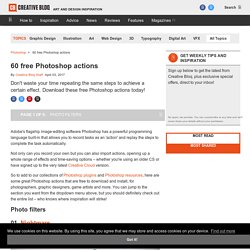
Not only can you record your own but you can also import actions, opening up a whole range of effects and time-saving options – whether you're using an older CS or have signed up to the very latest Creative Cloud version. So to add to our collections of Photoshop plugins and Photoshop resources, here are some great Photoshop actions that are free to download and install, for photographers, graphic designers, game artists and more. You can jump to the section you want from the dropdown menu above, but you should definitely check out the entire list – who knows where inspiration will strike! Photo filters 01. If your photos just aren't sinister enough for your liking, this free action should make things a little more unsettling. 02. 03. 04. 05. 06. 07. 08. 09.
Adobe Photoshop Tutorials. When illustrating a scene, it is important to think about several factors including lighting, depth of field, and color.
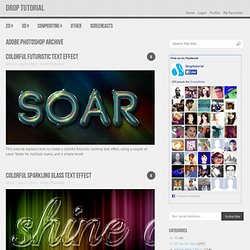
You can also enhance your illustration by conveying an emotional message. In this tutorial, Therese Larsson will show you how to create a heart-warming wildlife illustration using a variety of digital illustration techniques. Let’s get started! Dodge And Burn Using Apply Image (#Photoshop CS6) Photoshop: How to Make a Planet EXPLODE from its Core. Photoshop: How to Make a WATERCOLOR Portrait from a PHOTO. Photoshop: How to make an Awesome, Splatter Effect from a Photo. Photoshop: How to make a Text Poster of Someone.
Photoshop Planet.