

TheCelticGoldsmith. Drawing with Value Structure.
How to Create a Flaming Photo Manipulation. In this tutorial, we'll manipulate a picture so it looks like a woman burning in flames.
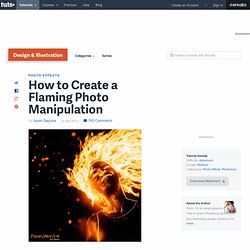
The idea behind this manipulation was to create a nice looking illustration, only by using simple techniques and tools such as the Brush tool and Warp command. I hope you enjoy the tutorial and try it with your own stock imagery. Paint an epic environment in Photoshop. Environment Design for Entertainment II Class with James Paick. Create a Surreal Apocalypse Photomanipulation. One of the most popular subjects for photomanipulation is creating apocalyptic, destructive scenes.

The narrative for such scenes is often easier to create using images, and the themes for apocalyptic art have been well established, while still retaining the freedom to explore and expand the style. In this Photoshop tutorial, you’ll learn how to create a surreal photomanipulation, and then add a touch of apocalyptic destruction to it.
Drawing. RAWZ Light Effects in Photoshop. Create a Stitched Text Effect for an iPad Wallpaper. Reference. Techniques and tutorials. Photoshop. Environment Design - Digital Painting Tutorial.