

OneDrive (Skydrive): Tutoriel. Remarque: Microsoft a renommé Skydrive en OneDrive en février 2014 Attention les offres Microsoft One drive ont changé en 2016 : le quota est de 5 go en gratuit et 50 go en payant.

Intérêts d'utiliser OneDrive D'accéder à vos fichiers (photos, documents,...) et de les partager avec qui vous voulez, où que vous soyez. Vos photos, documents et autres fichiers importants sont disponibles sur votre téléphone, tablette, PC ou Mac. De stocker des donnée dans le Cloud (nuage) gratuitement jusqu'à 15 Giga (ou 20 Giga pour ceux qui avaient créer un compte dans les débuts de OneDrive ) et jusqu'à 200 giga en payant De synchroniser des dossiers entre vos PC, téléphones, tablettes.... De bénéficier gratuitement de Word, Excel, PowerPoint et OneNote dans votre navigateur avec OneDrive et les Office Web Apps gratuites. Notre vidéo Création/ utilisation d'un compte Si vous n'avez pas de compte créer en un OneDrive L'onglet Pc situé à gauche permet de voir les Pc liés à votre compte OneDrive .
Le compte. How to use Outlook and Outlook.com together. Outlook.com is free, web-based email from Microsoft.
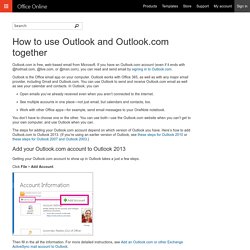
If you have an Outlook.com account (even if it ends with @hotmail.com, @live.com, or @msn.com), you can read and send email by signing in to Outlook.com. Outlook is the Office email app on your computer. Outlook works with Office 365, as well as with any major email provider, including Gmail and Outlook.com. You can use Outlook to send and receive Outlook.com email as well as see your calendar and contacts. In Outlook, you can Open emails you’ve already received even when you aren’t connected to the internet. You don’t have to choose one or the other. Microsoft Outlook. Un article de Wikipédia, l'encyclopédie libre.

Microsoft Outlook (officiellement Microsoft Office Outlook) est un gestionnaire d'informations personnelles et un client de courrier électronique propriétaire édité par Microsoft. Il fait partie de la suite bureautique Microsoft Office. Bien qu'il soit principalement utilisé en tant qu'application de courrier électronique, il propose aussi un calendrier et un gestionnaire de tâche et de contact.
Il peut être utilisé de manière autonome, mais il a aussi la possibilité de fonctionner conjointement à Microsoft Exchange Server pour fournir des fonctions étendues pour une utilisation multi-utilisateurs dans une organisation, telles que le partage des boîtes de courriels, des calendriers et des emplois du temps des réunions. Versions Microsoft Office pour Windows[modifier | modifier le code] Outlook 2007[modifier | modifier le code] Outlook 2007 a été rendu disponible pour la vente au détail fin Janvier 2007.
Outlook 2010[modifier | modifier le code] Office 365 content from SuperSite for Windows. About a year and a half ago, Microsoft essentially relaunched Office 365 as a set of subscription-based offerings that target both individuals (or what we might call consumers) and businesses of all sizes.

But the Office 365 services that are available to individuals are quite different than the business versions, leading to some confusion. Indeed, the sheer number of Office 365 offerings is the source of much confusion as well. So let's figure it all out. But first, let's take a quick step back. Because lingering in the background of any discussion about Microsoft platforms is this notion of a Microsoft account. Microsoft account 101 Note: This description has been adapted from a discussion of Microsoft account in the forthcoming Surface Pro 3 Field Guide. Your Microsoft account is an email address and associated password that you use to access Microsoft and connected online services. And chances are, you do have a Microsoft account already. Windows Live content from SuperSite for Windows. If you’re moving to Outlook.com from Gmail, Hotmail, or any other email service, you may want to copy or move all of your old email into the new account.

There are probably a number of ways to do this, including at least one that is automated. Which method you use may depend in part on which email service you’re moving from, how much email you wish to import, and how convoluted a message folder structure you maintained on your old account. Here are a couple of approaches I’ve experimented with.
Automated email import Like other webmail providers such as Gmail and Yahoo! Using the wizard is simple enough: Enter your previous webmail service’s email address and password, your Outlook.com email address and password, and then select which items you’d like to import. Email importing happens up in the cloud, so you won’t need to wait for it to complete, and TrueSwitch will send you an email message when that happens. Configurer la messagerie électronique dans Windows Live Mail 2011 ou Windows Live Mail 2012. Windows Live Admin Center. Upgrade from Hotmail to Outlook.com. Since we launched the Outlook.com preview a few days ago, we’ve been humbled and amazed by the reception and by the number of people who have upgraded.
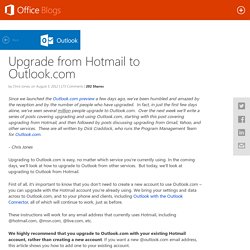
In fact, in just the first few days alone, we’ve seen several million people upgrade to Outlook.com. Over the next week we’ll write a series of posts covering upgrading and using Outlook.com, starting with this post covering upgrading from Hotmail, and then followed by posts discussing upgrading from Gmail, Yahoo, and other services. Migration hotmail outlook description technique. Migrate email and contacts into your new Office 365 email. As you get started with Office 365 for business, your Inbox might not be populated with email messages, your contacts folder might be missing the people you want to contact, and your calendar may be vacant.
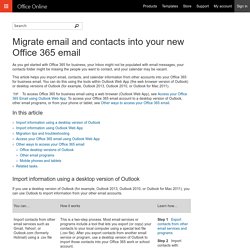
This article helps you import email, contacts, and calendar information from other accounts into your Office 365 for business email. You can do this using the tools within Outlook Web App (the web browser version of Outlook) or desktop versions of Outlook (for example, Outlook 2013, Outlook 2010, or Outlook for Mac 2011). Tip To access Office 365 for business email using a web browser (Outlook Web App), see Access your Office 365 Email using Outlook Web App. To access your Office 365 email account to a desktop version of Outlook, other email programs, or from your phone or tablet, see Other ways to access your Office 365 email.
In this article Import information using a desktop version of Outlook Import information using Outlook Web App Migration tips and troubleshooting Related tasks. Conseils pour Outlook.com - Aide Outlook.com. Outlook.com, le service de messagerie personnelle gratuit de Microsoft. Outlook outlook.com outlook serveur outlook client client navigateur hotmail.