

Pinterest Business Accounts: The Definitive Guide to Getting Started. Pinterest has given businesses the ability to create business-specific accounts.

Now is the time to stop thinking about Pinterest as a personal playground for cooks and fashion lovers. Pinterest should be an important part of your B2B or B2C social media marketing strategy. This article will show you what you need to know to set up a Pinterest Business account. Differences Between Personal and Business Accounts Although the outward appearance of a business account is the same as a personal account, there are some key differences between personal and business accounts on Pinterest that you should be aware of.
New Terms of Service Agreement The first major change since the big reveal of business accounts is the newly formatted terms of service (TOS) agreements for both personal and business account holders. The Ability to Specify Your Business Name Instead of having to sign up as first name “Whole,” last name “Foods,” businesses can set up their account with their business name as is. Why brands should care about Pinterest in 5 charts. With Pinterest ramping up its ads business — the platform began testing ads last fall and increased the number of campaigns in recent months — brands need to know whether the ads are worth the cost.
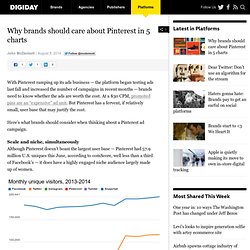
At a $30 CPM, promoted pins are an “expensive” ad unit. But Pinterest has a fervent, if relatively small, user base that may justify the cost. Here’s what brands should consider when thinking about a Pinterest ad campaign. Scale and niche, simultaneously Although Pinterest doesn’t boast the largest user base — Pinterest had 57.9 million U.S. uniques this June, according to comScore, well less than a third of Facebook’s — it does have a highly engaged niche audience largely made up of women. Pinterest’s audience is nearly three-quarters female as of June 2014, per comScore, far more female-centric than other platforms’ relatively gender-balanced userships. Best practices guide.
The Ultimate Guide To Pinterest For Every Brand. Pinterest has captured our visual fancy like no other network before it.
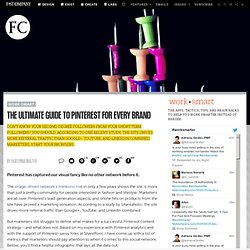
The image-driven network's meteoric rise in only a few years shows the site is more than just a pretty community for people interested in fashion and lifestyle: Marketers are all over Pinterest’s lead-generation aspects, and online hits on products from the site have proved a marketing sensation. According to a study by Shareaholic, the site drives more referral traffic than Google+, YouTube, and LinkedIn combined. But marketers still struggle to define what makes for a successful Pinterest content strategy--and what does not.
Based on my experience with Pinterest analytics and with the support of Pinterest-savvy folks at ShareRoot, I have come up with a list of metrics that marketers should pay attention to when it comes to this social network. Below, you'll find a helpful infographic that lays all the data out. First, let’s start with the definitions. Pin Board Pinning Followers Following Repin Newsfeed Like Comment Reach.
26+ Pinterest Tools and Tips to Enhance Your Pinning Experience. I’m not saying tools are a must but if used properly, social media apps can be great enhancers to your social networking endeavors, especially one that involves images and graphics like Pinterest.

You don’t have to use anything complicated, just a few that enough to meet your pinning requirements. I hereby share with you some tools I tested and how they can be helpful in your daily pinning activities: To Add Watermarks: #1 PicMarkr PicMarkr lets you upload pictures (maximum 5 at once) and add custom watermark to them to protect your copyrights. To Create Quotes, Covers and How-to Pictures: #2 Quozio You can easily create a quote from the ready templates in quozio.
Here’s the final result: You can choose to pin directly by using the pin button below the template but the source will be leading to Quozio. Tip: You can create a quote from Quozio then use PicMarkr to brand your picture with watermark. #3 Posterpin You can upload own picture or customize the poster with ready-made templates. 12 Common Pinterest Mistakes and How to Avoid Them.
Pinterest Management Tool for Brands. 10 Best Practices on Pinterest Read more about social ... 8 ways to boost your design career using Pinterest. Pinterest.com is part social network, part powerful visual bookmarking tool.

There's a little bit of Twitter in its digital DNA, a dash of Facebook and a large slab of Delicious. And if you're a graphic designer, artist or illustrator, you should definitely be using it. Instead of bookmarking pages, you bookmark, store and share images and videos. See a photo you like? You can quickly 'pin' it to a virtual board in your Pinterest account as easily as you can tweet an article. The interface is simple and easy to use. And like Facebook, you can 'Like' or comment on any images you see, enhancing their popularity on the site. What do people pin? People pin anything and everything. Drop by the Pinterest homepage at any time and you'll see an eclectic mix of artwork, favourite photos, typography and crafts. Looking for a job?
01. See it. Pinterest. Pinterest.