

Deep Zoom. Enhance student learning by presenting compelling visual stories, exploring pictures in fine detail, and interacting with 3D images using the Deep Zoom feature of Microsoft Silverlight. It helps you use your PC like a powerful magnifying glass, zooming into high resolution images to explore them in minute detail. Use Deep Zoom to explore existing images, or create and explore your own interactive 3D images using tools such as Deep Zoom Composer and Microsoft Photosynth. It is a fun and engaging way to present a lesson, tell a story, or involve students in class presentations and activities. Like9 Anthony Salcito, Vice President, Microsoft Education, demos visualization technologies teachers can use in the classroom to engage students at the NCCE 2010 conference in Seattle. Explore all kinds of subjects with incredibly high resolution/3D pictures Deep Zoom can be used in many different areas, but there are two key scenarios where Deep Zoom is particularly useful in the classroom.
Ribbon Hero 2. Ribbon Hero 2, the sequel to the original Ribbon Hero, invites students to learn about features of Microsoft Office by playing—and competing in—clever, fun games.

Every game challenge exposes students to more Office features, many of which can help them be more efficient and get their school work done faster. Ribbon Hero 2 also brings back Clippy, the original cartoon Office Assistant, for a whirlwind tour of different time periods on a stolen time machine, complete with a game board and challenges for reaching the next level. Points are awarded for using basic features as well as newly introduced features during the game, encouraging students to discover and learn on their own. Like11 You have not added any Picture/Video to this gallery. See 'Clippy' in action. Office Add-in for Moodle. Uploading files to Moodle—and making changes on the fly—has never been easier.
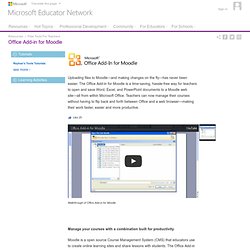
WorldWide Telescope. Keep your students excited and engaged in astronomy, physics, general science, and more by taking detailed 3D tours of the night sky right from your classroom. With Microsoft WorldWide Telescope, you can explore outer space in detail, studying the sky in a way that has never before been possible without powerful ground and space telescopes. Students of all ages will feel empowered to explore and understand the cosmos using WorldWide Telescope's simple and powerful user interface. Turn your computer into the world's most powerful telescope Microsoft WorldWide Telescope is a visualization software environment that enables your computer to function as a virtual telescope.
StickySorter. Teach students how to facilitate brainstorming and organize information visually. StickySorter takes this process to a whole new level by letting you create simple screen notes and organize them into themes, allowing you to track and make sense of all kinds of questions or problems. StickySorter is especially useful for students working collaboratively to identify common themes in their research. And when you have big volumes of data, you can easily import and export the information into other programs to assist you in making sense of it all. Organize lots of information easily StickySorter brings affinity diagramming—and information organization—into the digital age.
StickySorter takes the complexity out of large amounts of data: Stores group information for other tasks Notes can have multiple fields Imports from Excel and Access are possible Define multiple fields and choose what is displayed Pan and zoom on the data to work on a large visual space. Chemistry Add-in for Word. OneNote. OneNote is a digital notebook that lets you store all your valuable class or project knowledge in one place.

Whether your information is text, pictures, or in a paper folder, it can be digitized, organized, and easily accessed from OneNote. You are productive because everything you need on a subject is at your fingertips. Songsmith. Spark your students' creativity, engage their interest, and improve learning outcomes by creating and sharing music in the classroom with Songsmith. Songsmith automatically generates musical accompaniment for anyone's voice and can help you teach music, math, and many other subjects in innovative new ways. Sometimes helping kids “find their spark” is the hardest part of stimulating learning; Songsmith is a great way to encourage creativity. Like 4 Music teacher Frank Machos from the High School of the Future (Philadelphia, PA) is using Microsoft Songsmith in his Digital Music class to teach the fundamentals of music theory while inspiring students to write their own music. Songsmith was developed by Microsoft Research experimenting with new ways to engage music lovers.
Making creative learning easy Songsmith is easy and fun to use. Use Songsmith to inject creative learning into almost any subject: Help students memorize multiplication tables Bring history lessons to life System requirements: Kodu. Windows Movie Maker. The sights, sounds and action of a movie are a great way grab your students' attention and bring subjects to life.

But who has time to teach and make movie magic? You do - with Windows Movie Maker. In just minutes, you can turn photos and video clips on any subject into interesting movies with special effects, sounds, and captions. Then share them with your class, on the Web, or DVDs so everyone can enjoy. Microsoft Mathematics 4.0. Equip students with the tools needed to grasp mathematical concepts by complementing your teaching with Microsoft Mathematics 4.0.
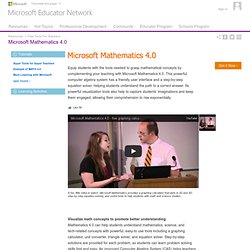
This powerful computer algebra system has a friendly user interface and a step-by-step equation solver, helping students understand the path to a correct answer. Photosynth. Encourage creative learning in your classroom by using interactive 3D technology to tell personal stories and explore places, events, and activities.

Microsoft Photosynth lets anyone reconstruct a 3D experience from flat photographs and offers both detailed synths and panorama experiences. With a synth, you take numerous pictures of a single item from different angles to create a 3D reality experience. With a panorama, you create an immersive view of a particular place. Flashcards by Microsoft. AutoCollage. Inspire your students' creativity and help them better remember information by using AutoCollage to encourage both visual and verbal learning.
With AutoCollage, you can engage your students in a fun and creative way by quickly creating a collage of images. Use it to focus on selected subjects, showcase school events, and much more. Like226 Jane Miller explains the features and benefits of Microsoft Research AutoCollage for Windows 8. Partners in Learning Network.