

How to install PC-BSD on an encrypted ZFS file system - Iceweasel. As a desktop distribution built atop FreeBSD, PC-BSD makes available to the desktop user all the cool technologies inside FreeBSD.
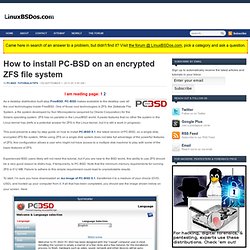
One of those cool technologies is ZFS, the Zettabyte File System, a file system developed by Sun Microsystems (acquired by Oracle Corporation) for the Solaris operating system. ZFS has no parallel in the Linux/BSD world. It packs features that no other file system in the Linux kernel has (btrfs is a potential answer for ZFS in the Linux kernel, but it is still a work in progress). This post presents a step by step guide on how to install PC-BSD 8.1, the latest version of PC-BSD, on a single-disk, encrypted ZFS file system. While using ZFS on a single disk system does not take full advantage of the powerful features of ZFS, this configuration allows a user who might not have access to a multiple disk machine to play with some of the basic features of ZFS.
PC-BSD's intuitive installer Installation options on PC-BSD 8.1. Full Disk Encryption (with ZFS root) for FreeBSD 9.x. To follow on from my post about full disk encryption (well almost), this is how to do the same but with a ZFS filesystem.

Like the other post, your /boot folder (which contains your kernel and modules) will not be encrypted, but the rest of your filesystem will be. One disadvantage of this method is that you have to enter a passphrase for EACH disk in your ZFS system each boot. Encryption inside ZFS will appear at some point – but until then this will suffice ! Boot from any FreeBSD 9 install medium (except bootonly), and choose Live CD at the install menu. For the purposes of this article, I will assume that you’re using 4 disks (da0, da1, da2, da3), a 10GB /boot (this will be mirrored on each of the 4 disks), and the remaining space as a raidz1 (roughly similar to RAID5) ZFS filesystem.
If your CPU supports the AESNI flag, the crypto(4) framework will utilise this too. FreeBSD Shell Configuration, Tutorial, Howto * US-Webmasters.com * US-Webmasters.com provides professional webmasters to design and implement your high quality, low cost, conventional or eCommerce website. - Iceweasel. You have already installed FreeBSD.
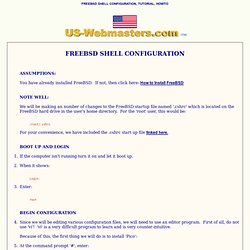
If not, then click here: How to Install FreeBSD We will be making an number of changes to the FreeBSD startup file named '.cshrc' which is located on the FreeBSD hard drive in the user's home directory. For the 'root' user, this would be: /root/.cshrc For your convenience, we have included the .cshrc start up file linked here. FreeBSD Online - SQLite Quick Tutorial - Iceweasel. Here is a short tutorial on SQLite.
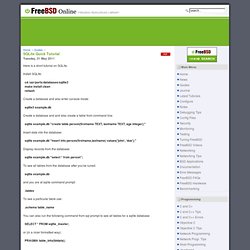
Install SQLite: cd /usr/ports/databases/sqlite3 make install clean rehashCreate a database and also enter console mode: sqlite3 example.db Create a database and and also create a table from command line: sqlite example.db "create table person(firstname TEXT, lastname TEXT, age integer);" Insert data into the database: sqlite example.db "insert into person(firstname,lastname) values('john', 'doe');" Display records from the database: sqlite example.db "select * from person"; To see all tables from the database after you've runed: sqlite example.dband you are at sqlite command prompt: .tables To see a particular table use: .schema table_name You can also run the following command from sql prompt to see all tables for a sqlite database:
FreeBSD find out RAM size including total amount of free and used memory size - Iceweasel. Q.
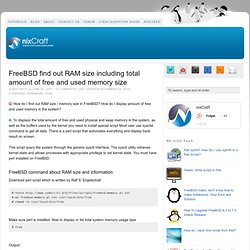
How do I find out RAM size / memory size in FreeBSD? How do I display amount of free and used memory in the system? A. To displays the total amount of free and used physical and swap memory in the system, as well as the buffers used by the kernel you need to install special script Most user use sysctal command to get all data. There is a perl script that automates everything and display back result on screen. This script query the system through the generic sysctl interface. FreeBSD command about RAM size and information Download perl script which is written by Ralf S.