

A retro, calm and muted Photoshop action. Xpro – a free Photoshop Action for that cross-processing look. As you may already know, I’ve really enjoyed experimenting with cross-processing film in the past – I love how the colours shift in such surprising ways and that the slightest difference in film can give you completely different results – for example Fujifilm Sensia 100 looks red, whereas Fujifilm Sensia 400 looks blue/green.
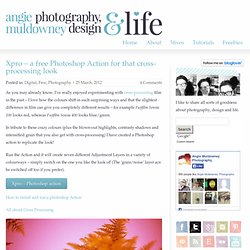
In tribute to these crazy colours (plus the blown-out highlights, contrasty shadows and intensified grain that you also get with cross-processing) I have created a Photoshop action to replicate the look! Square Format: not so weird. First, a disclaimer What follows is mainly an amalgam of what I've learned from researching square format.

I'm just now starting to work with it myself, so I don't have a lot of personal experience to offer. This article is intended as initial guidance for the new-comer, not as gospel. The photos included here are my own, and doubtless reflect my lack of experience. Below you'll find links to challenges which contain stronger examples. Why Square Format? Square format doesn't get much respect these days. However, past and present usage suggest that the square format isn't as evil as its reputation suggests. The primary artistic reason for using square format is that the subject or the composition calls for it. Another artistic reason for using square format is simply that it's different. Instagram-style photoshop actions. It’s fuh, fuh, fuh-reeeezing today!
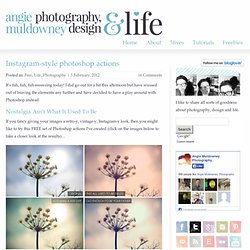
I did go out for a bit this afternoon but have wussed out of braving the elements any further and have decided to have a play around with Photoshop instead. If you fancy giving your images a retro-y, vintage-y, Instagram-y look, then you might like to try this FREE set of Photoshop actions I’ve created (click on the images below to take a closer look at the results)… They all use adjustment layers so won’t harm your original image – this also means you can fade the layers up and down to adjust the effects (all these are shown at 100%).
How to install and run a Photoshop action. Download and save your Photoshop action (unzip if necessary).

You can save it to anywhere you like.Open Photoshop and then open the Actions palette (shortcut = F9 key).Click on the small triangle in the top-right corner of the Actions palette.Select ‘Load Actions’ from the menu, find your downloaded action and press ‘Load’ (you’ll need to do this for each set of actions you’re loading).The Actions palette should now include you newly loaded actions (and they will be there each time you open Photoshop).Click on the triangle next to the Action Set to expand it, then select one of the actions.With an action selected click the ‘Play’ button (at the bottom of the actions palette) to run the selected action.Ta da!
10 Tips to Make Your Phone Photos Amazing;Plus, Our New Phoneography Blog! Phoneography is the best.

No matter where you go, you’ve got a camera. Not just any camera, but a camera that lets you share your photos in that same instant with all your friends. We love sharing tips, project ideas, apps & inspiration so much, we decided to start a whole new blog about how much We Love Phoneography! To celebrate, we gathered our all-time fave phone photo tricks for phoneography amazingness that’ll wow your friends and your Instagram art critics. 10 Tips to Improve Your Phoneography. Photo Tips: Combining Multiple Photos Into One. Have you ever taken several really great photos of a similar scene, or even portraits of your friends, and thought “I wish there was a way to upload all of these at once without overwhelming my Instagram follower’s feeds”?
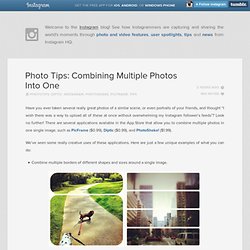
Look no further! There are several applications available in the App Store that allow you to combine multiple photos in one single image, such as PicFrame ($0.99), Diptic ($0.99), and PhotoShake! View your photos on the web. Photo Tips and Tricks You can add a border to any filtered photo: Choose the filter you want to apply to your photo.Tap the filter again and then tap on the right side to add a border.
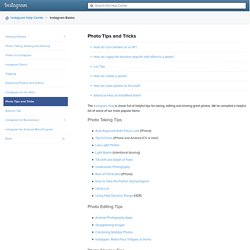
Tap it again to remove it.Tap x to cancel or tap the checkmark to save your change. Last edited about 8 months ago. Make Instagram books with Blurb. Turn Phone Photos into Mural-Sized Prints! What’s on every phoneographer’s wishlist?

A phone with resolution to rival your DSLR’s! What you may not have known is that you have all of the photo power you need with the phone in your hand. Couple your phone with a scanner, pump up the res and BAM, giant print! Phoneography is evolving far past Facebook default photos. It’s a legitimate art form. Here’s a guide to turn your phone photos into prints big enough to blanket gallery walls. Buying Used Cameras. What you need to look for when you buy a used camera. This is for everyone who’s a photographer. Besides what you see, the aesthetics of it, there are more things to check before buying a camera. First, buying a used product comes with many risks. Malfunctions, scratches or there are some things that the seller might not say about the camera.
Many of these can be prevented, especially if you’re buying online. 1: Always, I mean always, check the seller’s profile, his feedback and comments from other buyers, to see if it’s not a scam. 2: Always check for warranty. 3: Don’t trust the photos of the product. 99% of the time, the pictures are fake or edited so you can’t see the scratches. How To Shoot Film For Dummies: 5 Steps. (or how to wing it with a camera you don’t know how to use)

All about ‘Split Toning’ {plus 10 free Lightroom presets} Not quite colour, not quite black and white.
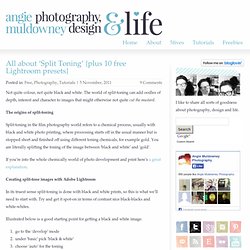
The world of split-toning can add oodles of depth, interest and character to images that might otherwise not quite cut the mustard. The origins of split-toning Split-toning in the film photography world refers to a chemical process, usually with black and white photo printing, where processing starts off in the usual manner but is stopped short and finished off using different toning chemicals, for example gold. You are literally splitting the toning of the image between ‘black and white’ and ‘gold’. Autumn. Can you add a splash of colour to our lives? Comments (0) The Leicester Mercury today launches its latest photography competition in a blaze of colour. We are asking photographers to use their imagination and let their ideas run wild when thinking up potential subjects all under the theme of Colour. The Mercury's picture editor Jason Senior said: "How people choose to interpret colour is up to them.
"We're looking for imaginative entries that show off all the vibrancy and contrast you can get from a broad theme like this. Hopefully, it will capture people's imaginations. " We will be revealing the winner of Wild Leicestershire, later this week. To give an idea of what we are after, we have used a series of pictures taken by our professional photographers and some from our readers. VII The Magazine. London, Summer, 1976.
George Plemper. Henri Cartier-Bresson. The photo-essay—a group of pictures about a single subject, usually accompanied by captions—was a staple of photojournalism throughout Cartier-Bresson’s career. This and the following section present such essays in abbreviated form. In 1958 Cartier-Bresson undertook an ambitious campaign to photograph the Great Leap Forward, Mao Tse-tung’s intensive program of forced industrialization. He worked steadily for four months in China, and although he was closely monitored by the authorities, he returned with a very substantial body of work, rich in concrete detail. The story was widely disseminated through magazines in Belgium, England, France, Germany, Italy, the Netherlands, and Switzerland, as well as the United States—usually with splashy color spreads similar to those in the issue of Life presented here.
How to take photos with a blurred background. Depth of field – the basics “How do I get the background to go all blurry?” I remember that being the first question I asked my photography teacher at art college, years ago.