

6 Ed Tech Tools to Try in 2018. Build a Website - Squarespace. Build a Website - Squarespace. Quizizz: Fun Multiplayer Classroom Quizzes. TechSmith. Recap. Digital Content Platform & eBooks. 14 Web Based Video Tools for Teachers - More Than A Tech. Engaging students has become increasingly difficult as technology has continued to shape our culture.
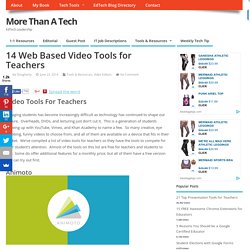
Overheads, DVDs, and lecturing just don’t cut it. This is a generation of students growing up with YouTube, Vimeo, and Khan Academy to name a few. So many creative, eye grabbing, funny videos to choose from, and all of them are available on a device that fits in their pocket. We’ve compiled a list of video tools for teachers so they have the tools to compete for their student’s attention. Almost of the tools on this list are free for teachers and students to use. Animoto Animoto is not a new tool to the K-12 space. Website: Animoto.com Sample: Cost: $8 per month and up. Biteable Biteable is self described as the easiest way to create a video online. Website: Bitable.com Sample: Cost: Free – $99 per year. Captevate Captevate is a fantastic collection of web based video tools for teachers. Website: Captevate.com Sample: Cost: $13 per month Creaza Kizoa Magisto Moovly PowToon ShotClip Stupeflix. Share Photos, Videos, Text, Music and Documents Easily.
Make Your Images Interactive. Screencast-O-Matic. SnapPages - Create a Website. A List of 20 Free Tools for Teachers to Create Awesome Presentations and Slideshows. Below is a list of some of the best free tools teachers and students can use to create awesome slideshow and presentations. 1- KnovioKnovio gives life to static slides and with a simple click you will be able to turn them into rich video and audio presentations that you can share with your friends and colleagues via email or popular social media websites.

Knovio does not require any software installation or download, it is all web based. 2- AheadAhead is a great presentation tool for educators. It works in such a way that it instantly transforms your layouts into a zooming presentation. Check it out its is great. 3- HelloSlideHelloSlide is a cool web tool that allows its users to create awesome slides together with voice narration. 4- JuxJux is one of the best showcase for your stories. 5- SlidestaxxSlidestaxx is a great presentation tool. 6- Present.meIt allows its users to record and share their presentations using their webcams. 11- Zoho Show. Create Interactive Online Presentations, infographics, animations & banners in HTML5 - Visme by Easy WebContent. Emaze - Online Presentation Software – Create Amazing Presentations. Spiral - Free collaborative apps for 1:1 classrooms.
Photos For Class - The quick and safe way to find and cite images for class! Storyboard That: The World's Best FREE Online Storyboard Creator. Vocabulary.com - Learn Words - English Dictionary. Nonfiction Literacy and Current Events. Mobile. 7 Tech Tips for Your Next Read-Aloud. Reading aloud to children is an essential part of the school day.

Experiencing stories as a whole class or in a small group can help students learn essential reading skills. Educators who read aloud to children understand the importance of modeling thinking, providing opportunities to talk about books, and encouraging students to respond to reading with their own thoughts and opinions. As schools increase the amount of technology available to teachers, educators are presented with unique opportunities to incorporate tech tools into their instruction.
When teachers thoughtfully integrate technology, they make clear connections to learning objectives. Technology can enhance learning experiences by increasing the frequency and quality of interaction with a text. Beam in a Guest Reader With free video conferencing technology like Google Hangouts and Skype, it's easy to bring a parent, librarian, or author to your classroom. Use the Big Screen Set Up an Online Exit Slip.
Create interactive flash tools. 55 Content Curation Tools To Discover & Share Digital Content. How to Create a Jeopardy-style Game in Google Spreadsheets. Dipity - Find, Create, and Embed Interactive Timelines. Create Easy Infographics, Reports, Presentations. WordPress.com: Create a free website or blog. Weebly - Create a free website and a free blog. Online Clock. Pandora. Zunal WebQuest Maker. Online Stopwatch. Countdown Timer.