

How to prevent death by PowerPoint - CGMA Magazine. PowerPoint can undoubtedly be a useful presentation tool.

But a presenter who is too reliant on a slide deck can quickly put his or her audience to sleep. When presenters use PowerPoint as a script or overload each slide with text or data, it becomes a barrier between them and the people with whom they are trying to communicate. Steve Bustin, a communications consultant who founded Vada Media, offers some hints on how to improve presentations and better connect with the audience. Set clear objectives. Before you venture anywhere near PowerPoint, be clear about your objectives for the session.
The next question: What’s in it for the audience? Speak their language. Think about the kind of language they use and understand. Joe Hoyle: Teaching - Getting the Most from Your Students: THE TEN COMMANDMENTS OF TEACHING. As some of you might know, about five years ago I cofounded the website www.CPAreviewforFREE.com.
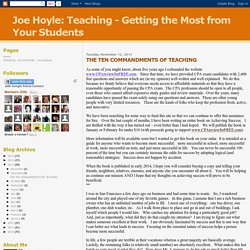
Since that time, we have provided CPA exam candidates with 2,400 free questions and answers which are (in my opinion) well written and well explained. We do this because we firmly believe that everyone needs access to affordable materials so that they have a reasonable opportunity of passing the CPA exam. How to Recover Files From a Dead Computer. Uh-oh, your computer isn’t booting anymore.

Maybe it’s a problem with Windows, or maybe the computer’s hardware is fried. If you have important files trapped inside your malfunctioning computer, this guide will help you recover them. There’s no guarantee your data is recoverable. If your computer isn’t working because the hard drive died, there may be no recovering the files — not without some sort of expensive professional data recovery service, at least. Boot From a Linux Live CD (or Windows Installation Disc) If your computer’s hardware has actually died on you and that’s the reason it’s not booting, this method won’t work.
Just insert the Linux live CD or Windows installer disc into the computer and start it up. This is simple to do with a Linux live CD, as you’ll be given a full Linux desktop that you can use for copying files. This method may even work if your computer’s hard drive is dying. Pull the Hard Drive and Put it In Another Computer Image Credit: Bruce Turner on Flickr. How to Control (and Disable) Startup Applications in Windows. If performance on your Windows computer has recently begun feeling sluggish, one great place to investigate the problem is in the Startup section of your system’s Task Manager.

This tab will show which applications are automatically opening in the background each time you fire up your computer, sucking RAM and precious resources without your even realizing it. Unfortunately, many Windows programs are installed with the auto-startup option enabled, meaning that plenty of stuff that you probably don’t need running in the background is cramping your style and slowing you down. Here’s how to manage your startup applications: On a Windows 8 machine, all you need to do is type start up from the Start screen. You’ll see a search result to the right that reads See which processes start up automatically…. Windows 8.1 Guide: What Is It and Why Does It Matter? Modern technology is overflowing with operating systems.

Android, iOS, and Blackberry are all examples of mobile operating systems while Chrome OS, Apple OS X and, of course, Windows are classified as desktop operating systems. The primary role of an operating system should be simply defined, but as time has gone on and OS’s have evolved, that role has grown muddled. An OS exists solely to allow you to run programs and perform tasks on hardware. Educating Minds Online - Advice. By James M.
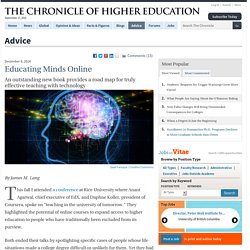
Lang This fall I attended a conference at Rice University where Anant Agarwal, chief executive of EdX, and Daphne Koller, president of Coursera, spoke on "teaching in the university of tomorrow. " How to Record Skype, Google Hangouts, and Webinars. This post offers a wealth of information when it comes to recording things like webinars, Google Hangouts, and Skype calls.
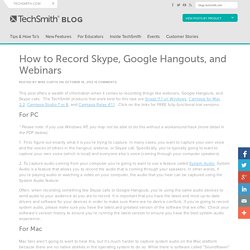
The TechSmith products that work best for this task are Snagit 11.1 on Windows, Camtasia for Mac 2.2, Camtasia Studio 7 or 8, and Camtasia Relay 4.1.1. Click on the links for FREE fully-functional trial versions. For PC * Please note: If you use Windows XP, you may not be able to do this without a workaround/hack (more detail in the PDF below). 1. 2. Often, when recording something like Skype calls or Google Hangouts, you’re using the same audio devices to send audio to your audience as you are to record. For Mac Mac fans aren’t going to want to hear this, but it’s much harder to capture system audio on the Mac platform because there are no native abilities in the operating system to do so. PDF Guide. Free Computer Tutorials at GCFLearnFree. TechSmith Smart Player for Office. TubeChop - Chop YouTube Videos. New Plug-In Syncs MS Office to Google Drive, Makes Life Easier.
Google and Microsoft should be mortal enemies, right?

After all, in the world of office productivity, Microsoft's Office suite (Word, Excel, PowerPoint and the rest) has been the dominant program for a generation, despite challenges from Google. The competition is much more robust when it comes to consumer cloud storage, where Google Drive holds its own against Microsoft and Dropbox.