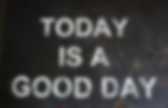
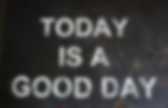
Main Page. iFeature. Business lite. CyberChimps. Responsive. Responsive is a fast, lightweight, & fully customizable WordPress theme, which offers 100+ free ready-to-use Elementor & WordPress Block templates for websites of all types (blog, WooCommerce, Portfolio, Podcast, Startups, Consultancy, Education, LMS, Auctions, and more). The theme is easy to customize and you can create blog or eCommerce websites using a user-friendly drag and drop interface. It's optimized for SEO with support for Schema.org microdata, fast loading speed, and responsive layout designs.
Responsive works with all popular WordPress plugins like WooCommerce, bbPress, LearnDash, BuddyPress, etc. Responsive theme is fully compatible with popular page builders like Elementor, Brizy, Beaver Builder, Visual Composer, SiteOrigin, Divi, etc. It comes with ready to import websites: Built with Elementor & full site editing(FSE) features, it's an ideal theme to quickly launch a fully functional website. Installing WordPress. Languages: English • Español • Deutsch • বাংলা • Français • Italiano • Nederlands • のインストール 日本語 한국어 • Português • Português do Brasil • Русский • Slovenčina • Српски • ไทย • 中文(简体) • 中文(繁體) • (Add your language) WordPress is well-known for its ease of installation.
Under most circumstances, installing WordPress is a very simple process and takes less than five minutes to complete. Many web hosts now offer tools (e.g. Fantastico) to automatically install WordPress for you. The following installation guide will help you, whether you go for the Famous 5 Minute Installation, or require the more detailed installation guide. Things to Know Before Installing WordPress Before you begin the install, there are a few things you need to have and do. These are: Things You Need to Do to Install WordPress Begin your installation by: Checking to ensure that you and your web host have the minimum requirements to run WordPress.
Famous 5-Minute Installation That's it! Detailed Instructions Using Plesk Using cPanel.