

CSS Buttons with Pseudo-elements. In this tutorial, I'll show you how to create buttons with a twist, using just one anchor tag per button and the great power of CSS.

View demo Download source Hola, amigos. For the last month or so, I’ve been experimenting with the power of CSS pseudo-elements, specially when it comes to mixing them with buttons and that way recreating some great effects that were only possible to do with sprites, in the past. In this tutorial, I’ll show you how to create buttons with a twist, using just one anchor tag per button and the great power of CSS. The font used is ‘Open Sans’ by Steve Matteson. Disclaimer:I’ll not be using CSS vendor prefixes in this tutorial or else it would be crazy long, but you will find them in the downloadable files. I avoided CSS transitions since, right now, Firefox is the only browser that supports them on pseudo-elements. Markup Example 1 I think this is the easiest one, with a very regular CSS. Then, we create the gray container using the ::before pseudo-element. Crear menus de navegación en CSS usando listas. Para completar este tutorial es recomendable leer antes el Tutorial Básico de CSS ¿Qué son las listas?
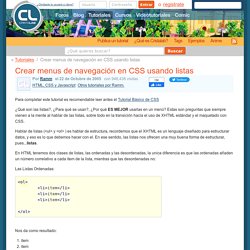
, ¿Para qué se usan? , ¿Por qué ES MEJOR usarlas en un menú? Estas son preguntas que siempre vienen a la mente al hablar de las listas, sobre todo en la transición hacia el uso de XHTML estándar y el maquetado con CSS. Hablar de listas (<ul> y <ol> ) es hablar de estructura, recordemos que el XHTML es un lenguaje diseñado para estructurar datos, y eso es lo que debemos hacer con el. En HTML tenemos dos clases de listas, las ordenadas y las desordenadas, la unica diferencia es que las ordenadas añaden un número correlativo a cada item de la lista, mientras que las desordenadas no: A List Apart: Articles: Drop-Down Menus, Horizontal Style. Anyone who has created drop-down menus will be familiar with the large quantities of scripting such menus typically require.
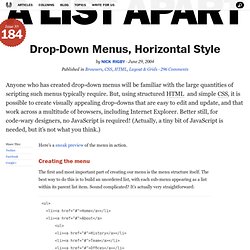
But, using structured HTML and simple CSS, it is possible to create visually appealing drop-downs that are easy to edit and update, and that work across a multitude of browsers, including Internet Explorer. Better still, for code-wary designers, no JavaScript is required! (Actually, a tiny bit of JavaScript is needed, but it’s not what you think.) Here’s a sneak preview of the menu in action. Creating the menu#section1 The first and most important part of creating our menu is the menu structure itself. That’s it: some simple HTML that is both accessible and easy to edit. Visually appealing? If you have previewed the menu above, you’ll see a pretty boring list of items. The first step is to remove the indents and bullets from the unordered list and define the width of our menu items. Next, we need to position our list items. Next step is the sub-menus. Now the fun bit. Light Weight Multi Level Menu. Horizontal Menu This is a multi level light weight drop down menu example based on the Suckerfish Dropdowns article by Patrick Griffiths and Dan Webb at A List Apart Style Generator I've added a style generator for the menu to the side bar.
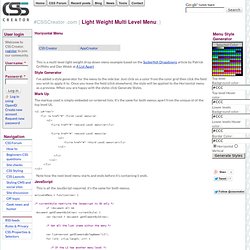
Just click on a color from the color grid then click the field you wish to apply it to. Once you leave the field (click elsewhere), the style will be applied to the Horizontal menu as a preview. Mark Up The markup used is simply embeded un-ordered lists. CSS Menus (with some help from jQuery) " qrayg.com. The following dynamic menu examples are driven completely by CSS and work in all modern browsers*.

CSS Menus v2 Features Up to 3 sub menus Hover Persistence Uses jQuery for IE fixes Horizontal Example Vertical Example * Internet Explorer is the exception, of course. Free CSS Navigation Menu Designs at exploding-boy.com. A List Apart: Articles: CSS Design: Taming Lists. CSS Navigation Techniques (37 entries) Free CSS Vertical Menu Designs at exploding-boy.com. HTML Tools » CSS Menu Generator Our CSS Menu Generator will generate both the CSS and the HTML code required to produce a text-based yet appealing set of navigation buttons.

As text links are fast becoming preferred over images where search engine optimization is needed, a CSS menu can give the affectiveness of text links with a better look than standard text links. For an example of a CSS menu, look at our navigation on the left. We currently have 3 different styles of menu available to generate, so for this first step, please choose the style you prefer by clicking on the appropriate radio button below then clicking the 'Proceed' button.
Disclaimer: By using any of the free webmaster tools on this site you agree that it is you who has sole responsibility and liability for any errors that may occur to your website or web server as a result.