

Sign up for Gmail/Youtube Account. One account is all you need A single username and password gets you into everything Google.
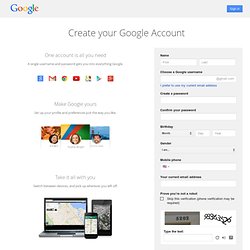
Make Google yours Set up your profile and preferences just the way you like. Take it all with you Switch between devices, and pick up wherever you left off. Create a Choose Your Own Adventure Interactive Video in Youtube. TubeChop - Chop YouTube Videos. 6 Ways to Clean YouTube Videos. YouTube has been in the classroom for a long time now and ever since they became popular; we, educators have started using them for a wide range of purposes.

On the heels of understanding the educational value, we are all aware that there are a huge number of inappropriate videos, ads, comments and external links available. Here are some tools that you can use to clean up YouTube videos from the clutter of ads and comments and other extra stuff if you are using it in and out of the classroom with your students: SafeShareTV is a service that can be used to watch YouTube videos without viewing the ads, links, comments and the related videos around it. What you need to do is to go to SafeShareTV and copy & paste your link. It gives you a new link to view your video on a separate screen. ViewPure is another tool to watch safe videos on another screen. YouTube XL is another service by YouTube itself for watching videos in a large screen without ads and comments. Use the YouTube Upload Widget to Collect Videos from Students.
Ten Fun Ways to Use YouTube Videos in an Online Literature Class. April 2, 2012 By: Yvonne Ho in Teaching with Technology I have always enjoyed watching YouTube videos and when I noticed that some of the videos dealt with serious literary topics and had re-enactments of Shakespeare plays, I began to wonder if I could incorporate them into my literature classes.

Instead of students just reading a text version of Othello, why not have them also watch a live performance of Othello to get them more motivated to learn literature? I started exploring YouTube and found many different kinds of videos that I could use to supplement my online literature classes. Student feedback has been very positive as they love hearing about the author’s take on why they wrote their latest work. Three Ways to Watch Videos & Discuss Them in Real-time Online. YouTube can be a good place to find educational videos to support your lessons.

We've all had students who struggle to hold their comments until the video has stopped. One strategy that many teachers have used in those cases is to tell students to "write it down. " The web makes it possible to take that strategy a step further and have students not only "write it down" but also enable teachers to instantly respond to students' comments while watching a video. Here are three tools that enable users to watch videos online and discuss them with others at the same time.
Synchtube is a free service for watching videos and chatting about them at the same time. Ideas for Using YouTube in Your Class. The popular video-sharing site has numerous uses in the academic classroom, even for videos that are not directly related to the content (or ones that "deliver" the content themselves).
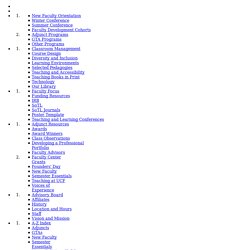
Ideas for Using YouTube Introduce a subject: pique curiosity or frame the context of your next topic Case study / Apply a principle you just taught “What does the video get wrong?” Spark debate/controversy; problematize a principle you just taught “Authentic materials”: show the reality of a different culture Show an experiment During the showing: Avoid “the television response” by requiring some student activity “Focus questions” should be discussed beforehand Viewing worksheets Pause: predict the next action/response on screen View with Mute button View with Audio but not Video Post Video activities Journal / reflective writing Discuss problems raised by the video Plenary discussion, solo work, partner discussion, mini-group discussion Student-created videos (to replace project reports/PPT)
Create YouTube Playlists - MentorMob. Create Video Playlists and Embed Them Anywhere.