

Why's (poignant) guide to ruby.
Visual Basic Command Descriptions. Operators Here are the VB operators used to perform mathematical operations on one or more variables.

Aside from the normal multiply/add/substract and divide, you will find the AND, OR, Not Equal, MOD and Integer Division operators very useful. / - Normal division \ - Integer division (truncates the answer) ^ - Exponentiation operator * - Multiply + - Plus - - Minus = - Equal > - Greater Than < - Less Than <> - Not Equal >= - Greater than or equal <= - Less than or equal AND - Defines a boolean value that is the AND of two values result = expression1 AND expression2 OR - Defines a boolean value that is the OR of two values result = expression1 OR expression2 XOR - Defines a boolean value that is the exclusive OR of two values result = expression1 XOR expression2 NOT - Defines an opposite boolean value EQV - Performs a logical equivalence on two expressions (result is true if both expressions are true) result = expression1 EQV expression2 IMP - Performs a logical implication on two expressions i = 27 MOD 5 Math.
The Programmer's Library - Code Snippets, Scripts, Video Tutorials and Programming Books. LegalNoticeCaption. Word Content Control Toolkit. Extract Data From Forms and Content Controls. Many people access the material from this web site daily.
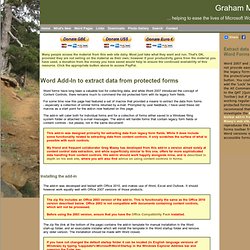
Most just take what they want and run. That's OK, provided they are not selling on the material as their own; however if your productivity gains from the material you have used, a donation from the money you have saved would help to ensure the continued availability of this resource. Click the appropriate button above to access PayPal. Word forms have long been a valuable tool for collecting data, and while Word 2007 introduced the concept of Content Controls, there remains much to commend the old protected form with its legacy form fields. For some time now this page had featured a set of macros that provided a means to extract the data from forms - especially a collection of similar forms returned by e-mail.
The add-in will cater both for individual forms and for a collection of forms either saved to a Windows filing system folder or attached to e-mail messages. Installing the add-in Running the add-in for the first time. Macros. Import Data Directly from Word Forms to Access Tables. This content is no longer actively maintained.
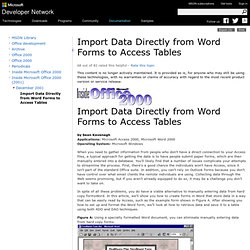
It is provided as is, for anyone who may still be using these technologies, with no warranties or claims of accuracy with regard to the most recent product version or service release. by Sean Kavanagh Applications: Microsoft Access 2000, Microsoft Word 2000Operating System: Microsoft Windows When you need to gather information from people who don't have a direct connection to your Access files, a typical approach for getting the data is to have people submit paper forms, which are then manually entered into a database. You'll likely find that a number of issues complicate your attempts to streamline the process. In spite of all these problems, you do have a viable alternative to manually entering data from hard copy formsWord.
Figure A: Using a specially formatted Word document, you can eliminate manually entering data from hard copy forms. Creating forms in Word The easiest way to gather data with Word is to use its built-in form fields.