

Doug's AppleScripts for iTunes ♫ Welcome. June 9 2017 - 7:06 am Kirk and I go deep on playlists in iTunes in this week’s episode of The Next Track podcast.
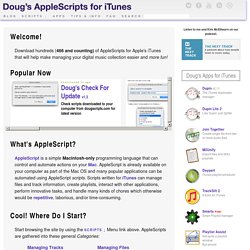
Real deep. This episode is sponsored by Audio Hijack from Rogue Amoeba. If you can hear it on your Mac, you can record it with Audio Hijack. Download a free trial of Audio Hijack and be sure to check out a special offer for The Next Track listeners in this week’s episode. You can listen to the episode at The Next Track website here or subscribe here in iTunes to make sure you get all future episodes. May 31 2017 - 3:38 pm I have just updated Delete Empty Playlists to v3.0. This latest version can, certainly, delete all the empty playlists it finds. Delete Empty Playlists is free to use with a donation nag and is available to download from this page. May 23 2017 - 7:54 pm Apple released iTunes 12.6.1.25 just about a week ago. I believe this is the third time a release has been updated with a minor build shortly after its initial release.
May 22 2017 - 12:00 pm May 19 2017 - 12:14 pm. Titanium Software. Things MacOS X. Command-Tab. Hawk Wings. Apple Mail plug-ins and tools. ThinkingRock. Software for Macintosh. The Tao of Mac - HOWTO/Switch To The Mac. …and enjoy doing it.
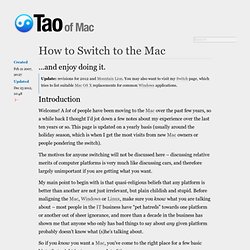
Update: revisions for 2012 and Mountain Lion. You may also want to visit my Switch page, which tries to list suitable Mac OS X replacements for common Windows applications. Introduction Welcome! A lot of people have been moving to the Mac over the past few years, so a while back I thought I’d jot down a few notes about my experience over the last ten years or so. The motives for anyone switching will not be discussed here – discussing relative merits of computer platforms is very much like discussing cars, and therefore largely unimportant if you are getting what you want. My main point to begin with is that quasi-religious beliefs that any platform is better than another are not just irrelevant, but plain childish and stupid. So if you know you want a Mac, you’ve come to the right place for a few basic hints that might just save you a lot of time. The second (and quite frequent) issue is compatibility. The bottom line on that is: You can do anything on a Mac, period.
Cool OSX Apps. Open Source Software Distribution for Mac OS X. Essential Mac OS X applications. Colección de listas con programas imprescindibles para Mac. Human Interface Guidelines: Keyboard Shortcuts Quick Reference. Extremely Useful Macbook Freeware. (Mostly Macbook & intel ready applications in alphabetical order) {most programs can run on other Macs} iStumbler - find open wifi networks.

(MacStumbler is still PPC), usually though I use a widget for this.iRecord - simple recording from your iSightiRedLite - adds versitility to that little apple remote. Welcome to online FreeSoftware Mac User Group — FreeSMUG. 10 things you should know about connecting Macintosh OS X systems to Windows networks. Las mejores aplicaciones gratuitas para mac. Adium - Adium is a free instant messaging application for Mac OS X that can connect to AIM, MSN, Jabber, Yahoo, and more.

Audacity - Audacity is free, open source software for recording and editing sounds. It is available for Mac OS X, Microsoft Windows, GNU/Linux, and other operating systems. Alarm Clock - A native alarm clock for Mac OS X. It runs out of the way, up in your system tray by your clock. You can set multiple alarms to go off whenever you'd like, and you can wake up to any song in your iTunes music library. Cyberduck - an open source FTP and SFTP (SSH Secure File Transfer) browser licenced under the GPL with an easy to use interface, integration with external editors and support for many Mac OS X system technologies such as Spotlight, Bonjour, the Keychain and AppleScript. djay - the groundbreaking new software for Mac OS X. GrandPerspective - a small utility application for Mac OS X that graphically shows the disk usage within a file system.
It's also really easy. Paparazzi!