

Geolocation API Specification. Abstract This specification defines an API that provides scripted access to geographical location information associated with the hosting device.
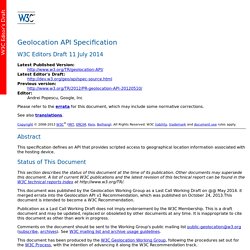
Status of This Document This section describes the status of this document at the time of its publication. Other documents may supersede this document. A list of current W3C publications and the latest revision of this technical report can be found in the W3C technical reports index at This document was published by the Geolocation Working Group as a Last Call Working Draft on @@ May 2014. it merged errata into the Geolocation API v1 Recommendation, which was published on October 24, 2013.This document is intended to become a W3C Recommendation. Publication as a Last Call Working Draft does not imply endorsement by the W3C Membership.
Comments on the document should be sent to the Working Group's public mailing list public-geolocation@w3.org (subscribe, archives). Table of Contents 1 Conformance requirements 2 Introduction 3 Scope 5 API Description. 23 Useful Online HTML5 Tools. Are you aware that HTML5 is captivating the web by leaps and bounds? This new language is used for displaying the content on net. One can also add in audios, videos, various fonts, web graphics, drag and drop, animations to make your pages more colorful and informative. It is simply a renewed and much better version of the XHML1 or HTML4 and is also compatible to those versions. The online sprite tool box compresses your image and puts your image in a sprite. This compression will definitely increase the speed of your images and the time of loading. The pattern generator tool is good for web designers to make header backgrounds and pages. The online HTML5 Tools audio maker tool brings in new features of the audio. Sketch in 3D With Animating Lines on HTML5 canvas Spritebox – Create CSS from Sprite Images font dragr – Drag and drop font testing Patternizer – Stripe Pattern Generator Tool XRAY: look beneath the skin Automatoon- Easy Animation For The Web HTML5 Audio element maker HTML 5 Outliner.
Video + canvas = magic. You’ve already learned about the <video> and <canvas> elements, but did you know that they were designed to be used together?

In fact, the two elements are absolutely wondrous when you combine them! I’m going to show off a few super-simple demos using these two elements, which I hope will prompt cool future projects from you fellow web authors. (All of these demos work in every modern browser except Internet Explorer.) First, the basics If you’re just starting with HTML5, you may not be familiar with the <video> element and how to use it. The <video> element contains two attributes: @controls and @loop. Then, inside the <video> element, we have three child <source> elements, each pointing to a different encoding of the same video. See this code in action, playing the intro to one of the greatest cartoon series of all time.
(A note about fallback: all of these demos assume that your browser has <video> support, which isn’t true in IE8 or earlier. Now, a simple example Done? <! },false);