

Mail - Zend Framework Reference. Managing Users with PHP Sessions and MySQL Article. This article was written in 2009 and remains one of our most popular posts. If you’re keen to learn more about PHP and MySQL, you may find this recent article on administering MySQL of great interest. NOTE: This article has been newly updated to work on PHP 4.2 or later! Recently, I had occasion to work on a small project with a group of people. We had determined early on that email alone wasn’t going to be enough to keep everyone in the loop, so I was tasked with building a small Web site for the project. It would contain a simple message board, a place where we could upload documents and other files for the rest of the team to use, and contact information for the various team members.
For many of these features to work, I knew that I’d need users to log in before accessing the relevant parts of the site. In this article, I shall provide an overview of the system I developed, beginning in the first half with the user signup process. Part One: The Signup Process The Signup Form <! <? <? If (! ? Session time out in PHP. Php - Make website accessible from one ip only. Add another ... with PHP and jQuery - Michael Peacock; North East Web Developer. Form and PHP validation on one page. Where are we? You know how to get data from a form, and validate it. You know how to use a validation function.
Let’s improve the way that’s done. Again. This lesson’s goals By the end of this lesson, you should: Know how to have the HTML for the form and the PHP validation code on the same page. The form/processor pattern Up to now, we’ve separated the page with the input form from the page that does validation and processing. Figure 1. The .hmtl page has a <form>. The processing page validates the data. If all the form data is OK, the order is processed. A new pattern But there’s another way of doing things. The strangest thing about this is that the page with the form submits data to itself. Figure 2. This is helpful when you do both client-side and server-side validation, and want to show both types of errors to the user in the same way. The key to this is that the page works in two modes: New input mode: The user wants to fill in the form with some new data.
What the user sees Figure 3. Generating dynamic pages on hyperlink clicks. Detailed Guide On Arrays In PHP. Good Day!
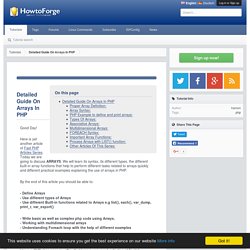
Here is yet another article of Fast PHP Articles Series. Today we are going to discuss ARRAYS. We will learn its syntax, its different types, the different built-in array functions that help to perform different tasks related to arrays quickly and different practical examples explaining the use of arrays in PHP. By the end of this article you should be able to: - Define Arrays - Use different types of Arrays - Use different Built-in functions related to Arrays e.g list(), each(), var_dump, print_r, var_export() - Write basic as well as complex php code using Arrays. - Working with multidimensional arrays - Understanding Foreach loop with the help of different examples But before we discuss arrays let me tell you a very interesting story.
I have a DVD shop near my office that keep a very good collection of English movies. Well, I have analyzed his strategy and let me disclose this big secret to oraganize bunch of items with a special method to handle them easily. Array Syntax: <? <? <? Checking if date is weekend PHP.