

7 Digital Resource Must-Haves for #BYOD / #BYOT Teaching + Learning. Are you allowing students to bring their own devices to learn where you work?
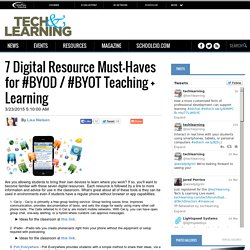
If so, you'll want to become familiar with these seven digital resources. Each resource is followed by a link to more information and advice for use in the classroom. What’s great about all of these tools is they can be used in environments even if students have a regular phone without browser or app capabilities. 1. Cel.ly - Cel.ly is primarily a free group texting service. So, what do you think? Lisa Nielsen writes for and speaks to audiences across the globe about learning innovatively and is frequently covered by local and national media for her views on “Passion (not data) Driven Learning,” "Thinking Outside the Ban" to harness the power of technology for learning, and using the power of social media to provide a voice to educators and students.
Disclaimer: The information shared here is strictly that of the author and does not reflect the opinions or endorsement of her employer. The Distraction Myth of Learning with Technology. In facilitating the integration of technology tools within classrooms, I’ve heard teachers complain that devices can be distracting.
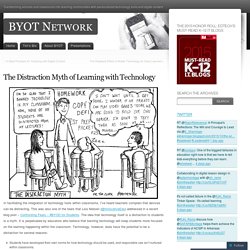
BYOD - Bring Your Own Device / Welcome. Bring Your Own Device to School Pilot The Joseph Sears School embraced a “BYOD” (Bring Your Own Device) pilot during the 2011-2012 school year.
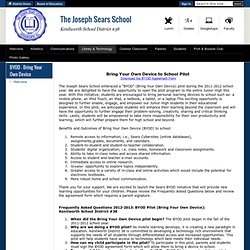
We are delighted to have the opportunity to open the pilot program to the entire Junior High this year. With this initiative, students are encouraged to bring personal learning devices to school such as: a mobile phone, an iPod Touch, an iPad, a netbook, a tablet, or a laptop.This exciting opportunity is designed to further enable, engage, and empower our Junior High students in their educational experience. In this pilot, we anticipate students will enhance their learning beyond the classroom and will have the opportunity to further engage their problem-solving, creativity, sharing and critical thinking skills.
Making BYOD Work in Schools – Three School Districts That Have Figured it Out. Since I wrote the controversial post, “5 Reasons Why BYOD is a Bad Idea” over the summer, and received such strong push back the concerns I noted, I’ve been looking forward to learning about sharing ways in which schools have addressed some of these potential issues.
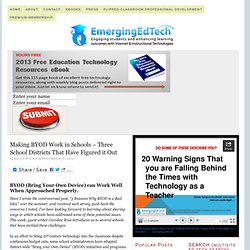
This week, guest writer Caroline Ross introduces us to several schools that have tackled these challenges. In an effort to bring 21st century technology into the classroom despite continuous budget cuts, some school administrators have adopted district-wide “Bring your Own Device” (BYOD) initiatives and programs. Like the name suggests, BYOD programs allow students to bring their own tablets, smartphones, and laptops from home into the classroom for educational use. It seems like a lucrative idea, especially for schools that can’t afford to supply each student with a shiny new tablet or e-reader, but that doesn’t mean the concept hasn’t met its fair share of criticism. Five Ways Students Use Technology In The Classroom. The term “technology” is vague.

In the right context, an arrowhead on the edge of a spear is technology. How learners view technology is often very different than how educators see it–the former often seeing it in terms of social function, the latter in terms of logistics and teaching. The following infographic explores data points for how college undergraduate students see and value technology in the classroom. Five Ways Students Use–And See! –Technology In The Classroom 1. 2. 3. 4. 5. Looking to create a social media or BYOD policy? Look no further. Bring Your Own Device Toolkit. #BYOT Mobile Device Chart #BYOD. Below, you will find a DRAFT of a Bring Your Own Technology (BYOT) Mobile Device Chart to share with students, parents, and staff.
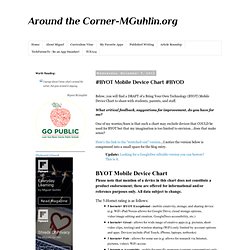
What critical feedback, suggestions for improvement, do you have for me? One of my worries/fears is that such a chart may exclude devices that COULD be used for BYOT but that my imagination is too limited to envision...does that make sense? Here's the link to the "stretched-out" version...I notice the version below is compressed into a small space for the blog entry. Update: Looking for a GoogleDoc editable version you can borrow? This is it. BYOT Mobile Device ChartPlease note that mention of a device in this chart does not constitute a product endorsement; these are offered for informational and/or reference purposes only.
The 5-Hornet rating is as follows: 5 hornets= BYOT Exceptional - mobile creativity, storage, and sharing device (e.g. Feel free to borrow, etc. under CC-NC-SA-Attribution. BYOD: What We’re Learning. Regular readers of this blog will know that our school has embraced BYOD approach to technology at school Although we have had a soft launch to thi s policy for the previous two years, this year marks the first year of our full implementation.
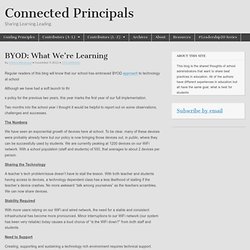
Two months into the school year I thought it would be helpful to report out on some observations, challenges and successes. The Numbers We have seen an exponential growth of devices here at school.