

Sysinternals Suite. SharePoint Administration Toolkit v2.0 x64. HOWTO: Use Virtual PC's Differencing Disks to your Advantage. Ever since Microsoft’s Virtual PC 2004 (VPC) was released, I’ve been using it for development tasks… specifically SharePoint related projects since it requires Windows 2003 and all my desktops have WinXP Pro installed.
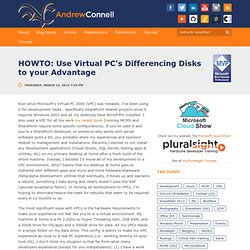
I also used a VPC for all my work my recent book (running MCMS and SharePoint require some specific configurations). If you’ve used it and you’re a SharePoint developer, or someone who works with server software quite a bit, you probably share my experiences and opinions related to management and installations. Recently I elected to not install any development applications (Visual Studio, SQL Server, testing apps & utilities, etc) on my primary desktop at home after a fresh build of the entire machine. Instead, I decided I’d move all of my development to a VPC environment. Why? The most significant issue with VPCs is the hardware requirements to make your experience not feel like you’re in a virtual environment. So... I then repeat these steps for my other VHD file.
Web Content Management Links and Resources. This page contains links and resources specific to Web Content Management (WCM).
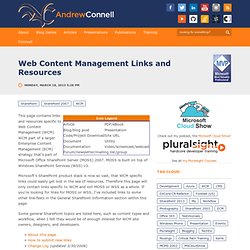
WCM part of a larger Enterprise Content Management (ECM) strategy that's part of Microsoft Office SharePoint Server (MOSS) 2007. MOSS is built on top of Windows SharePoint Services (WSS) v3. Microsoft's SharePoint product stack is now so vast, that WCM specific links could easily get lost in the sea of resources. Therefore this page will only contain links specific to WCM and not MOSS or WSS as a whole. If you're looking for links for MOSS or WSS, I've included links to some other link-fests in the General SharePoint Information section within this page.
Some general SharePoint topics are listed here, such as content types and workflow, when I felt they would be of enough interest for WCM site owners, designers, and developers. » About this page » How to submit new links » Change Log (updated 3/30/2008) [back to top] Accessibility [back to top] Authentication Blogs Books Code Sample Community [back to top]
Windows Live @ edu. Downloadinformatie: Educatiepakket. Compu'Train Cursusinfo Microsoft sharepoint2007 training moss2007 MOSS. Cursusdocumentatie. Cursusdocumentatie. Boek on-line uw training, snel en gemak. De IT-opleider Als grootste IT-opleider van Nederland verzorgt Compu'Train IT-trainingen en ICT-opleidingen voor ICT-professionals en IT-specialisten.

Van een klassikale cursus Excel, Word of PowerPoint tot een zeer breed aanbod van onder meer Microsoft, Citrix, Red Hat en ITIL trainingen en certificeringen. Bovendien is Compu'Train specialist op het gebied van netwerk- en systeembeheer. Goed om te weten: het opleidingsaanbod van Compu'Train wordt verzorgd door heel Nederland. Kies voor Compu'Train: 10 redenen Word gecertificeerd IT-professional Met een officiële ICT-certificering bewijst u dat u kennis en ervaring bezit als gekwalificeerde IT-professional.
Compu’Train biedt Microsoft certificeringen (o.a. Alle certificeringsmogelijkheden.