

Rainy Cafe: Ambient White Noise Generator. 雨のカフェ مقهى الأمطار. iCam is the cheap, easy way to get remote video surveillance. Video surveillance, often associated with bank-robbing and 7-11s, isn't just for retailers.

Thanks to dirt-cheap apps like iCam, anyone with a computer and smartphone can set up their own video surveillance with little effort and without breaking the bank. When you're on vacation, traveling for work, or even want to set up baby monitoring, iCam provides the tools to turn your computer's Webcam (or an IP camera) into a surveillance camera that you can monitor remotely with your smartphone or tablet. You'll spend $5 total, and get access to features like motion detection, multi-camera monitoring, audio streaming, and even pan-tilt control for select IP cameras (more on that below.)
To get started, watch the video guide or follow the instructions below. Step 1: Set up iCam on your computer(s) Head to and download iCamSource for Mac or PC. Finally, click Start. When you launch the iCam app for the first time, it'll ask you if you'd like to receive push notifications when it detects motion. Light Based Projects. Lasers. Portal 2 Test Candidate Hoodie. iGlass (Test Page 1) - Bash! Digital-Interactive OOH. I Glass technology projects digital content on to a glass and produces interactive activity through a touch film that maximizes space.

It is revolutionizing the retail industry as it creates physical consumer engagement and displays sales and promotions to help boost product/service awareness. At Bash! We offer a complete turn-key execution where we customize and upload content remotely, allow easy entry through our self-serve administration panels, and much more. Here are some examples of the benefits you could gain from i Glass: Cut down visual merchandising costs while advancing from print.Increase awareness, sales, and wow factor without compromising floor spaceEnter a whole new market sector & generate new revenue streams for your business.Interact and entertain your customers to trigger certain purchasing decisions. To help convince you that i Glass will revolutionize your store front and increase awareness and sales, Bash!
Custom Creative + Custom Hardware. Ultrathin Keyboard Cover for iPad. System Requirements For iPad 2, iPad (3rd and 4th generation) Warranty Information 3-year Limited hardware warranty Package Contents What’s in the box: Cover with Bluetooth wireless keyboard and stand USB to micro USB charging cable User documentation Cleaning cloth Images of iPad and case are for demonstration purposes only.
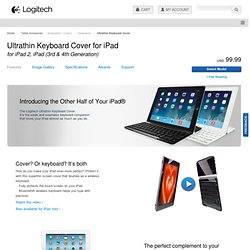
Part Number Technical Specifications Product Specification Available in black, white, red and purple* Battery life up to 6 months** Bluetooth range of up to 10m Height 189.85mm (7.47 inches) Width 241.20mm (9.50 inches) Depth 9.96mm (0.39 inches) Weight 355g (0.78 pounds) Keyboard keys: membrane scissor type keys *in select countries only **based on average use of 2 hours per day. Mac Media Center – Setup any Mac as a Media Center Easily.
You can setup virtually any Mac as a home theater media center, all you need is the right tools.

Yes, that means your MacBook Pro, MacBook, Mac Mini, iMac, even Mac Pro, can all turn into a media center, and it’s a lot easier than you might think. For the purpose of this article, we are going to assume you have an HDTV that supports HDMI input, and, preferably a Mac that supports HDMI output with audio (for Mac’s that don’t support direct HDMI output with audio, read on anyway there is a solution for you too). When you are finished with this article, you will be able to have a complete Mac Media Center hooked up to your TV, creating an awesome home theater, and you’ll be able to control the whole thing wirelessly from your couch.
Here’s what you’ll need to setup a media center with your Mac: Step 1) Get the proper Video Output Adapters So first things first, get your cable situation squared away. And a standard HDMI cable, because it supports full HDMI output. How to setup Plex: