

Homepage - Node Tuts - Node.js Free screencast tutorials. The Node Beginner Book » A comprehensive Node.js tutorial. An Introduction to Geddy. Static Version This was the fifth in a series of posts leading up to Node.js Knockout on how to use node.js.
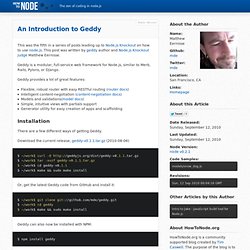
This post was written by geddy author and Node.js Knockout judge Matthew Eernisse. Geddy is a modular, full-service web framework for Node.js, similar to Merb, Rails, Pylons, or Django. Geddy provides a lot of great features: Flexible, robust router with easy RESTful routing (router docs)Intelligent content-negotiation (content-negotiation docs)Models and validations(model docs)Simple, intuitive views with partials supportGenerator utility for easy creation of apps and scaffolding Installation There are a few different ways of getting Geddy. Download the current release, geddy-v0.1.1.tar.gz (2010-08-06) $ ~/work$ curl -O ~/work$ tar -xvzf geddy-v0.1.1.tar.gz$ ~/work$ cd geddy-v0.1.1$ ~/work$ make && sudo make install Or, get the latest Geddy code from GitHub and install it: $ ~/work$ git clone ~/work$ cd geddy$ ~/work$ make && sudo make install Geddy can also now be installed with NPM:
Node.js for beginners, part 1 - Hello world, and a bit of fun! 2nd February 2012 at 8:27 Introduction This is the first part in a series of tutorials I want to write on Node.js.
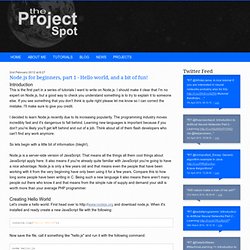
I should make it clear that I'm no expert on Node.js, but a good way to check you understand something is to try to explain it to someone else. If you see something that you don't think is quite right please let me know so I can correct the mistake, I'll make sure to give you credit. I decided to learn Node.js recently due to its increasing popularity. So lets begin with a little bit of information (blegh!). Node.js is a server-side version of JavaScript. Creating Hello World Let's create a hello world.
Console.log("Hello World"); Now save the file, call it something like "hello.js" and run it with the following command: node hello.js So you should get 'Hello World' appear in your terminal. Open back up your text editor and type: var http = require('http'); console.log('Server started'); Now save your file and run it with: You should see 'Server started' in the terminal. Social Links. Node.js Guide. Node.js is a platform built on Chrome's JavaScript runtime for easily building fast, scalable network applications. Node.js uses an event-driven, non-blocking I/O model that makes it lightweight and efficient, perfect for data-intensive real-time applications that run across distributed devices. — The official Node.js website This manual consists of three different sections: The Node.js API Reference documents the core Node.js modules The Node.js Guide contains articles and code samples on coding in Node.js The Javascript Reference contains doucmentation about the Javascript language You can instantaneously copy and run the code samples found here into your Cloud9 IDE account by just clicking a button.
Contributing You can help! Use the [edit] links near the article titles to edit them online into the Cloud9 IDE.