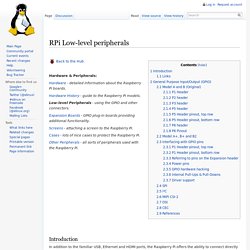Rasberry Pi. Notice: The Raspberry Pi Wiki pages on this site is collaborative work - the Raspberry Pi Foundation is not responsible for content on these pages.
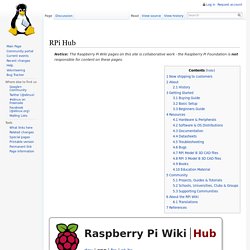
Now shipping to customers See the Buying Guide on how to order one, or visit the Raspberry Pi Foundation Home Page About The Raspberry Pi production board (model B Rev 2.0) 3D CAD Model of the Raspberry Pi 3 Model B (Download) The Raspberry Pi (short: RPi or RasPi) is an ultra-low-cost ($20-$35) credit-card sized Linux computer which was conceived with the primary goal of teaching computer programming to children. Raspberry Pi is manufactured and sold in partnership with the worldwide industrial distributors Premier Farnell/Element 14 and RS Components, and the Chinese distributor Egoman Technology Corp[1]. You can get the latest news from the Foundation Home Page, the Twitter Feed or in the forums. Products are RoHS, CE, FCC, CTick, CSA and WEEE compliant[2].
History Getting Started Resources Books Education Material Community About the RPi Wiki. Hardware Basic Setup - Rasberry Pi. Back to the Hub Getting Started: Buying Guide - for advice on buying the Raspberry Pi.
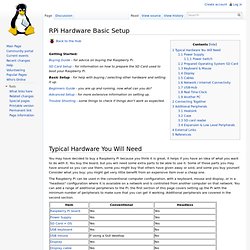
SD Card Setup - for information on how to prepare the SD Card used to boot your Raspberry Pi. Basic Setup - for help with buying / selecting other hardware and setting it up. Beginners Guide - you are up and running, now what can you do? Advanced Setup - for more extensive information on setting up. Trouble Shooting - some things to check if things don't work as expected. You may have decided to buy a Raspberry Pi because you think it is great, it helps if you have an idea of what you want to do with it. The Raspberry Pi can be used in the conventional computer configuration, with a keyboard, mouse and display, or in a "headless" configuration where it is available on a network and is controlled from another computer on that network. IMPORTANT For USB devices other than a mouse and a simple wired keyboard (for USB devices drawing more than 100mA) a powered USB hub is strongly recommended. Power Supply Display. Expansion Boards - Rasberry Pi.
Back to the Hub Hardware & Peripherals:
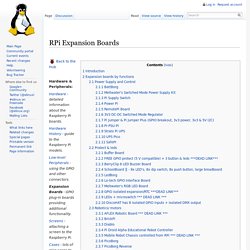
Beginners - Rasberry Pi. Back to the Hub Getting Started: Buying Guide - for advice on buying the Raspberry Pi.

SD Card Setup - for information on how to prepare the SD Card used to boot your Raspberry Pi. Basic Setup - for help with buying / selecting other hardware and setting it up. Beginners Guide - you are up and running, now what can you do? Advanced Setup - for more extensive information on setting up. Trouble Shooting - some things to check if things don't work as expected. There is some restructuring going on , we are sorry for the inconvenience. Any easy question to ask, but a very difficult one to answer! If you are looking for any information related to SD Cards and setup look here If you need to get a RPi, the see the Buying Guide. References needed (idea for new section Living Without RPi, which can guide users or link to info to users who haven't got RPis) Link to emulation builds or live linux cds setup for beginners (RacyPy2 for example) For more information about Linux see Wikipedia.
Tasks - Rasberry Pi. Back to the Hub.
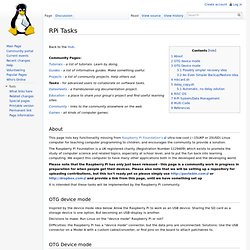
Community Pages: Tutorials - a list of tutorials. Learn by doing. Guides - a list of informative guides. Make something useful. Rpi Software. Back to the Hub.
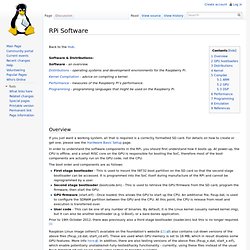
Software & Distributions: Software - an overview. Distributions - operating systems and development environments for the Raspberry Pi. Kernel Compilation - advice on compiling a kernel. Performance - measures of the Raspberry Pi's performance. Programming - programming languages that might be used on the Raspberry Pi. Overview If you just want a working system, all that is required is a correctly formatted SD card.
In order to understand the software components in the RPi, you should first understand how it boots up. The boot order and components are as follows: First stage bootloader - This is used to mount the FAT32 boot partition on the SD card so that the second stage bootloader can be accessed. Prior to 19th October 2012, there was previously also a third stage bootloader (loader.bin) but this is no longer required. [1] Raspbian Linux image (others?) Because of this boot process, use of an SD card to boot the RPi is mandatory. GPU bootloaders Distributions Kernel. Projects - Rasberry Pi. Back to the Hub.
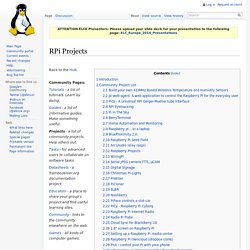
Community Pages: Tutorials - a list of tutorials. Learn by doing. Guides - a list of informative guides. Low-level peripherals - Rasberry Pi. Back to the Hub Hardware & Peripherals: