

List of Unix commands. List of Unix commands. Comandos de Shell Unix. Fstab (Español) El archivo /etc/fstab es usado para definir cómo las particiones, distintos dispositivos de bloques o sistemas de archivos remotos deben ser montados e integrados en el sistema.

El archivo es leído por la orden mount, a la cual le basta con encontrar cualquiera de los directorios o dispositivos indicados en el archivo para completar el valor del siguiente parámetro. Al hacerlo, las opciones de montaje que se enumeran en fstab también se aplicarán. Ejemplo de archivo He aquí una muestra de archivo /etc/fstab, utilizando nombres descriptivos del kernel: Fstab (Español) Dump(8) 4.7. Mounting and Unmounting File Systems. The file system is best visualized as a tree, rooted, as it were, at /.
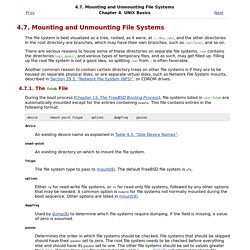
/dev, /usr, and the other directories in the root directory are branches, which may have their own branches, such as /usr/local, and so on. There are various reasons to house some of these directories on separate file systems. /var contains the directories log/, spool/, and various types of temporary files, and as such, may get filled up. 18.4. USB Storage Devices. Contributed by Marc Fonvieille.
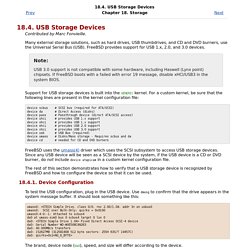
Many external storage solutions, such as hard drives, USB thumbdrives, and CD and DVD burners, use the Universal Serial Bus (USB). FreeBSD provides support for USB 1.x, 2.0, and 3.0 devices. Support for USB storage devices is built into the GENERIC kernel. For a custom kernel, be sure that the following lines are present in the kernel configuration file: FreeBSD uses the umass(4) driver which uses the SCSI subsystem to access USB storage devices. The rest of this section demonstrates how to verify that a USB storage device is recognized by FreeBSD and how to configure the device so that it can be used. Oracle Solaris Open Source Projects on java.net. ZFS Deduplication: To Dedupe or not to Dedupe... ...that is the question.
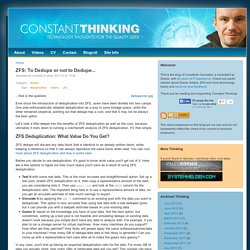
Ever since the introduction of deduplication into ZFS, users have been divided into two camps: One side enthusiastically adopted deduplication as a way to save storage space, while the other remained skeptical, pointing out that dedupe has a cost, and that it may not be always the best option. Deduplication with SSD instead of RAM? ZFS and SSD FAQ. ZFS Administration, Appendix A- Visualizing The ZFS Intent LOG (ZIL) Table of Contents Background While taking a walk around the city with the rest of the system administration team at work today (we have our daily "admin walk"), a discussion came up about asynchronous writes and the contents of the ZFS Intent Log.
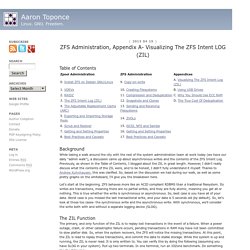
Previously, as shown in the Table of Contents, I blogged about the ZIL in great length. How-To: Set up a home file server using FreeNAS. In today's digital world we've all got data, and lots of it.

Our libraries are also growing rapidly: where you used to get by setting aside a few bookshelves for your books, CDs, DVDs and VHS tapes, we now require untold server space to preserve our beloved media in digitized form. We also want our data to be itinerant, or at least seem that way. That is, if you want to take a book or disc to another room of your abode, you pull it from the bookshelf and take it with you. Similarly, if you're working on a document upstairs on your desktop and you want to move to the den with your laptop, you'll need the proper infrastructure working in the background to enable that kind of wizardry.
Mounting a USB FAT32 formatted disk in FreeNAS 8. If you want to mount a FAT32-formatted (or presumably FAT as well) USB drive in your FreeNAS server, here’s how you do it in FreeNAS 8.

First, view your console either using the servers display, or the web interface (Settings > Advanced > Show Console Message in the footer). Plugging in your device should display messages similar to the following: Filesystem full, help pls. Simple howtos. Disk info | Boot | Disk usage | Opened files | Mount/remount | Mount SMB | Mount image | Burn ISO | Create image | Memory disk | Disk performance.

Simple howtos. 18.4. USB Storage Devices. Simple howtos. 18.9. Memory Disks. Reorganized and enhanced by Marc Fonvieille.
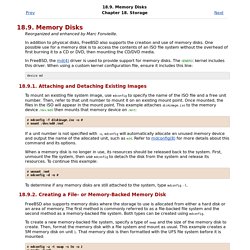
In addition to physical disks, FreeBSD also supports the creation and use of memory disks. One possible use for a memory disk is to access the contents of an ISO file system without the overhead of first burning it to a CD or DVD, then mounting the CD/DVD media. In FreeBSD, the md(4) driver is used to provide support for memory disks. The GENERIC kernel includes this driver. Learn FreeNAS » FAQ. What is ZFS?
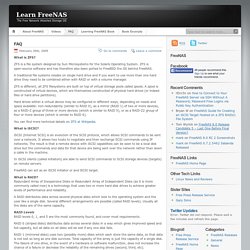
ZFS is a file system designed by Sun Microsystems for the Solaris Operating System. ZFS is open-source software and has therefore also been ported to FreeBSD the OS behind FreeNAS. How To mount ISO images in FreeBSD and Linux. An ISO image is an archive file (disk image) of an optical disc using a conventional ISO (International Organization for Standardization) format. ISO image files typically have a file extension of .ISO. The name "ISO" is taken from the ISO 9660 file system used with CD-ROM media, but an ISO image can also contain UDF file system because UDF is backward-compatible to ISO 9660. 1. Procedure to mount ISO images under Linux You can mount an ISO image via the loop device under Linux.