

Input slider control. As you may know, this isn’t a current feature of Gravity Forms.
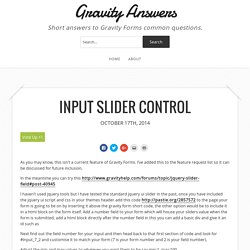
I’ve added this to the feature request list so it can be discussed for future inclusion. In the meantime you can try this I haven’t used jquery tools but I have tested the standard jquery ui slider in the past, once you have included the jquery ui script and css in your themes header add this code to the page your form is going to be on by inserting it above the gravity form short code, the other option would be to include it in a html block on the form itself. Add a number field to your form which will house your sliders value when the form is submitted, add a html block directly after the number field in this you can add a basic div and give it an id such as Next find out the field number for your input and then head back to that first section of code and look for #input_7_2 and customise it to match your form (7 is your form number and 2 is your field number).
Shortcode within a form isn't working properly « Gravity Support Forums. GEO my WP Demo Site. Gravity Form CSS Guide. GitHub - 13pixlar/sticky-list: Edit Gravity Form entries on front end. Editing Gravity Forms Entries on The Front-End. If you are using WordPress and the Gravity Forms plugin, you might want to allow users to edit their posts or entries on the front-end.
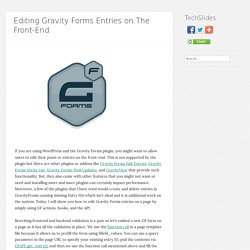
This is not supported by the plugin but there are other plugins or addons like Gravity Forms Edit Entries, Gravity Forms Sticky List, Gravity Forms: Post Updates, and GravityView that provide such functionality. But, they also come with other features that you might not want or need and installing more and more plugins can certainly impact performance. Moreover, a few of the plugins that I have tried would create and delete entries in GravityFroms causing missing Entry IDs which isn’t ideal and it is additional work on the system. Today, I will show you how to edit Gravity Forms entries on a page by simply using GF actions, hooks, and the API. Rewriting frontend and backend validation is a pain so let’s embed a new GF form on a page as it has all the validation in place.
How to Populate and Modify Dates with Gravity Forms - Gravity Wiz. Populate a Date field (or any text-based field) with a modified date based on the current date or a user-submitted date.

February 11, 2015: Fixed issue where date format was mangled when using the source_field_id parameter and a non-US date format.February 7, 2015: Added support for "min_date" parameter. Allows you to ensure a minimum calculated date when modifying a user-specified date. Way back when (in 2012), we wrote an article on how to populate a date, one year from the current date.
We’ve rewritten this snippet to be more flexible, easier to configure, and added support for populating a date based on a user-specified date. What does that mean? Gravity Wiz // Gravity Forms Populate With Entries. Gform_pre_render upon previous dropdown condition? « Gravity Support Forums. Hey guys, hope all is well at GF I have a question regarding gform_pre_render?
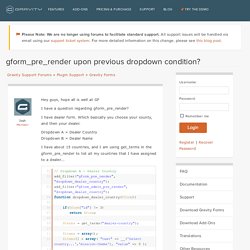
I have dealer form. Which basically you choose your county, and then your dealer. Dropdown A = Dealer Country Dropdown B = Dealer Name. Gravity Forms Form Automation: PDF Auto-Fill Solution. Skillett.com » Blog Archive Gravity Forms: Submission Timestamp - Skillett.com. We recently purchased Gravity Forms for doing some client projects and it’s fantastic… I thought I’d got everything I need but there was one thing it didn’t do that really surprised me, in the notification emails there was no way of getting the exact time the submission button was hit!
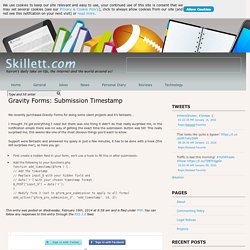
This really surprised me, this seems like one of the most obvious things you’d want to know. Support were fantastic and answered my query in just a few minutes, it has to be done with a hook (this still surprises me!) , so here you go: First create a hidden field in your form, we’ll use a hook to fill this in after submission.Add the following to your functions.php function add_timestamp($form ) { // Add the timestamp // Replace input_9 with your hidden field and // date('r') with your chosen timestamp format $_POST["input_9"] = date('r'); } // Modify form 3 (set to gform_pre_submission to apply to all forms) add_action("gform_pre_submission_3", "add_timestamp", 10, 2); Use Gravity Forms Conditional Logic with Dates - Gravity Wiz. A simple method for showing and hiding Gravity Form fields based on the current date.

You’re probably familiar with Gravity Forms conditional logic. That awesome feature that allows you to show or hide fields depending a set of custom conditions. How To Create A Membership Website With Gravity Forms. Gravity Wiz // Gravity Forms // Map Submitted Field Values to Another Field. How do I change column width? - GravityView. How to make calculations using the custom content field? - GravityView. How to use GF Chart with GravityView - GravityView.
GF Chart is an easy way to display your Gravity Forms entry data in a chart.
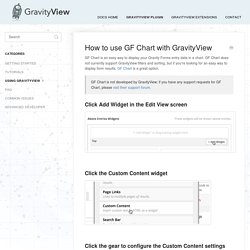
GF Chart does not currently support GravityView filters and sorting, but if you're looking for an easy way to display form results, GF Chart is a great option. GF Chart is not developed by GravityView; if you have any support requests for GF Chart, please visit their support forum. Click Add Widget in the Edit View screen Click the Custom Content widget Click the gear to configure the Custom Content settings Add the GF Chart shortcode for your form Finding the Field ID If you aren't sure what field ID to use in the GF Chart shortcode, click the "Add Field" button to display the field picker.
Save your View. Subtotal Merge Tag (for Calculations) - Gravity Wiz. A simple way of getting the subtotal for your Gravity Form calculations.

April 1, 2014: Fixed issue where single product fields with no quantity input were not calculated.March 17, 2014: Fixed issue where option fields of the radio input type were not included in the generated merge tag string.November 20, 2013: Fixed issue where "Subtotal" merge tag was not displaying in Formula merge tag drop down until it had been added manually. Thanks to @realph for helping track this bug down.October 9, 2013: Fixed issue where checkbox option fields with ten or more inputs were not being calculated correctly.September 12, 2013: Fixed issue with Single Product fields when the "Disable Quantity" option was enabled.September 11, 2013: Fixed issue where checkbox option fields were not correctly calculated.
Calculations with Gravity Forms. The new Gravity Forms update now allows for calculations – a great functionality!

But how to use it is not quite clear. So here is a tutorial explaining how I created the form below. Calculations are also available with the pricing fields, but those are calculated automatically by using the total button, so that is not covered here. The form below is similar to the one used in the video, but I have removed “Uses” and changed the name of “Disbursement” to “Qty of Product A Requested” in hopes that it will make more sense. Gravity Form Development Tips and Tricks for WordPress - WPHUB. Gravity Forms is pretty much the de facto standard for form development inside of WordPress.
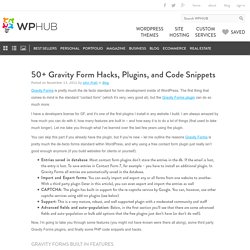
The first thing that comes to mind is the standard “contact form” (which it’s very, very good at), but the Gravity Forms plugin can do so much more. I have a developers license for GF, and it’s one of the first plugins I install in any website I build. I am always amazed by how much you can do with it, how many features are built in – and how easy it is to do a lot of things (that used to take much longer).
Let me take you through what I’ve learned over the last few years using the plugin. Redirect to Referrer URL after Gravity Form Submission. This tutorial demonstrates a simple, code-less method for redirecting users back to the URL they came from before accessing the form. This is useful in situations where you may require registration or just to collect some information to view a page. After registration, you can easily redirect the user back to the page they were originally viewing.
This is especially useful if you’re using Gravity Forms to register a user via the User Registration add-on. The user attempts to access a protected page. They are directed to a separate page to register (via a Gravity Form). To streamline the process even further use the GP Auto Login plugin so the user arrives at the previous page already logged in and ready to view the protected content. Steps. Add referring site to Gravity Forms. How to Fix WordPress Not Sending Email Issue.
One of the most commonly asked questions on WPBeginner is how to fix WordPress not sending email problem. Many of our beginner level users ask us why their Gravity Forms is not sending emails, or why they are not seeing any WordPress notifications. In this article, we will show you how to fix WordPress not sending email issue. Why You Are not Getting Emails from Your WordPress Site The most common reason for this is that your WordPress hosting server is not configured to use PHP mail() function.
Another reason is that many email service providers use a variety of tools to reduce email spam. How to use GF Chart with GravityView - GravityView. Gravity Forms Import Entries - GravityView. Bulk import entries from a CSV file. The best way to mass import entries into Gravity Forms. GravityView not required. Included with the GravityView Galactic License. Dynamically Populating Drop Down Fields. There are two ways you might want to populate a drop down field. The first way is pre-selecting a drop down option when the form is displayed.
The second way is dynamically populating the options that are available in a select (aka drop down) field. This walk-through will teach you how to configure the latter. The premise for this walk-through is that we want to populate the options in a Gravity Form select field with all of the posts currently published on the site. There are a variety of reasons for wanting to do this, but in this example, we just want to know what the user's favorite post is. While the following tutorial is based on populating the choices in a drop down field, the same approach can be used for a radio button field as well. The Code This code should be pasted in your theme's functions.php file. The hooks Using the gform_pre_render filter allows us to modify the form right before it is displayed. Next, let's create a populate_posts function to modify our form.
Get the Posts. Madlib style contact form and example text — Designs By Nick the Geek. Gravity Forms Mad Lib Style Form Demo. View Live Demo Download Demo Files Mad Whatsit? CSS Targeting Samples. Below are a few basic usage examples for targeting each element, one that would be generic for all forms and then one (or two) that would be specific to a unique form ID. Gravity Forms Formatting Options (CSS) - Eve Lurie Web Design/Develop. Gravity forms : use previous dropdown choice as variable in gform_pre_render? Gravity Forms Tutorial – Field Types. By Laura Hartwignewly updated 7/1/2013. Gravity Forms not sending email notifications? Here's the Super Notification Sauce for Google Apps and Gmail with SMTP.
WordPress Tips > Plugins > Gravity Forms not sending email notifications? Here’s the Super Notification Sauce for Google Apps and Gmail with SMTP. Gravity Forms Simple Drip - Autoresponder Addon. I love Gravity Forms for WordPress and it’s cool how it already sends simple user email notifications. Gravity Forms Simple Drip - Autoresponder Addon. Use Gravity Forms to submit custom post types. In my previous post I explained how I used the Types plugin to create a new custom post type. That custom post type will be used to display a table of supported themes for my WordPress SEO plugin, and is therefor called wpseo-theme. Now the trick here is that I want users to be able to submit themes through a form. Basic WordPress membership site with protected content using Gravity Forms - Gravity Wiz. Level of difficulty: easy, really easy.
Gform user registered - GravityForms. Description. Customizing Gravity Forms User Registration Activation Page - Gravity Wiz. Shared Solution: Customizing Activation Email « Gravity Support Forums. Protected Content : Members Only - Gravity Forms Support. Customizing Gravity Forms User Registration Activation Page - Gravity Wiz. Use Gravity Form Merge Tags in Your Post Content - Gravity Wiz. The Email - Gravity Forms PDF Extended. In Part 2 of How to Install and Configure Gravity Forms PDF Extended we look at configuring the plugin so that a PDF is sent automatically via email when the form is submitted.
Transcript. Creating Polls for WordPress with Gravity Forms. GF Chart - Charts and Counter for Gravity FormsGF Chart. Polls Add-On - GravityForms. Using Dynamic Population - GravityForms. DataTables - GravityView. Use Merge Tags as Dynamic Population Parameters - Gravity Wiz. Allow field to be populated dynamically - GravityForms. Passing url parameter to gravity form « Gravity Support Forums. Gravity Forms: Submitting forms to 3rd Party Applications. Use Gravity Forms to Create User-Submitted Posts - Gravity Wiz. Customizing Gravity Forms User Registration Activation Page - Gravity Wiz. Gravity Wiz - Magically enhanced tutorials, snippets and plugins for Gravity Forms!
Save Gravity Forms Data to a Custom Database Table. Save Gravity Forms Data to a Custom Database Table. Gravity Perks - Gravity Wiz. Gravity Forms - MySQL Connect. Using mysqli_real_escape_string with gform_after_submission and a mySQL database « Gravity Support Forums. Wordpress - Using Gravity Forms gform_after_submission to push submitted data to mySQL. Can you explain $form_data? - Gravity Forms PDF Extended Support. Creating first custom template. Gravity Perks. Using Dynamic Population - GravityForms. Configuring Gravity Forms with PayPal Add-On - OM4 Website Design & Development.
Easy Content Types Plugin & Gravity Forms. Capture Leads in Gravity Forms Prior to Submission. Php - Worpress insert Gravity Form data into new table. Gravity forms upload path. Dynamically Populating the Post Author - GravityForms. Php - Worpress insert Gravity Form data into new table. Gravity Forms + Custom Post Types. Gravity Forms - List & Edit. Dynamically Populating Drop Down Fields - GravityForms. How to Create Front-end Edit Forms Using Gravity Forms.