

How to Create Custom PHP Contact Forms. I am sure that almost everyone can agree on the importance of contact forms for use on everything from static HTML websites, to WordPress powered websites.

I found myself many times creating custom PHP contact forms for clients and always changing things around to suit the needs of the client. After going through this article you should have a better understanding of creating custom PHP contact forms. These can be really useful in your own projects, as well as projects for clients. I have used these for basic contact forms, surveys, and even to create simple help desk ticket systems for clients. The list is endless, just be creative. Update 2013: free contact form in HTML5 and CSS3 Forms First things first – To create a form in our HTML document, we will need to select the location we will be placing the form. And end with the closing tag of: The form action will tell this form what to look for when the submit button is pressed. Action and Method of mail.php Taking a Look at It mail.php. How to Set the Opening View of a PDF in Acrobat Professional. Edit Article Edited by Charlie J, Tom Viren, Travis Derouin, Maluniu and 8 others Adobe Acrobat 6 Professional enables you to specify the opening view of a PDF document.
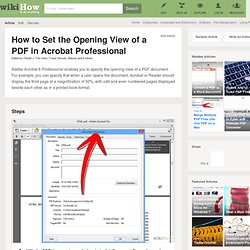
For example, you can specify that when a user opens the document, Acrobat or Reader should display the third page at a magnification of 50%, with odd and even numbered pages displayed beside each other as in a printed book format. Ad Steps 1With the PDF document open in Acrobat, click Document Properties on the File menu. 10Click Save on the File menu to save the changes to the document properties. How To Populate Text Field When A Drop Down List Item From Another Field Is Selected? (JavaScript) Have a similar question?
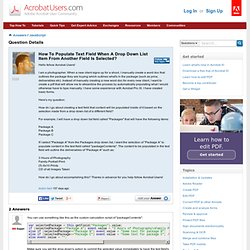
Click to follow this topic Hello fellow Acrobat Users! I am a photographer. When a new client signs up for a shoot, I manually create a word doc that outlines the package they are buying which outlines what's in the package (such as price, deliverables etc). Instead of manually creating a new word doc for every new client, I want to create a pdf that will allow me to streamline the process by automatically populating what I would otherwise have to type manually. Here's my question: How do I go about creating a text field that content will be populated inside of it based on the selection made from a drop down list of a different field? For example, I will have a drop down list field called "Packages" that will have the following items: Package APackage BPackage C If I select "Package A" from the Packages drop down list, I want the selection of "Package A" to populate content in the text field called "packageContents".
Use data from one field to populate other fields in an acrobat fill-in forms. I was just asked how to use data from one field to populate other fields in an acrobat fill-in form.Turns out you just need to write a little javascript and add it to the action tab of the initial field in your form.

To begin let’s assume we’re using Acrobat Pro 8 or 9. If you use Live Cycle Designer for your form wizard, you’ll want to edit the form in Acrobat to follow these steps exactly. For example, Let’s start with two fields: Text1 and Text2 Edit Text1 and in the action tab choose the ‘On Blur’ trigger, ‘Run a JavaScript’ action and Add that action: On Blur = ‘upon leaving the field’. So if some types in the field and tabs or clicks away from the field this action is triggered.
How to enhance your PDF forms with JavaScript. If you have attempted the previous PDF how-to’s, you will be aware that you can create some powerful forms by using Scribus and Acrobat Reader.
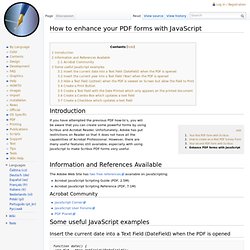
Unfortunately, Adobe has put restrictions on Reader so that it does not have all the capabilities of Acrobat Professional. However, there are many useful features still available, especially with using JavaScript to make Scribus PDF forms very useful. The Adobe Web Site has two free references available on JavaScripting: Acrobat JavaScript Scripting Guide (PDF, 2.5M) Acrobat JavaScript Scripting Reference (PDF, 7.1M) Acrobat Community JavaScript Corner JavaScript User Forums PDF Planet Insert the current date into a Text Field (DateField) when the PDF is opened function date() { var fld = this.getField("DateField"); fld.value = util.printd("dd mmmm yyyy",new Date()); } date(); // call my function To place this function, select Edit - > JavaScripts -> Add in Scribus menu.
You can cut and paste the code from this page.