

jQuery UI. HTML5 File Uploads with jQuery. Martin Angelov Today we will be developing a small web application called Upload Center, that will allow people to upload photos from their computers by dragging and dropping them onto the browser window, possible with the new HTML5 APIs exposed by modern browsers.

The photos will have a preview and a progress bar, all of which controlled on the client side. Currently, the photos are only stored in a folder on the server, but you could improve it any way you like. What are HTML5 File Uploads? Uploading files using HTML5 is actually a combination of three technologies – the new File Reader API, the also new Drag & Drop API, and the good ol’ AJAX (with the addition of binary data transfer). The user drops one or more files from their file system to the browser window by dragging. Sounds complicated? Currently file uploads work only in Firefox and Chrome, but upcoming major versions of the other browsers also include support for it. So lets get started! The HTML. jQuery UI. jQuery google api and other google hosted javascript libraries. - ScriptSrc.net. Announcing the jQuery Plugin Registry. They say good things come to those who wait, and today we’re happy to end the waiting and unveil the jQuery Plugin Registry.

We’ve worked long and hard to put together a brand new site that will serve to reduce the fragmentation and distribution problems that can be obstacles for plugin developers and consumers. We’ve also put an emphasis on remedying a number of the issues that plagued the old jQuery plugins site, especially with respect to workflows for contribution of both plugins and enhancements to the repository itself. The goal is to make sharing and browsing quality jQuery plugins a pleasant experience for everyone! jQuery Plugin Registry: plugins.jquery.comSource/Documentation/Issues: github.com/jquery/plugins.jquery.com Downloading and Using Plugins If you’re looking to just browse and use jQuery plugins in your application or site, not a lot has changed.
Registering Your Plugin Users can download your plugin however you’d like them to. Learn how to make a website with Web Development. Using Web Workers to Speed-Up Your JavaScript Applications. The performance of JavaScript applications running in the browser has increased considerably over the past few years.

This is mainly due to continued work on the underlying JavaScript engines (such as V8) that actually execute the code. But as these JavaScript engines get faster, our web applications also demand more. The introduction of JavaScript APIs like the File API has made it possible to write JavaScript applications that are undertaking some serious computational tasks on the client-side. Despite the improvements in JavaScript engines, it is not uncommon for users to encounter frozen user interfaces as the browser works through resource intensive tasks. This leads to a horrible user experience. In this blog post you are going to learn how to build multi-thread JavaScript applications using Web Workers. An Introduction to Web Workers and Threads The JavaScript code that you write will usually execute in a single thread. Spawning a Worker var worker = new Worker('work.js'); Deploying JavaScript Applications - Alex Sexton. Preface: Nothing in this post is necessarily new, or even anything I thought of first (save for a name or two).

However, I’m writing it because I’d like to start building some consistency and naming conventions around a few of the techniques that I am using (and are becoming more common), as well as document some processes that I find helpful. Much of this comes from my experience deploying applications at Bazaarvoice as a large third party vendor, and should probably be tailored to your specific environment. I’m sure someone does the opposite of me in each step of this with good results. Also, I fully understand the irony of loading a few MBs of GIFs in a post largely about performance, but I like them. Any specific tools I mention are because I’m familiar with them, not necessarily because there are no good alternatives. You. A Deeper Dive into jQuery Mobile. There’s no doubt that mobile Web applications are here to stay.
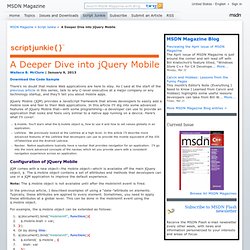
As I said at the start of the previous article in this series, talk to any C-level executive at a major company or any technology startup, and they’ll tell you about mobile apps. jQuery Mobile (jQM) provides a JavaScript framework that allows developers to easily add a mobile look and feel to their Web applications. In this article I’ll dig into some advanced features of jQuery Mobile that—with some programming—a developer can use to provide an application that looks and feels very similar to a native app running on a device. Here’s what I’ll cover: $.mobile. Configuration of jQuery Mobile jQM comes with a new object—the mobile object—which is available off the main jQuery object, $.
Note: The $.mobile object is not available until after the mobileinit event is fired. In the previous article, I described examples of using a “data-”attribute on elements. For example, the $.mobile object can be extended as follows: Visual jQuery 1.2.6. jQuery.