

Defeating Frame Busting Techniques. Busting frame busting. Web framing attacks such as clickjacking use iframes to hijack a user's web session.

The most common defense, called frame busting, prevents a site from functioning when loaded inside a frame. We study frame busting practices for the Alexa Top-500 sites and show that all can be circumvented in one way or another. Some circumventions are browser-specific while others work across browsers. We conclude with recommendations for proper frame busting. A research question: this page contains our proposed Javascript frame busting code. While many popular web sites on the Internet use frame busting to defend against clickjacking, very few mobile sites use frame busting. Preventing Clickjacking with Framebusting - KeepItLocked.net. Framebusting (reload a framed page outside the frame) Framebusting (reload a framed page outside the frame) This article has not been rated yet.
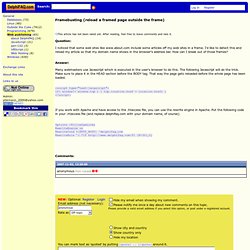
After reading, feel free to leave comments and rate it. Question: I noticed that some web sites like www.about.com include some articles off my web sites in a frame. I'd like to detect this and reload my article so that my domain name shows in the browser's address bar. Answer: Many webmasters use Javascript which is executed in the user's browser to do this. <script type="text/javascript"> if( window!
If you work with Apache and have access to the .htaccess file, you can use the rewrite engine in Apache. Options +FollowSymLinks RewriteEngine on RewriteCond %{HTTP_HOST} ^delphifaq.com RewriteRule ^(.*)$ [R=301,L] Comments: AIR Conversion of the IFrame Demo (Deitte.com) I've converted the iframe demo found in the HTML in Flex post into an AIR demo.

In this post is a badge to install the application, a link to the source, and a list of the differences between the two versions. A badge to install and run the application is on this separate page until I can figure out how to get Movable Type to stop entitizing scripts. You can also view the source of the demo here. The AIR HTML demo shows how easy it is to switch from using an iframe to mx:HTML. Of course, it may not be easy to convert some of the particulars of a large application or to convince your boss to use AIR, but the basic conversion only takes a few hours. Here's what had to change from the iframe demo: The IFrame component has been removed and is simply replaced with mx:HTML. A few more changes were made, additional enchancements that weren't needed for the AIR conversion: In case you missed it earlier, note that you can install the application here.
Don't Use IFrames for HTML in Flex (Deitte.com) The iframe solution to HTML in Flex has become a popular, unsupported way to embed HTML inside of a Flex application.

I've written a lot about this, but I've never been very comfortable with the solution. I feel it's time to gather up all the information I've learned and start steering people away. I'll provide some potential alternatives to iframes at the end of the post. About the IFrame Approach The use of iframes is very clever- by using a special windowing mode of the Flash Player as well as an iframe, you can layer HTML on top of a Flash application. The iframe approach is something that Christophe Coenrats came up with, which I ported to Flex 2, and which others have run with to make more versions. What's Wrong with IFrames So why shouldn't you use the iframe approach, if you can help it? Just Everett wrote an excellent post on this a few years ago where he outlined three problems: "1. More on the Opaque WMode Solutions to the Problem 1. 2.