

Modalità Comodino su BlackBerry 10.3.1. La notte è sacra.

Niente suoni, niente vibrazioni, niente led e niente notifiche di gente molesta su Twitter. Però, a volte, è necessario essere raggiungibili a qualunque ora del giorno e della notte, pur garantendoci un riposo adeguatamente tranquillo. Questo è possibile grazie alla Modalità Comodino, una funzione di BlackBerry 10 presente fin dalla prima versione del sistema operativo e che ci permetterà di personalizzare a nostro piacimento come e quali notifiche ricevere. Questa funzione si è evoluta nel tempo parallelamente allo sviluppo del firmware di BlackBerry arrivando ad essere con l’OS 10.3.1 – uscito ufficialmente con il Classic (e per tutti grazie alle leaked) – profondamente personalizzabile in diversi aspetti.
Quindi, come possiamo configurare la modalità comodino in maniera tale da soddisfare al meglio le nostre necessità? Per prima cosa dobbiamo andare nelle impostazioni dell’app orologio, facendo un swipe dall’alto verso il basso nella parte superiore del display. How to Switch From iPhone 5S to BlackBerry Z30 (and Why) BlackBerry has been getting a lot of bad press in recent years, mostly because the company got off to a very late start rebuilding its antiquated BlackBerry OS with BlackBerry 10 and roll out a new generation of touch-enabled smartphones.
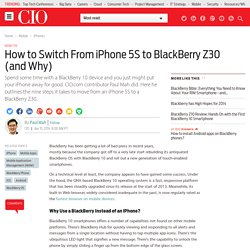
On a technical level at least, the company appears to have gained some success. Under the hood, the QNX-based BlackBerry 10 operating system is a fast, responsive platform that has been steadily upgraded since its release at the start of 2013. Meanwhile, its built-in Web browser, widely considered inadequate in the past, is now regularly rated as the fastest browser on mobile devices. Why Use a BlackBerry Instead of an iPhone? BlackBerry OS 10 e la sincronizzazione con Outlook: novità. BlackBerry OS 10 e la sincronizzazione con Outlook: novità. Has anyone tried BB10 PC OUTLOOK SYNC? BlackBerry OS 10 e la sincronizzazione con Outlook: novità. BlackBerry 10.3.1 tips and tricks: New features examined. BlackBerry OS 10.3.1 is being rolled out to all BlackBerry 10 smartphones and it brings a whole swathe of new features.

Most of them were already available as part of OS 10.3 for the BlackBerry Passport and Porsche Design P'9983, and the Classic comes pre-installed with the latest operating system from the box. But other BB10 users will appreciate the update which adds new functionality to their phones. The update is hitting Europe, the Middle East, Africa and Asia Pacific regions first but other areas will get it in the "coming weeks". So, for those that are yet to get it, here's a guide on the main additions you can expect to receive. Visually, you'll see that BB 10.3.1 has a more modern look, losing bloat around the apps, for example, dropping the shadows they used to have. BlackBerry Z30 vs BlackBerry Classic - Phone specs comparison. Google drops Exchange ActiveSync. What does it mean for BlackBerry?
In what Google referred to as 'winter cleaning' they announced that, effective 30 January 2013 they will be shutting down new set-ups for their Google Sync service via its Microsoft Exchange ActiveSync protocol.

Instead, they'll be offering access through access via IMAP, CalDAV and CardDAV. Because of this, we saw that the Google Sync app for BlackBerry finally give up the ghost but what does it really mean for BlackBerry, the BlackBerry PlayBook and the upcoming BlackBerry 10? Starting with some key words there, this only affects new set-ups. If you're alredy attached to the services with a device then Google will continue to offer it. How to sync multiple Google Calendars on BlackBerry 10. When Google finally decided to kill off the BlackBerry Google Sync app, I wasn't a happy camper.

For as long as I can remember I've kept no less than five calendars tied to my main Gmail account, so not being able to sync them on my BlackBerry was a heartbreak for me. I searched and searched for a way to keep them all going on my Bold 9900 to no avail. The only way to do the job was a painful addition of each account to my device, and things just got messy at that point. Thankfully BlackBerry 10 brings both Exchange ActiveSync and CalDAV support, so with a few tricks you can get in sync with all of your Google calendars on your BlackBerry Z10 or BlackBerry Q10.
One thing to note here is that Google has pulled ActiveSync for new accounts, so if you don't already have an account you use, this process most likely won't help you at all (but it's worth a shot) This tutorial is for those who have multiple Google calendars (shared or public) attached to one Google account. BlackBerry Link - BlackBerry 10 Smartphone to Computer Sync. OS v5.0 to 7.1.
After you transfer data to your new BlackBerry 10 device, consider deleting all of the data on your previous device running the BlackBerry OS (version 5.0 to 7.1).

A security wipe is designed to permanently delete your data so that it can't be recovered. This includes email accounts, downloaded apps, media files, documents, browser bookmarks, and settings.you have turned on data encryption. The process for deleting your device data can take up to an hour to complete.
You can’t stop the process after you start it. If you reset your device, the process restarts after the device restarts. BlackBerry OS v5.0 to 7.1. BlackBerry Link. After you transfer data to your new BlackBerry 10 device, consider deleting all of the data on your previous BlackBerry 10 device.

A security wipe is designed to permanently delete the data on your device so that the data can't be recovered. This includes email accounts, downloaded apps, media files, documents, browser bookmarks, and settings. If you have turned on data encryption, the process for deleting your device data can take up to an hour to complete. You can’t stop the process after you start it. If you reset your device, the process restarts after the device restarts.
How to prevent deleted Gmail messages from archiving when synced using IMAP. When it comes to managing my Gmail account on my BlackBerry Z10, I learned the hard way that it’s not always as simple as it looks.

This is especially true as I added my account using the IMAP protocol. One of the things I didn’t realize is that deleting an e-mail off my device did not act in quite the same manner it had on my BlackBerry Bold 9900. Rather than sending deleting items to the trash, they were archived instead. As you can imagine, suddenly discovering hundreds of items there when logging in via my desktop was not a pleasant sight. In true CrackBerry fashion I scoured the forums until a workaround was found that would ensure I could delete e-mails without being in front of my computer. I recommend performing the five swipe gesture to reset the hub after completing the above steps. How to restart the BlackBerry 10 Hub easily using this awesome five swipe gesture! Ok, now this BlackBerry 10 tip is just way too cool.
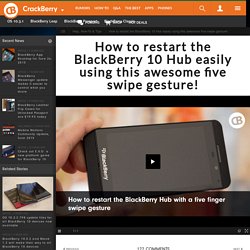
I just discovered you can restart the BlackBerry 10 Hub using a super awesome five swipe gesture. It's kind of crazy, but it absolutely works. Email deleted on Z10 but stays on Gmail - BlackBerry Forums at CrackBerry.com. How to set up Gmail on your BlackBerry 10 device using IMAP, CalDav and CardDav. Unfortunately Gmail no longer supports Exchange ActiveSync for free users, so some may be having issues getting their accounts setup properly on BlackBerry 10.

Gmail has turned to using IMAP, CalDav and CardDav for email, calendar and contacts instead. Setting these up isn't too much of a chore, just a bit of extra effort as you'll need to do each one individually instead of using the regular email setup to grab all three. Not to worry though because we'll show you how it's done - keep reading to get started. How To Setup Email Using IMAP To setup your Gmail account, go to Settings > Accounts.
Using gmail as a backup for Z30 contacts - BlackBerry Support Community Forums. Here's what I'd do if it were me. Create a new Outlook.com account then proceed with the following: Create a new Outlook profile on your PC. Might as well set up a profile that goes to the new Outlook.com address while you're at it, but you don't have to. Come impostare Gmail sul BlackBerry 10 utilizzando IMAP, CalDAV e CardDAV. Tempo fa Gmail ha pubblicamente annunciato la decisine di non offrire più i servizi Microsoft Exchange Active Sync (EAS) per la sincronizzazione dei dati utilizzando, in alternativa, protocolli standard come IMAP (email) CalDAV (agenda/calendario) e CardDAV (contatti). BB10 PC Outlook Sync, i migliori 25 dollari spesi da quando avete il BlackBerry 10. Questo software risolve un problema pratico, cioè quello della sincronizzazione con Outlook.
USB Sync Outlook Contacts/Calendar/Tasks with BlackBerry Q10 Z10. You can set up Outlook to wirelessly synchronize your contacts and calendar with a BlackBerry Q10 or Z10 smartphone, but it is a clever solution if email provider doesn’t support these features. USB Syncing is fundamental for business with the BlackBerry and the corporate contacts and calendar in cloud database might be hackable, but BlackBerry doesn’t offer such way for OS 10 device. The BB10OutlookSync.com website has released a BB10 PC Outlook Sync app for securely syncing your Standalone and Exchange Outlook’s contacts, calendar, tasks and notes (Remember app) between your computer and your BlackBerry Q10 and Z10 via USB cable, without requiring Exchange or Cloud.
BB10Sync solution cost $24.99 for single user license. If you need to get it on 3 PCs in a family, Family Pack takes advantage of a $39.99. For Business, you can use the software on up to 5 computers in an office by spending $99.99. Outlook Task sync - Page 4. How to set up Outlook to wirelessly synchronize your contacts and calendar with a BlackBerry Z10 smartphone. Do you use Microsoft Outlook 2010, 2007 or 2003 to store your contacts and calendar on your computer and want to wirelessly synchronize these items with your BlackBerry Z10, but your email provider doesn’t support these features?
If so, today I’d like to show you how to you can sync these items wirelessly between your BlackBerry Z10 and Outlook using Outlook.com and the Microsoft Outlook Connector. We’ll use your existing Microsoft account or connect Outlook with your BlackBerry Z10 using the new Outlook.com service from Microsoft. The reason for doing this is simple as well; these accounts support wireless synchronization with your BlackBerry Z10. Risolti problemi z30. BlackBerry OS 10 – BlackBerry 10.3 OS Software Features.
- BlackBerry Z30 Forum. Leggi argomento - Ha senso acquistare oggi uno z30? Leggi argomento - Z10 con GMAIL. Toodledo : A productivity tool to manage your tasks, to-dos, notes, outlines and lists. BlackBerry, iniziato il rilascio della versione firmware 10.3.1.1779. OS BlackBerry 10.3.1, ecco tutte le novità rilasciate. Ieri è stata una giornata molto speciale per gli utenti BlackBerry dato che il brand canadese, attraverso gli operatori di telefonia italiani, ha rilasciato la versione di firmware Blackberry 10.3.1.
BlackBerry OS 10.3.1.2243, bug e soluzioni. Problemi dopo l'aggiornamento? Risolviamoli insieme. Bitcasa Personal Drive. BlackBerry OS 10.3.1.1779 riprende il rilascio per i dispositivi BlackBerry 10. SkyGo funziona su BlackBerry 10.3 DEV. BlackBerry 10.3.1 - Personalizzare profili e notifiche. La 10.3.1 uscita recentemente in versione leaked ci ha mostrato come BlackBerry stia sviluppando un sistema efficiente e moderno prendendo spunto da alcune funzioni core dei BlackBerry OS 5/6/7.
Tra queste caratteristiche troviamo la configurazione e la personalizzazione del notifiche che sui “vecchi” (passatemi il termine) era veramente eccellente oltre ad essere settabile all’infinito. Su questa base BlackBerry ha introdotto infatti la possibilità di impostare a piacere il colore del LED per le notifiche, siano esse provenienti delle app di sistema o da app di terzi: al momento ci sono solo i led di notifica ma non escludiamo la reintroduzione, in futuro, del led di stato per la verifica della copertura del segnale (per adesso dobbiamo continuare ad affidarci ad app come BeBuzz e Hub++).
I profili di sistema sono adesso molti di più e anch’essi personalizzabili in maniera molto più profonda. Aggiornamento BlackBerry 10.3.1 disponibile in Italia. Check Your Wrist: BBM is Now Available on Android Wear Devices. The wait is over. BlackBerry unveiled BBM’s integration with Android Wear at Mobile World Congress (MWC) earlier this week. BBM is officially available on a wristwatch near you. You can receive alerts when new BBM messages come in, read your messages, respond using voice recognition and more. (See a demo from Consumer Electronics Show (CES) 2015 here.)
More importantly, this is just the beginning of a new era in computing (read some of my more detailed thoughts on this subject at my LinkedIn blog). La dura vita di un BlackBerry - La sveglia qui a casa mia dovrebbe suonare alle 07:00 puntuali o, quantomeno, dal mio BlackBerry Z30 in modalità comodino ma, purtroppo, mio figlio più grande ha in sé una sveglia biologica e sembra che lo faccia apposta… se punto la sveglia alle 7 lui si sveglia dieci minuti prima, se la punto alle 7:30 uguale.
Ho provato a metterla alle 06:30 ma non c’è verso, lui si sveglia sempre prima di me. Leggi argomento - Z10 con GMAIL. How to setup Google Calendar and Contacts in Blackberry 10 - yellowchilli's playground. How to set up Gmail on your BlackBerry 10 device using IMAP, CalDav and CardDav. KB33093-Come configurare la sincronizzazione di Google Calendar tramite CalDAV sul tablet BlackBerry PlayBook o sullo smartphone BlackBerry 10. KB33093-How to setup Google Calendar synchronization via CalDAV on the BlackBerry PlayBook tablet or BlackBerry 10 smartphone.
BlackBerry - BlackBerry Remember, gestire attività, appunti e progetti con BB10. Collecting and organizing tasks, notes, and more with the Remember app - How To - BlackBerry Z10 Smartphone - 10.0.0. Anyone using Google Keep or other task management software? - BlackBerry Forums at CrackBerry.com. BlackBerry Link - BlackBerry 10 Smartphone to Computer Sync - EN.
How to sync multiple Google Calendars on BlackBerry 10. BlackBerry OS v5.0 to 7.1 - EN. Z10 does not sync contacts and calendar - Google A... - BlackBerry Support Community Forums. Sincronizzazione dei dati dell'agenda elettronica tramite la rete wireless - BlackBerry Curve 9350/9360/9370 Smartphones - Manuale dell'utente - BlackBerry Curve Series - 7.1. How to get Android apps on BlackBerry from the Amazon Appstore. Set Up Google Sync for BlackBerry 10 - Google Apps Help. Sincronizzazione dei dati dell'agenda elettronica tramite la rete wireless - BlackBerry Curve 9350/9360/9370 Smartphones - Manuale dell'utente - BlackBerry Curve Series - 7.1. How to Switch From iPhone 5S to BlackBerry Z30 (and Why) Sync BlackBerry with Outlook over USB Cable. How to set up Outlook to wirelessly synchronize your contacts and calendar with a BlackBerry Z10 smartphone.
Curve 9350/9360/9370 Specs. Specifications for BlackBerry Curve 9350/9360/9370. Importare i contatti e gli appuntamenti del calendario da Microsoft Outlook al BlackBerry 10.