

Using Expression Builders in ASP.NET. By Scott Mitchell Introduction ASP.NET offers a variety of ways to inject the results of a server-side expression (such as DateTime.Now.ToString()) into the rendered markup of an ASP.NET page.
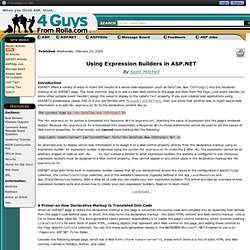
The most common way is to add a Label Web control to the page and then from the Page_Load event handler (or some other suitable event handler) assign the value to display to the Label's Text property. If you ever created web applications using ASP.NET's predecessor, classic ASP, or if you are familiar with Microsoft's ASP.NET MVC, then you know that another way to inject server-side information is to add <%= expression %> to the declarative content like so: The <%= expression %> syntax is translated into Response.Write(expression), injecting the value of expression into the page's rendered output. Asp.net c# examples. TIME_WAIT and its design implications for protocols and scalable client server systems - AsynchronousEvents. When building TCP client server systems it's easy to make simple mistakes which can severely limit scalability.
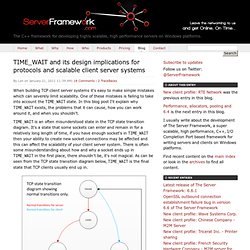
One of these mistakes is failing to take into account the TIME_WAIT state. In this blog post I'll explain why TIME_WAIT exists, the problems that it can cause, how you can work around it, and when you shouldn't. TIME_WAIT is an often misunderstood state in the TCP state transition diagram. It's a state that some sockets can enter and remain in for a relatively long length of time, if you have enough socket's in TIME_WAIT then your ability to create new socket connections may be affected and this can affect the scalability of your client server system. There is often some misunderstanding about how and why a socket ends up in TIME_WAIT in the first place, there shouldn't be, it's not magical.
Although the state transition diagram shows TIME_WAIT as the final state for clients it doesn't have to be the client that ends up in TIME_WAIT. C++ 11 FAQ от Бьярна Страуструпа. Примечание переводчика Данный FAQ переводится на русский язык с любезного разрешения его автора - Бьярне Страуструпа.

На данный момент работа над оригиналом этого документа еще не закончена, поэтому по мере изменения или дополнения оригинала, будет изменяться и перевод. Все пожелания/замечания по качеству перевода присылайте по почте, либо через профиль Google. По просьбам читателей, я выложил сверстанную в pdf версию перевода, а также оригинал перевода в docx формате. В формате pdf: формате docx: Благодарности: огромное спасибо Володе Тихонюку за вычитку материала и ценные советы!
50 полезных плагинов JQuery. Inno Setup Help. Effective Effective Books. I'm getting ready to start work on Effective C++11 (about which I'll have more to say in a later blog post), and this week I've been reviewing a manuscript for a new book in my Effective Software Development Series, so recently I've been thinking a lot about what makes an effective Effective book.

Effective books consist of a collection of technical essays ("Items"), where each essay's title comprises advice you should follow, and each essay's body consists of a rationale for the advice. In the third edition of Effective C++, for example, Item 37 is "Never redefine a function's inherited default parameter value. " This format has always seemed pretty straightforward to me, but having reviewed dozens of proposals and manuscripts for my series, it's clear that it's not straightforward to everybody.
A few years ago, I wrote up the following guidelines for authors of prospective Effective books. Upload.cppreference.com/mwiki/images/e/e7/container-library-overview-2012-12-27.pdf. Hoogle. Hoogle is a Haskell API search engine, which allows you to search many standard Haskell libraries by either function name, or by approximate type signature.

Example searches: map (a -> b) -> [a] -> [b] Ord a => [a] -> [a] Data.Map.insert Enter your own search at the top of the page. The Hoogle manual contains more details, including further details on search queries, how to install Hoogle as a command line application and how to integrate Hoogle with Firefox/Emacs/Vim etc. I am very interested in any feedback you may have. Cookbook. AJAX Control Toolkit. ASP.NET AJAX Control Toolkit Welcome to the ASP.NET AJAX Control Toolkit.

Choose from any of the samples on the left to see the live controls in action, and experiment with their different possibilities. What is the ASP.NET AJAX Control Toolkit? The ASP.NET AJAX Control Toolkit is an open-source project built on top of the Microsoft ASP.NET AJAX framework. It is a joint effort between Microsoft and the ASP.NET AJAX community that provides a powerful infrastructure to write reusable, customizable and extensible ASP.NET AJAX extenders and controls, as well as a rich array of controls that can be used out of the box to create an interactive Web experience.
The AJAX Control Toolkit contains more than 30 controls that enable you to easily create rich, interactive web pages. To get started, and to install the Ajax Control Toolkit, visit the AJAX Control Toolkit Project Page on CodePlex. XTips.ru. Boost libraries notes. RSDN. XPath в примерах.