

Alexandre Allaire
Syswow64 blog: Windows 7 Offline files will not go Online when connected to network. Issue Several laptop users move between networks, domain, home, etc and when they attempt to access DFS shares explorer status is working offline.

The issue only resolves it self after a reboot. Connecting directly to the share works and i am able to ping network resources. This behavior occurs for VPN users as well. Possible Causes "slow-link mode". On client computers running Windows 7 or Windows Server 2008 R2, a shared folder automatically transitions to the slow-link mode if the round-trip latency of the network is greater than 80 milliseconds, or as configured by the "Configure slow-link mode" policy. If you do not configure the "Configure slow-link mode" policy setting, computers running Windows Vista or Windows Server 2008 will not transition a shared folder to the slow-link mode.
*Configure slow-link mode *Configure slow-link speed Option 2 Configure Forced silent auto reconnection 1. 2. 3. 4. 5. 6. Also, see the "Non-default server disconnect actions" setting. Fixing Problem With Windows 7 Shared Files and Mapped Drives Unavailable Over VPN. One of our IT consulting customers using a Windows 7 laptop was experiencing a problem with access mapped drives while connected to their company using VPN.

Doing some research I found that Windows 7 and Vista both have what’s called “slow link mode”. The behavior is that if the latency of the network connection exceeds 80 milliseconds (ms), the system will transition the files to “offline mode”. The 80 ms value is configurable using a local group policy edit. Open Group policy (start -> run -> gpedit.msc) Expand “Computer Configuration” Expand “Administrative Templates” Expand “Network” Click on “Offline Files” Locate “Configure slow-link mode” This policy can either be disabled or set to a higher value for slower connections. Note – The “Configure Slow link speed” value is for Windows XP Professional. Additionally, there is a registry value that can be added that can force auto reconnection...
There are no offline changes for that server on the local computer. Slow-Link with Windows 7 and DFS Namespaces - Ask the Directory Services Team. Hey there, Gary here, and it has been a while since there has been a blog post relating to Offline Files and Slow-link.
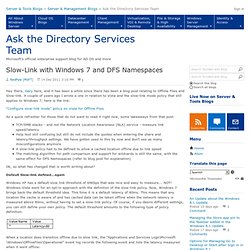
A couple of years ago I wrote a one in relation to Vista and the slow-link mode policy that still applies to Windows 7; here is the link: “Configure slow-link mode” policy on Vista for Offline Files As a quick refresher for those that do not want to read it right now, some takeaways from that post: TCP/SMB stacks - and not the Network Location Awareness (NLA) service - measure link speed/latencyHelp text still confusing but still do not include the quotes when entering the share and latency/throughput settings. We have gotten used to this by now and don’t see as many misconfigurations anymoreA slow-link policy had to be defined to allow a cached location offline due to link speedThe matching algorithm for path comparison and support for wildcards is still the same, with the same effect for DFS Namespaces (refer to blog post for explanation)
Certifications. Powershell. SQL. Réseau. Perso. Rédaction. Sharepoint 2010. Skydrive. Sharepoint 2013. Windows. VMWARE.