

Ajax - jQuery: Check if image exists. Build a Popup Modal Window Using the jQuery Reveal Plugin. .button { width:138px; height:33px; font-size:13px; font-weight:bold; line-height:33px; color:#fff; text-shadow:0px 1px 0px rgba(0,0,0,.2); -webkit-border-radius:3px; -moz-border-radius:3px; border-radius:3px; -webkit-box-shadow: inset 0px 1px 0px rgba(255,255,255,.5), 0px 1px 2px rgba(0,0,0,.3); -moz-box-shadow: box-shadow: float:left; .button img { width:33px; .button.green { background: -webkit-linear-gradient(top, rgba(170,212,79,1) 0%,rgba(116,185,49,1) 90%,rgba(106,173,45,1) 95%,rgba(96,157,41,1) 100%);
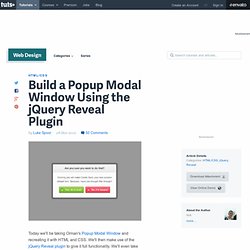
Coda Slider 3: A jQuery HTML Content Slider. You heard that right.
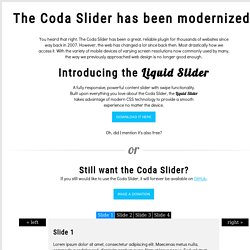
The Coda Slider has been a great, reliable plugin for thousands of websites since way back in 2007. However, the web has changed a lot since back then. Most drastically how we access it. With the variety of mobile devices of varying screen resolutions now commonly used by many, the way we previously approached web design is no longer good enough. Introducing the Liquid Slider A fully responsive, powerful content slider with swipe functionality. Oh, did I mention it's also free? Still want the Coda Slider? If you still would like to use the Coda Slider, it will forever be available on GitHub. Slide 4 Proin nec turpis eget dolor dictum lacinia. Slide 1 Lorem ipsum dolor sit amet, consectetur adipiscing elit. Slide 2 Slide 3 Pellentesque habitant morbi tristique senectus et netus et malesuada fames ac turpis egestas. Basic documentation is available on the Coda Slider's GitHub page.
jQuery, JavaScript and HTML5 Plugins - jQuery Grid, jQuery DataGrid, Menu, jQuery Calendar, jQuery DateTimeInput, jQuery NumberInput, jQuery Vertical Menu, jQuery Context Menu, jQuery ListBox, jQuery DropDownList, jQuery TextBox, jQuery Button, jQuery Lin. Highlights Feature complete UI widgets.
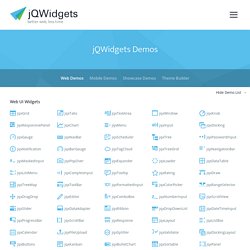
Works on PC, Touch and Mobile Devices. Rich functionality and great performance. Easy PHP & ASP .NET integration and how-to demos. AngularJS Directives for every widget. High quality standards Most JavaScript and jQuery widgets don’t integrate well with each other. Easy to Use Browse over 1000 online demos of our Web UI widgets. Roadmap jQWidgets is evolving quickly. Works on PC, Touch and Mobile Devices jQWidgets takes the JavaScript & HTML UI development to a new level. Optimized for performance jQWidgets is built with performance in mind. Powerful framework. jQWidgets is not a modified version of the jQuery UI toolkit.
Browser Support & Mobile Device Compatibility jQWidgets is ready for a wide range of touch and mobile devices. Theme Builder jQWidgets comes with multiple built-in and cross-browser compatible themes. Royalty Free Licensing jQWidgets never charges royalties or per-server deployment fees. Fixing IE overflow problem.
Until recently, I didn’t know IE (both 6 and 7) had an overflow problem.

But it does. I found it on my personal blog, and my pet project: jQuery for Designers – it’s particular visible because I use a lot of code examples. Here’s a detailed account of the problem, and it’s fix. The Problem What I hadn’t realised (though kicking myself for not realising earlier) is that IE has a different implementation of overflow compared to Firefox or Safari. In particular, Firefox et al, when overflowing an element, it puts the horizontal overflow scroll bar on the outside of the element.
You won’t notice this difference until you compare to IE: You’ll note that because the content overflows horizontally in IE, the new horizontal scroll bar means we can’t see all the content vertically, thus generating a vertical scroll bar. Here’s the worst example, where only one line is overflowed (there’s a super tiny vertical scrollbar that you’re supposed to use to view the single line): The Solution As a jQuery plugin: