

Colour Contrast Visualiser. This tool allows you to visualise good colour combinations on a Photoshop style colour picker.
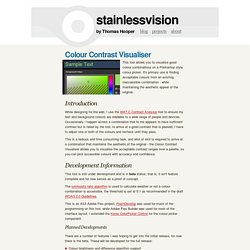
It's primary use is finding acceptable colours from an existing inaccessible combination - while maintaining the aesthetic appeal of the original. Introduction While designing for the web, I use the WAT-C Contrast Analyser tool to ensure my text and background colours are readable to a wide range of people and devices. Occasionally I happen across a combination that to me appears to have sufficient contrast but is failed by the tool, to arrive at a good contrast that is passed, I have to adjust one or both of the colours and recheck until they pass. Create a video from photos in PowerPoint. By Ellen Finkelstein Do you have some business photos that you would like to highlight in a presentation or post on your company’s website as a video?

Or perhaps you just want to show some friends your personal photos. Either way, you can use PowerPoint’s Photo Album feature. This feature has existed since PowerPoint 2003. In PowerPoint 2010 and 2013, you can go one step further and convert your photos to video format. Follow these steps: Choose Insert> Photo Album. Click the File/Disk button. WebSlides - Turning bookmarks and feeds into interactive slideshows… 50 Useful Tools and Resources For Web Designers - Smashing Magazine. Advertisement An effective, well-organized workflow is an important asset of professional web designers.
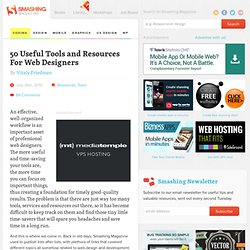
The more useful and time-saving your tools are, the more time you can focus on important things, thus creating a foundation for timely good-quality results. The problem is that there are just way too many tools, services and resources out there, so it has become difficult to keep track on them and find those tiny little time-savers that will spare you headaches and save time in a long run. And this is where we come in. Back in old days, Smashing Magazine used to publish lists after lists, with plethora of links that covered different topics all somehow related to web design and development. Documentales. Standing Room Only: How to Create Unforgettable Presentations. From sitting on a stool telling a story, to using PowerPoint or Keynote, being able to communicate effectively has never been so important.
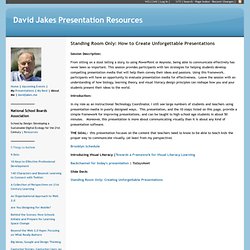
This session provides participants with ten strategies for helping students develop compelling presentation media that will help them convey their ideas and passions. Using this framework, participants will have an opportunity to evaluate presentation media for effectiveness. Leave the session with an understanding of how biology, learning theory, and visual literacy design principles can reshape how you and your students present their ideas to the world. In my role as an Instructional Technology Coordinator, I still see large numbers of students and teachers using presentation media in poorly designed ways. This presentation, and the 10 steps listed on this page, provide a simple framework for improving presentations, and can be taught to high school age students in about 50 minutes.
Resources: CODIGOS ASCII PARA NICKS MSN MESSENGER. ☼ ☺ ☻ ♂ ♀☜ ☞ ☎ ☏ εїз ♨ ◊ ♦ ♥ ♠ ♣ ♧ ♤ ♧ ♫ ♬ ♪ ♩ ♭ ♪ [ |||||||||||||| •—] ♡ ⓛⓞⓥⓔ① ∵ ∴ ∷کτγℓع ☉ 〄 º º ₪ 큐 « »↑ ↓ ← ↔→ ↖ ↗ ↙ ↘ ㊣ ◎⊕ ﹏﹋ ﹌

Forget PowerPoint: 13 Online Presentation Apps. We've helped you find online word processors and spreadsheet apps, now it's time for presentations.

We've gathered up 13 online presentation creators to make it even easier for you to forget about doing anything offline ever again! AjaxPresents - Presentation software portion of the Ajax13 office suite. Works with Firefox 1.5 and higher, free, and can import & export from PowerPoint and OpenOffice. BrinkPad.com - A Java based presentation tool that allows you to create online and then download to your system to save it. Empressr.com - A tool for creating media rich presentations online with Flash and Ajax. Standing Room Only: How to Create Unforgettable Presentations. Descargar Software Gratis.
Podcasts - recordatorio y otros. Education. Video. Parts. Archivos. English Vocabulary. Magic English, La magia de Aprender Jugando (32 DVD-RIP) Herramientas y recursos de la web 2.0 para idiomas. Entender el concepto Web 2.0 y promover "actitudes 2.0".

Familiarizarse con los recursos educativos multimedia disponibles en la red.Aprender a usar herramientas y recursos de la Web 2.0: tratamiento de la imagen, sonido, vídeo, blogs, ...Conocer experiencias educativas 2.0Crear y compartir recursos para el aula de idiomas. Estupenda presentación creada con Photopeach e imágenes de Flickr Creative Commons por Antonio González. ¿Qué es la web 2.0? - Algunos conceptos básicos: etiquetas (tags), sindicación de contenidos (RSS), licencias Creative Commons, Marcadores sociales (Delicious), etc.- Discos duros virtuales para alojar y compartir documentos de texto, imágenes, presentaciones, etc.
Magic English, La magia de Aprender Jugando (32 DVD-RIP) Magic English es un curso de inglés para niños interactivo, divertido y eficaz con la garantía y los personajes de Disney.Magic English es un curso de inglés interactivo compuesto por 32 DVD’s para aprender jugando y divirtiéndose.Bambi, Aladdin, Daisy, Donald o Mowgly son algunos de los entretenidos profesores de Magic English, el curso interactivo que ayudará a sus hijos a descubrir el inglés de una forma altamente educativa, con la diversión y el entretenimiento que siempre garantiza la factoría Disney.

El curso de inglés Magic English en DVD ha sido desarrollado por un equipo de expertos en la enseñanza de inglés utilizando los más modernos métodos pedagógicos. Un curso progresivo e interactivo que permitirá a sus hijos aprender unas 700 palabras y estructuras gramaticales. Gracias a los personajes Disney, ¡aprender inglés será una experiencia mágica! FileSonic, fast and easy file storage.