

Photoshop. How To Make Digital Photos Look Like Lomo Photography. A Post By: Darren Rowse The following tip on getting digital images to look like Lomo Images was submitted by DPS reader – Frank Lazaro.

You can see his photography at his Flickr page and see some of his Lomo shots here NB: most of the shots in this post can be enlarged by clicking them. update: once you’ve read this tutorial and had an experiment with the technique head to our Forum to share some of your results. From the first time I saw a photo that looked like this, I wanted to shoot one of my own. But, for the longest time I couldn’t figure it out how people took photos look like this. Then one day searching the web, I realized I needed a Lomo LC-A camera. Low and behold I went out and bought 2 of these babies. I searched and searched and after trying several different Photoshop methods, I finally came up with my own using a mix of different techniques. Get Free Weekly Digital Camera Tips via Email Here is my step by step on how I take a digital photo and make it Lomoified. Best Surreal Photoshop Tutorials. One of the best uses for stock images like those here at StockVault is photomanipulation, namely, taking free photos and altering them to create a digital artwork or creative composition.
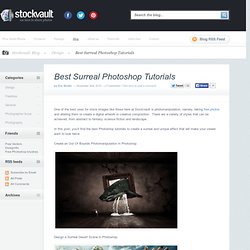
There are a variety of styles that can be achieved, from abstract to fantasy, science fiction and landscape. In this post, you’ll find the best Photoshop tutorials to create a surreal and unique effect that will make your viewer want to look twice. Create an Out Of Bounds Photomanipulation in Photoshop Design a Surreal Desert Scene in Photoshop Make a Story Book Come to Life in Photoshop Castle in the Sky Photomanipulation Tutorial Skating in Magic Clouds Tutorial How to Create a Fantasy Banana Ship in Photoshop Photoshop Tutorial: Create a Surreal Turtle Image Create an Outstanding Out of Frame Horse Scene Create a Stunning Black and White Falling Scene in Photoshop.
Photoshop Brushes Gallery - Brush King. 50 Free Photoshop Brush Sets Everyone Should Have. Web Resources, Design Inspiration, and Fun Spill! Playing with Displace Filter in Photoshop. I have been playing a lot with the Displace filter in Photoshop and I still get impressed with how powerful it is.

Even though I have written some tutorials using it, I decided to try to recreate a different effect that I saw in one of the images submitted for the Daily Inspiration. It was a brick wall deformed like it was made of cloth. So in this tutorial, or a quick-tips I will show you how to create a curtain made of bricks or how to deform a brick wall as it was a curtain. To do that we wil use a few stock photos, layer adjustments and the Displace filter in Photoshop CS5. The technique is pretty simple and the tutorial won't take you more than 30 minutes to go through it. Step 1 Open Photoshop and create a new document. Step 2 Let's import another image, now of a girl opening the curtains. Step 3 With the Lasso Tool (L) or the Pen Tool (P) select the empty white.
Step 5 Now select the hands/arms of the girl and the curtains. Step 6 Step 7 Go to Layer>Layer Mask>Hide Selection. Step 8. Adobe Illustrator. Free Vector Art - Download Free Vector Art Graphics at Vecteezy!