

5 Productivity Apps I Love Right Now. I’m all about productivity apps.
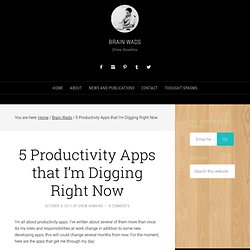
I’ve written about several of them more than once. As my roles and responsibilities at work change in addition to some new developing apps, this will could change several months from now. For the moment, here are the apps that get me through my day: Workflowy I’ve written about this one recently. Pistashio An awesome procrastination tool…which leads to productivity. Evernote It’s probably the most popular productivity app out there. Wunderlist My to-do list. Google Docs This may sound very elementary but something doesn’t have to be new to be awesome. That’s just my short-list of productivity apps that I’m using now. 5 Task Management Apps Put To Test - From Idea to Empire.
Work Healthy With Workrave. Carpel Tunnel Syndrome, Repetitive Strain Injury and Myopia are painful byproducts of working long hours in a computer.

If you’re not careful, they will lead to a situation where surgery will be the only option relieve your pain. One of the easiest ways to prevent these ailments is to make sure that you take regular breaks when working to relax and stretch your muscles. But when you are so busy with work, you might forget to do that and that’s when Workrave comes in handy. Is it worth your time? Let’s find out! Installation and Getting Started This is a freeware and can be downloaded from the official website .
Workrave monitors your activity in your computer and enforces timeouts for you to take breaks. If you’re still confused as to what this application does, it monitors your activity in your computer and based on the information, it frequently reminds you to take breaks, enforces timeouts and suggests exercises and health tips to help relax and recover from strain to your body. Getting Real. El libro que todo nuevo Jefe de Proyecto debería leer y hacer leer a su equipo. “No me gusta la expresión ‘menos es más’, porque significa implícitamente que ‘más es mejor’.

Yo prefiero ‘menos es menos’” – Jason Fried, presidente y fundador de 37Signals. Nota del editor: Este es un artículo invitado de Aitor Calero García del blog Un Cafelito a las Once | Si quieres publicar un artículo en El Gachupas, revisa la página de colaboraciones. Hace ya algún tiempo, y no sé muy bien cómo, llegué a la página de 37Signals. Supongo que sería por algún tipo de publicidad de alguno de sus productos. Allí me encontré con un libro que me hizo reflexionar profundamente sobre la forma en la que se deben plantear y ejecutar los proyectos del mundo de las tecnologías de la información. Antes de entrar en materia, y para quienes no conozcan 37Signals, comentaros que es una compañía fundada en 1999 con base en Chicago, que se decida en exclusiva a hacer proyectos web. A mi me llamaron especialmente la atención dos principios: 1. 2.
¿Qué pensáis? Relacionado En "Todo lo demás" How To Be Productive and Get Things Done Using GTD. Do you need more time to do the things that you enjoy?
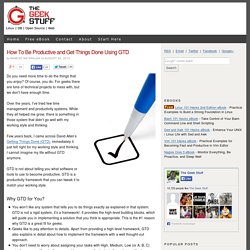
Of course, you do. For geeks there are tons of technical projects to mess with, but we don’t have enough time. Over the years, I’ve tried few time management and productivity systems. While they all helped me grow, there is something in those system that didn’t go well with my working style and thinking. Few years back, I came across David Allen’s Getting Things Done (GTD), immediately it just felt right for my working style and thinking. GTD is not about telling you what software or tools to use to become productive. Why GTD for You? You won’t like any system that tells you to do things exactly as explained in that system. Getting Things Done (GTD) is a productivity framework. Overview of GTD According to David Allen, everything that needs your attention are called “Stuff”. 1.
You are always collecting stuff. Office email in-boxPersonal email in-boxPhysical in-box at officePhysical in-box at home. 2. Office Email: Three times a day.