

How to Write an iOS App That Uses a Web Service. If you're new here, you may want to subscribe to my RSS feed or follow me on Twitter.

Thanks for visiting! Web Services + iPhone Apps Rule! As an iOS developer, you often need to use a web service from your app. Sometimes you need to use a web service that someone else has written, and sometimes you need to use one of your own! In this tutorial, you’ll get hands-one experience with using web services, by writing an iOS app that communicates with a simple web service that allows you to redeem promo codes to unlock extra content. This tutorial is the second and final part of a two part series on custom web services. BAAP Mobile Version. The BAAP Mobile Version is a complete toolkit to help mobilize your WordPress site and blog.

It includes a mobile switcher to select themes based on the type of user that is visiting the site, a selection of mobile themes, extra widgets, device adaptation and a mobile administration panel to allow users to edit the site or write new posts when out and about. Features include: A mobile switcher which automatically suggests desktop or mobile presentation, but lets users switch to the other if required (and remembers their choice).A set of advanced themes for Nokia and WebKit devices, designed by Forum Nokia. Enjoying your site and blog in mobile. Cross Browser Testing Tool - BrowserStack.
Developing an iPhone App using HTML, CSS, JavaScript and PhoneGap – From Concept to App Store. Hi.

I'm a front-end web designer/developer by trade. When I first heard that I could develop iPhone apps using my existing skills (HTML, CSS, JavaScript), I couldn't wait to get stuck in. Having just got my first app, Speed Distance Time Calculator into the App Store, I thought I'd share an overview of my journey, right from coming up with a concept, through to going live in the App Store.
I feel this sort of overview would've been very helpful to me before I started. I'll discuss the technologies and resources I used to build a web-app, how I converted the web-app into a native app, submission to iTunes and many of the stumbling blocks and realisations I had along the way. I cycle a lot. Given this, the concept for my first app was a no brainer - a speed distance time calculator which would satisfy the needs of many people and support as many units of speed and distance I could think of.
The first thing I did was design the app. iOS4 GUI PSD Design Safari - iPhone User Agent Landscape mode. HTML5 Application Cache How To. There are a lot of great blog posts, articles, and videos about HTML5 Application Cache, but because it’s fairly new and the spec is still evolving, it’s hard to get your head around all of the intricate details.
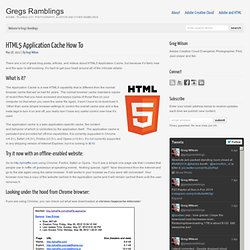
What is it? The Application Cache is a new HTML5 capability that is different from the normal browser cache that we’ve had for years. The normal browser cache maintains copies of recent files that you have accessed and keeps copies of those files on your computer so that when you need the same file again, it won’t have to re-download it. Other than some simple browser settings to control the overall cache size and a few meta tags to turn it on and off, you really don’t have any useful control over how it’s used.
Try it now with an offline-enabled website: Go to using Chrome, Firefox, Safari or Opera. Looking under the hood from Chrome browser: If you are using Chrome, you can check out what was downloaded at The console after hitting the same site for a second time: Matteo Spinelli's Cubiq.org. How to build a website for the iphone with orientation detection. Well, we did promise we'd get around to a tutorial eventually, so here you have it!

The Engage Interactive school for all things internet proudly presents: How to build a website with orientation specific content especially for the iPhone! This tutorial will cover the basic setup and creation of a web page for the iPhone that will detect and change the content based on the phones orientation. You will need some way of viewing your files on the iPhone or you wont see the fruits of your labour. Using mobile-specific HTML, CSS, and JavaScript (Mobile web part 5) (updated June 27, 2011) Mobile-specific HTML Viewport tag Use the viewport tag to properly fit the content to the screen:

Prepara tu sitio para iPhone. Impresionante la recopilación realizada por Cats who code sobre códigos con los que adaptar tu sitio a la visualización en iPhone.

Como creo que es de un gran interés para desarrolladores y usuarios avanzados y que, por supuesto, son aplicables a WordPress, aquí los tienes con alguna adaptación a nuestro entorno: Detectar iPhones e iPods usando Javascript Al desarrollar para iPhone o iPod Touch lo primero que hay que hacer es detectarlo para que, luego, le apliquemos códigos o estilos. El siguiente código d etecta iPhones o iPods usando Javascript, y los redirige a una página específica para iPhone.