

Protecting Yourself Online 2nd Edition Booklet. Computer Hope's free computer help. Student Area.
Programming. Computational Thinking. Digital Bytes. Digital Bytes. Bulletin Board - Online Safety Commercial. Frank Hardcase on the Case 2. All Right to Copy? Fun Stuff - The Carnegie Cyber Academy - An Online Safety site and Games for Kids. Boolify, Web 2.0 teaching tool & search engine that develops 21st Century skills. Address: Boolify is an educational Boolean search tool aimed primarily for elementary and middle school children.
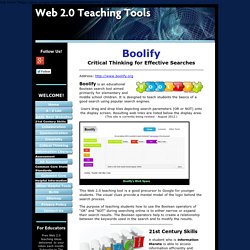
It is designed to teach students the basics of a good search using popular search engines. Users drag and drop tiles depicting search parameters (OR or NOT) onto the display screen. Resulting web links are listed below the display area. (This site is currently being revised - August 2012.) Writing Tools. Wikispaces was founded in 2005 and has since been used by educators, companies and individuals across the globe.

Unfortunately, the time has come where we have had to make the difficult business decision to end the Wikispaces service. Multimedia Learning Resources - Educaplay. Character Scrapbook. MAKE BELIEFS COMIX! Online Educational Comic Generator for Kids of All Ages. Welcome to Flubaroo. Computer Basics: Basic Parts of a Computer. Mouse A mouse The mouse is a peripheral that is known as a pointing device.
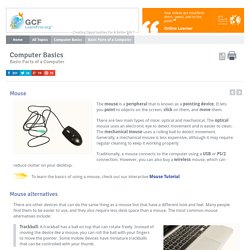
It lets you point to objects on the screen, click on them, and move them. There are two main types of mice: optical and mechanical. The optical mouse uses an electronic eye to detect movement and is easier to clean. Traditionally, a mouse connects to the computer using a USB or PS/2 connection. To learn the basics of using a mouse, check out our interactive Mouse Tutorial. Mouse alternatives.
Plagiarism Scavenger Hunt. Examples: I would be plagiarizing if I were to write an essay about the walrus and said: The walrus' other characteristic features are equally useful.
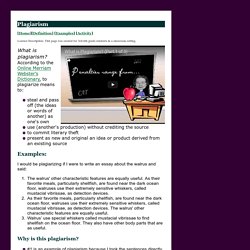
Use and abuse of laptops in class - The Lamron. Imagine that you are sitting in a lecture hall trying to take notes and you see a person nearby using their laptop to surf the web.

For those couple of seconds, your attention is diverted to their “recently added photos” on Facebook, their inbox, Twitter account, that college basketball game—anything but what you are supposed to be learning. We’ve all been there. In defense of laptops in the college classroom. Courtesy of Shutterstock In grad school, I was one of dozens of TAs for a 1,000-student freshman lecture course.
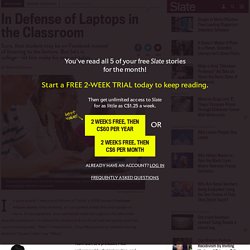
One morning, as I sat parked amidst the undergrads—a move, it was explained, that maintained order throughout the otherwise-anarchic auditorium—I noticed the student in front of me had her laptop open but was not taking notes. “Pssst,” I hissed at her. “Stop effing around on Facebook and pay attention!” The Case for Banning Laptops in the Classroom. A colleague of mine in the department of computer science at Dartmouth recently sent an e-mail to all of us on the faculty.

The subject line read: “Ban computers in the classroom?” Education Center Activity: Getting to Know Your Computer. Children learn the names of the parts of a computer and get a basic introduction to how it works.
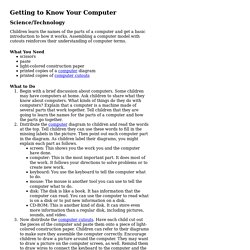
Assembling a computer model with cutouts reinforces their understanding of computer terms.
Relate - Enhancing STEM Curriculum with Technology – Cambridge, Maggie Keeler. Evernote Reflection Break - Collaborating with Google Docs What did you learn about collaboration?
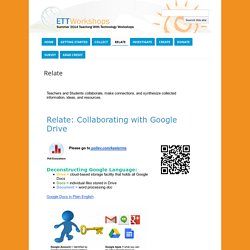
9 Word Cloud Generators That Aren't Wordle. The use of word clouds in the classroom is a powerful way to really get through to visual learners.

The details about the following nine word cloud generators will give you a fair idea how, as an educator, you can get the best out of them. A quick note: Wordle is quite easily the most popular word cloud generator out there. Understand what you read. How To YouTube Your Classroom. How To YouTube Your Classroom by Terry Heick Ed note: This post has been updated from a crazy old post we forgot we published and nobody read anyway because we were only weeks old and had zero traffic so yeah. YouTube is popular.
Five-Minute Film Festival: 8 Interactive Video Tools for Engaging Learners. It's no secret that I am a passionate advocate for using video in the classroom. When used well, videos can help students make connections to people and ideas beyond their usual frame of reference. That's why I've been really excited to see a wave of new (and mostly free or low-cost!) Tech tools recently that enable teachers to take favorite clips and make them more valuable for educational use. Whether you use videos to flip your classroom or you just appreciate the power of video to engage kids, maybe one of the tools in my playlist below will help you go deeper in 2014.
Video Playlist: Tools to Enhance Videos for Learning. Google Tips, Tricks & Hacks.
Google Tools and Drive. Quiz and Web Quest Makers. SourceForge - Download, Develop and Publish Free Open Source Software. 18 Free Mind Mapping Tools for Teachers and Students. 1- SpiderScribe This is a great mind mapping tool that allows users to easily visualize their ideas by connecting various pieces of information together and create free style maps. It also combines elements like text, images, files, calendar events and geographic locations. Www.voki.com/create.php. 21 Digital Tools to Build Vocabulary. If you follow this blog, you know that I believe effective vocabulary instruction is just about the most important instructional activity for teachers to get right.
For lots of reasons. Vocabulary influences fluency, comprehension, and student achievement. How’s that for starters? In addition, a broad vocabulary is important for effective speaking, listening, reading and writing. Vocabulary is a foundational component of an effective K-12 comprehensive literacy framework. Stream - ThingLink. Sweet Search. 13 Great Free Text to Speech Tools. 21 Literacy Resources For The Digital Teacher. By Kimberly Tyson, Ph.D., learningunlimitedllc.com. Top 10 FREE Plagiarism Detection Tools for Teachers. Editor's note: We have originally written and published this article in November 2013. Thanks to your useful suggestions and our own following of the latest developments in the fast paced field of technology, we have updated this piece in October 2015 in the hope that you will keep finding it useful.
Thank you for sharing!