

Comment construire une piscine naturelle en 10 ... Pre Installation. Welcome to Pre-installation steps of Mac OS X Installation Guide!

At this stage, we’re going to prepare a USB installer with everything required to boot your system for Mac OS X installation. This method installs a full Vanilla version of Mac OS X, so the installation is almost the same as on a real Mac! We will only be adding a boot pack which has files specific for your particular hardware and the boot loader to boot the installer and Mac OS X.
Creating Mac OS X USB Installer: Create the USB installer using myHack app by follow the steps explained at myHack Guide (or) explained below in a very simple way: OSXLatitude.com. By iMick 17 February, 2013 0 comments E.D.P. or the Extended Driver Package is a post installation tool used to finalize your supported system by providing needed extensions, drivers, scripts and fixes.

Our Extended Driver Package can install OS X Snow Leopard, OS X Lion or OS X Mountain Lion. We have a seperate section for our installation guides & other pages. ... read more By Jimi Robaer 0 comments. VMware – Mac OS X Lion sur votre PC (Windows) Simple Steps to Install Mac 10.6.4 Snow Leopard on VMware Player. If you are looking for a pre installed Mac Snow Leopard VMware image, then this post will be useful to find out the correct image and how to install Snow Leopard on VMware Player or Workstation.

Here, I demonstrate simple steps to install Mac 10.6.4 Snow Leopard with pre installed VMware image. The following method is completely for testing and learning purpose. Do not use in production or permanent use. Buy Mac hardware and software to run permanently. This post has been updated with three fixes. 1) For AMD Users – Use different Boot loader (darwin legacy) as mentioned here. 2) For Windows 7 64 Bit Host Users – Use same boot loader (darwin legacy) mentioned here. 3) Not Booting, or Apple boot loader stuck – Use Step 14 at last Why Pre Installed Mac Snow Leopard Image? 1) Easy to import in VMware and start using it. Triple boot : Mac OSX Léopard (iAtkos 5i), Linux et Vista sur un PC. Triple boot : Mac OSX Léopard (iAtkos 5i), Linux et Vista sur un PC Introduction Des tutoriels sur l'installation de Mac OS X sur PC, ça court les rues.

Mais dans le cas d'une machine avec vista et linux déjà installés, il est difficile de trouver des explications claires et à peu près sures. Ce sera donc le but de cet article, le tout très facilement sans même toucher à votre MBR! C'est fou non? Tout d'abord, sachez que les tests ont étés effectués avec iAtkos 4.1i et la nouvelle version 5i, sur un dell xps 1530 et sur un HP dv6599. iAtkos est une version de Mac OS X modifiée par une équipe de développeurs turcs, je vous conseille d'ailleurs vivement de consulter leur forum via uphuck.com. Dans cette installation nous allons nous servir de Grub pour charger lui-même le kernel nécessaire au boot de Léopard. En premier lieu pensez à vous renseigner sur les forums de la compatibilité avec votre hardware! Composition de votre boîte à out's. Sujet : Iatkos L2 sur PC AMD (1/2) Bonsoir à tous .

How to create Lion or Mountain Lion USB installer stick - nozyczek. Créer sa clé USB d'installation pour OSX 10.6, 10.7 ou 10.8 avec My Hack. Je vous présente ici un petit logiciel très pratique du monde Hackintosh: MyHack, qui permet de créer une clé USB d’installation pour Hackintosh, utilisant le bootloader Chameleon et compatible autant pour Lion, que pour Snow Leopard et Moutain Lion, que vous ayez sous la main le cd d’installation, l’appli d’installation du Mac Apple Store ou simplement une image disque (en particulier pour Moutain Lion qui n’est disponible que sous cette forme, mais aussi pour SL et Lion si vous avez fait une sauvegarde sous forme d’image disque de votre cd d’installation).

Je vous ai déjà présenter Unibeast dans mon tutoriel d’installation de Mac OSX Lion avec Unibeast+Multibeast, mais il faut savoir qu’il existe de multiples méthodes pour installer un Hackintosh. Attention! Si vous debutez dans le Hackintosh et n’avez aucune connaissances sur le domaine (ou très peu), je vous conseil d’utiliser Unibeast/Multibeast pour votre installation, en suivant ce guide! Install Mac OS X Lion 10.7 on PC Hackintosh. After writing a number of Hackintosh Guides, we are revealing curtains off the next big Guide that had been keeping us Busy for last few weeks.

Its now possible to Install Mac OS X 10.7 Lion on your PC with the standard Hackintosh techniques. Note: Hackintosh PCs are for nerds who desire to have them with effort, if you are lazy, you may quit now. UniBeast: Install Mac OS X Lion Using an All-In-One Bootable USB Drive. STEP 1: Purchase Mac OS X Lion The operating system is not free.
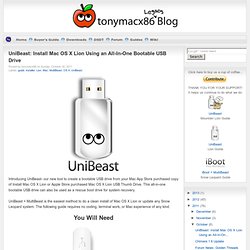
There are two ways to purchase your copy of Mac OS X Lion. The simplest way is to download the Application from the Mac App Store. Alternately, the OS X Lion USB Thumb is available online at Apple.com or any Apple Store retail location. STEP 2: Create a Bootable USB Drive Using UniBeast Take a deep breath and take your time- this is pretty simple, but it's easy to miss things if you rush.