

Minecraft Projects for Every Classroom. STEM Playground Project. Plant cell presentations. MinecraftEdu cost estimator. A Beginner's Guide to Minecraft in the Classroom. World Library. MinecraftEdu Educator Review. Editorial Review Teacher dashboard and genius tutorial help this sandbox gem sparkle The MinecraftEdu start screen looks a bit different than the original version.

You easily manage players' behavior through the server interface or an in-game menu. You can customize or load your own worlds from the server interface. In-game build tools for teachers let you dig and fill blocks quickly. You can create and broad cast assignments easily from the server and in-game. Pros Stellar tutorial map and teacher dashboard aid accessibility and customizability. Cons Runs the danger of schoolifying Minecraft. Bottom Line Great for learners new to Minecraft and in need of guidance, but loses some of the wide-open and mysterious allure of the original. Setup Time More than 15 minutes. Using MinecraftEdu - Part 1 - Introduction. Using MinecraftEdu - Part 2 - Special Blocks. Using MinecraftEdu - Part 3 - World Templates. Minecraft EDU Creator Joel Levin! How To Play Minecraft.
Welcome to the Minecraft Quickstart Guide.

Minecraft is a game devoid of quests and guided adventures. The world of Minecraft exists for you to build it and transform it into anything and everything imaginable. It operates on a 20 minute day/night cycle, with 10 minutes of daytime, 1.5 minutes at sunset and sunrise, and 7 minutes of nighttime. During nighttime, the world is covered in darkness, allowing hostile mobs to spawn on the surface. Important Keys: Moving around: W, A, S and D Jump: Space Sneak/Crouch: Hold Shift - While sneaking, you won't fall off a ledge! Upon entering a new world, the two most important things to do are crafting tools and building a shelter, all before the first night-cycle hits. Once you have found a couple trees, use your fist to punch them and collect the wood that drops.
Now that you finished gathering wood, start looking for a place to build your night-one shelter. Now that you have wooden planks, you can build your first crafting table. Welcome to Minecraft - Episode 001 - The Basics. GameTrain Learning- Minecraft professional development workshop for teachers. The Minecraft professional development workshop is a four-hour online workshop in which users learn about the educational potential of Minecraft and game-based learning.
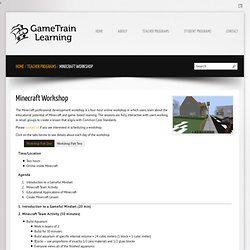
The sessions are fully interactive with users working in small groups to create a lesson that aligns with Common Core Standards. Please contact us if you are interested in scheduling a workshop. Click on the tabs below to see details about each day of the workshop. Time/Location Two hoursOnline inside Minecraft Agenda Introduction to a Gameful MindsetMinecraft Team ActivityEducational Applications of MinecraftCreate Minecraft Lesson 1. 2. Build Aquarium Work in teams of 2Build for 30 minutesBuild aquarium of specific internal volume = 24 cubic meters (1 block = 1 cubic meter)Blocks – use proportions of exactly 1/2 (any material) and 1/2 glass blocksEveryone views all of the finished aquariumsCore Curriculum Standards for Sample Game 5MD.5a. 3. Minecraft in Education. Wiki. Minecraft in Education - Minecrafter Camp. Minecraftinschool [licensed for non-commercial use only] / Cartography.
Minecraftinschool [licensed for non-commercial use only] / FrontPage. This wiki is devoted to hosting ideas, lessons, implementation strategies and more related to using the game, Minecraft in a school setting Whether you use it in a computer/gaming club, as part of your regular curricular instruction, or even at home with your own children, Minecraft's simple yet scalable "sandbox" virtual environment can be an excellent tool for engaging student learning.
![minecraftinschool [licensed for non-commercial use only] / FrontPage](http://cdn.pearltrees.com/s/pic/th/minecraftinschool-commercial-11905305)
The open-ended nature of the game lends it to application in a variety of subject areas. Game-based learning, virtual worlds, and simulations are emerging tools for reaching our learners. That's why this wiki was created. Are you an educator who also plays Minecraft? -Lucas Gillispie, Director of Academic and Digital Learning, Surry County Schools. Recent News. Real-world Examples - MinecraftEdu wiki. Gaming in Education – Minecraft in Schools? I recently returned from a holiday in Orlando, Florida, where I was privileged to be able to attend “Minecon”, a convention for the popular sandbox game “Minecraft”, developed by Mojang AB.

Personally I’m a big fan and long term player of the game, and I’m amazed at how this ‘phenomenon’ has swept across the world. It was great to see how the game is being used and where the game is heading in the future. You might think this is an odd thing to write about on an Education related blog, but there is a link, trust me… read on One of the exhibitors at the convention was TeacherGaming, an organisation who have chosen to focus on ways in which games can be used in an educational setting.
Their current, ongoing, project is starting to make schools and educators sit up and pay attention. What is MinecraftEdu? According to the MinecraftEdu website: MinecraftEdu is the collaboration of a small team of educators and programmers from the United States and Finland. Minecraft in Education: Leveraging a Game-Based Learning Environment for Connected Learning. Book Scene Recreation. Ideas for Using Minecraft in the Classroom. As is the nature of sandbox games, players can roam free, choosing objectives as they go.
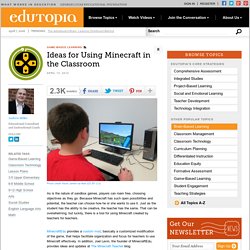
Because Minecraft has such open possibilities and potential, the teacher can choose how he or she wants to use it. Just as the student has the ability to be creative, the teacher has the same. That can be overwhelming, but luckily, there is a tool for using Minecraft created by teachers for teachers. MinecraftEdu provides a custom mod, basically a customized modification of the game, that helps facilitate organization and focus for teachers to use Minecraft effectively. In addition, Joel Levin, the founder of MinecraftEdu, provides ideas and updates at The Minecraft Teacher blog. For those noobs out there that need a push in the right direction, here are some introductory project or lesson ideas. 1) Explore Real Life Buildings.
Computer Teacher Uses Minecraft as Curriculum. Learn, teach, repeat: Thinking through Minecraft in the classroom. The Minecraft Teacher. Back to school.

Long time no post. So one day I had this idea to use Minecraft in my class. It worked really, really well. It was transformative for both my students and myself. It was like discovering a new secret power to reach into the minds of kids. And I couldn’t figure out why no one else was doing the same thing.