

Infographic: Get More Out Of Google. Gamify Your Life: A Guide to Incentivizing Everything. There's few things you enjoy doing for it's own sake, there's eating, having sex, socializing maybe.

Everything else is enjoyable because it has been previously or currently reinforced either by positive or negative reinforcement, like playing games, eating spicy food, doing sports, watching tv, doing art, science, studying, competing, etc. The rewards you get for doing stuff you like doesn't have to be something primary like food, can be something associated to something primary, like food, and it still works. Like someone said, this is basic behavioral psychology and learning theory stuff and i wish the article would elaborate it like that.
I don't have the reference handy right now, but I know that rewarding behavior that has it's own built-in pleasurable component tends to decrease the behavior. The Science of Productivity Breaks Down the Facts Behind the Best Ways to Get Things Done. Create Your Own Fast Charging, Cable Managed, Seven Port USB Travel Charger. The Ultimate Guide to Writing Better Than You Normally Do. Writing is a muscle.
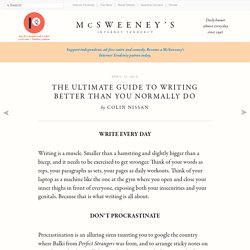
Smaller than a hamstring and slightly bigger than a bicep, and it needs to be exercised to get stronger. Think of your words as reps, your paragraphs as sets, your pages as daily workouts. Think of your laptop as a machine like the one at the gym where you open and close your inner thighs in front of everyone, exposing both your insecurities and your genitals.
Because that is what writing is all about. Procrastination is an alluring siren taunting you to google the country where Balki from Perfect Strangers was from, and to arrange sticky notes on your dog in the shape of hilarious dog shorts. The blank white page. Top 10 Ways to Disregard Authority and Stick It to the Man. It's not a misguided notion.

While watching porn in public may seem distasteful, censoring it is a slippery slope, and probably illegal. Obviously the problem with a "porn filter" is the filter doesn't know what is porn and what isn't. You may have a pretty good idea of what is porn yourself, but your idea might differ from that of someone else. The filter just works on some fairly arbitrary rules, and will always fail to block all pornography as well as block content that is not pornographic. The ACLU has sued public libraries for this behavior in the past, and doubtlessly they will again. In Multnomah County ( Portland Oregon and environs) the porn watching happens as well, to the point where young girls (and boys) where literally being targeted by nasty idiots who would wait for a computer station, and then make sure they would sit down next some 14 or 15 year old looking up math answers or Pokemon or what ever the hell else. Silence Noisy Neighbors by Transmitting Your Music to Their Speakers.
Operators and more search help - Web Search Help. You can use symbols or words in your search to make your search results more precise.
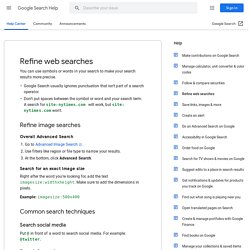
Google Search usually ignores punctuation that isn’t part of a search operator. Don’t put spaces between the symbol or word and your search term. A search for site:nytimes.com will work, but site: nytimes.com won’t. Search social media Put @ in front of a word to search social media. Search for a price Put $ in front of a number. Search hashtags Put # in front of a word. Beeminder Tracks Your Goals, Motivates You by Charging You Money When Your Fall Behind. Because nothing motivates me more than depriving charities of my hard-earned money!

Seriously, Beeminder sounds like a brilliant racket. No one ever went broke underestimating the laziness of the American public. On top of just pocketing the money, the only options are to keep the 'pledge' the same or set the penalty to triple each time you go off track. (this is their advised plan) You can quit at any time, as long as you give a week's notice. From their site: How to Get Student Discounts Forever. The Best Time to Buy Anything in 2012.
NOW HIRING: Aggressive Go-Getters Willing To Steal From Vets And Widows. Apply At Local Chase Bank. The Technique that Silicon Valley Geeks are Using to Hack the Voices Inside Their Heads. This site is having ("something went wrong, please refresh the page and try again") problems today with the commenting and editing features.
My comment did not take without several page refreshes; and, even though I edited the comment, none of the edits actually stuck. So, here is the edited comment as a new comment: How To Type Symbols, Accents, and Special Characters. Hipster Habit App. How Seinfeld's Productivity Secret Fixed My Procrastination Problem. Five Handy Things You Can Do with Google's New Knowledge Graph Search. I'm actually finding it pretty handy.

I was worried about the condensed search results, but it's okay. I still wish they would let it spread out more on a widescreen monitor. 15 Automator and AppleScripts You Can’t Live Without. In-depth Apple advice for all your devices.

The Services menu explained. (It’s quite brilliant, really!) This is probably the least used feature of Mac OS X, and yet it’s present in almost every application you might use.

I’m talking about the Services menu of course, tucked in under the application name in your menubar. Mac OS X keyboard shortcuts. By pressing certain key combinations, you can do things that normally need a mouse, trackpad, or other input device.
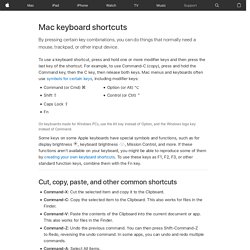
To use a keyboard shortcut, press and hold one or more modifier keys and then press the last key of the shortcut. For example, to use Command-C (copy), press and hold the Command key, then the C key, then release both keys. Mac menus and keyboards often use symbols for certain keys, including modifier keys: Command (or Cmd) ⌘Shift ⇧ Shortcuts News, Videos, Reviews and Gossip - Lifehacker.