

Using Popup Dialogs, Menus, and Windows. This chapter describes how to create and use popups in secondary windows including dialogs, menus, and windows on JSF pages. 15.1 About Popup Dialogs, Menus, and Windows You can use the popup component with a number of other ADF Faces components to create a variety of dialogs, menus, and windows that provide information or request input from end users.
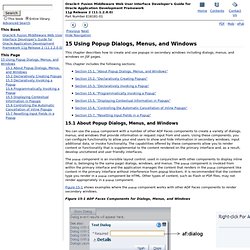
Using these components, you can configure functionality to allow your end users to show and hide information in secondary windows, input additional data, or invoke functionality. The capabilities offered by these components allow you to render content or functionality that is supplemental to the content rendered on the primary interface and, as a result, develop uncluttered and user friendly interfaces. The popup component is an invisible layout control, used in conjunction with other components to display inline (that is, belonging to the same page) dialogs, windows, and menus. Javaeetutorial6.pdf (application/pdf Object) - The Java EE 6 Tutorial.