

Android - How to move applications to SD Card by default. For all those who wanted to transfer all their applications into the SD cards by default on their Android 2.2 Froyo operating system, we will check out the same on how you can do it.

Many users recently reported that they were unable to transfer the applications to the SD card despite making use of the tool called Apps2SD which is one of the popular applications to transfer all the applications to the SD Card but it has failed to deliver for some of those who have HTC Desire and many handsets it doesn’t support. Though there are many ways for increasing the memory space marginally if you want which can be done by clearing the cache memory from the “Managing Applications” option from any Android phone.
But the real memory increaser is the only one if you manage to store all the apps in your SD Card, so let’s check out the same on how you can push your all applications which are stored in the phone to the SD card of your phone effortlessly. Procedure to store applications in SD Card: AVG Internet Security 2012 Download. Free Internet Security. Great easy to use protection everyone needs Our job is to stop viruses before they even get to your PC.

We check your files before you open them, your Facebook links before you click, your email before it gets to you and your websites before you visit them. You get: AntiVirus, AntiMalware (AVG Resident Shield), AVG Anti-Rootkit, AVG Email Scanner, AVG Protective Cloud Technology, AVG Community Protection Network, AVG LinkScanner® Surf-Shield, AVG Social Networking Protection. AntiVirus Helps stop, remove, and prevent the spreading of viruses, worms or trojans. AntiMalware (AVG Resident Shield) Protects you from malware on your PC and helps stop anything that’s infected.
AVG Anti-Rootkit Detects and removes dangerous rootkits that hide malicious software that seeks to take control of your computer. AVG Email Scanner Detects infected or rogue inbound attachments so they can’t damage your PC. AVG Protective Cloud Technology AVG Community Protection Network AVG LinkScanner® Surf-Shield. VirtualBox Downloads. Java SE Runtime Environment 7u3 Downloads.
Java SE Development Kit 7u3 Downloads. Itext-1.4.8.jar - JAR Search - findJAR.com. CAPTCHA Presentation. CAPTCHA -Seminar Report. Gateway Notebook Drivers for Windows XP, Vista & Windows 7. NOTICE: Gateway's current Notebook driver release resolves driver conflicts, improves your computer's stability and restores communication with all Notebooks.
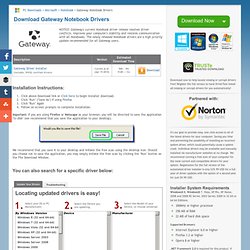
The newly released Notebook drivers are a high priority update recommended for all Gateway users. Installation Instructions: Click above Download link or Click here to begin installer download.Click "Run" ("Save As") if using FirefoxClick "Run" AgainFollow on-screen prompts to complete installation. Important: If you are using Firefox or Netscape as your browser, you will be directed to save the application "to disk" (we recommend that you save the application to your desktop).
We recommend that you save it to your desktop and initiate the free scan using the desktop icon. You can also search for a specific driver below: There are currently no new known issues. New Version Of Windows? Upgrade smoothly by finding the correct drivers for your notebook for any version of windows. Why Updating Drivers Is Important.