

Coordinates - google maps, cellid to location. La Boite à Outils de l’Application Géolocalisée: Partie 1: GPS, et CellId - Pierre's Embedded and Mobile Blog. Cet article fait partie d'une série de 3: La Boite à Outils de l'Application Géolocalisée Une des révolutions de l'intégration du GPS dans le smartphone, c'est la possibilité pour l'utilisateur de se localiser ou qu'il soit et de trouver des informations en rapport avec sa position: que ce soit une carte ou des directions pour aller quelque part, les horaires de métro de la station d'à coté, les critiques du restaurant devant lequel il passe, etc.

Windows Mobile propose un certain nombre d’outils pour facilement trouver la localisation de l’utilisateur: avec ou sans GPS. Cet article va détailler un certain nombre d’outils pratiques pour l’application qui voudrait proposer du contenu géolocalisé. Récupérer sa position Avec le GPS Le SDK Windows Mobile propose un code d’exemple (Sample Code) qui expose en .NET les API natives permettant d’accéder au GPS. Using Microsoft.WindowsMobile.Samples.Location; Ceci étant fait, l’utilisation du GPS est pire que simple. A Simple Trip Meter using the Geolocation API. Introduction The Geolocation API lets you find out where the user is and keep tabs on them as they move around, always with the user's consent.
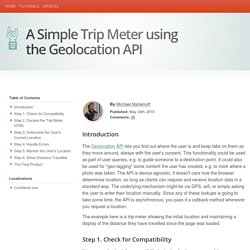
This functionality could be used as part of user queries, e.g. to guide someone to a destination point. It could also be used for "geo-tagging" some content the user has created, e.g. to mark where a photo was taken. The API is device-agnostic; it doesn't care how the browser determines location, so long as clients can request and receive location data in a standard way. The underlying mechanism might be via GPS, wifi, or simply asking the user to enter their location manually. The example here is a trip meter showing the initial location and maintaining a display of the distance they have travelled since the page was loaded.
Step 1. You can easily check for compatibility by testing for the presence of the geolocation object: // check for Geolocation supportif (navigator.geolocation) { console.log('Geolocation is supported! ') ZoneTag Photos. What are "cell tags"?

Cell tags identify the cellular tower that your phone connected to in order to upload your photo to Flickr. Each cellular tower that your carrier uses has a unique ID. If you choose, ZoneTag can add cell tags to photos you upload to Flickr. Cell tower information is comprised of five numerical codes that represent the mobile network that you are connected to: cell:network (name of your cellular carrier, usually). cell:mcc (your mobile country code) cell:mnc (your carrier's code) cell:lac (the location area code) cell:cellid (the cell tower ID). ZoneTag combines four of the five codes to form one "virtual location tag" for your photo. From the ZoneTag settings page, you can configure ZoneTag to add each code as an individual cell tag: cell:network, cell:mcc, cell:mnc, cell:lac, and cell:cellid.
How does ZoneTag know my location? ZoneTag attempts to translate cell tags to a location name that we mortals can understand. How do I hide my location tags on Flickr? Oops! Adding location to a non GPS phone: introducing CellID. In this two part article (see part II here), we will introduce mobile positioning based on CellID, and we will take a look at OpenCellID, the open source database of CellIDs.

We will demonstrate how to use OpenCellID through some simple examples. The second part of the article will show how to use OpenCellID with OpenStreetMap and the 8Motion library to create a full interactive mobile mapping experience in JavaME, with each of these examples being less than 100 lines of code. What is CellID? We all know that GPS will be deployed in the vast majority of phones in the future. For now though, only a few high-end handsets are GPS enabled. CellID has recently become much more popular, thanks mainly to its seamless integration into GoogleMaps for Mobile. OpenCellID So this sounds great, let's just get the device's CellID, and then we will know its location. How to use OpenCellID The OpenCellID API is a simple REST API.