

Hybrid Visuals » Tutorials. MutantQuartz. 未来派図画工作. Copyright 2003 - 2014 © ZUGAKOUSAKU.

Best Quartz Composer Tutorials. Best Quartz Composer Tutorials Quartz Composer is a powerful tool for processing and rendering graphical data.
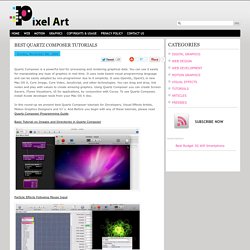
You can use it easily for manipulating any type of graphics in real time. It uses node based visual programming language and can be easily adopted by non-programmer due to it simplicity. It uses OpenGL, OpenCL in new Mac OS X, Core Image, Core Video, JavaScript, and other technologies. You can drag and drop, link nodes and play with values to create amazing graphics.
Basic Tutorial on Images and Directories in Quartz Composer Particle Effects Following Mouse Input Gradient Image Reflection Light Ray Text Effect Double Helix How to create a rotating double helix in 3D with Quartz Composer. Turn Quartz Composition into a Standalone Application. Dashboard Widget Tutorial to create Mac OS X dashboard widget with Quartz Composer. Screen Saver Tutorial shows how to create your own screensavers using Quartz Composer. Lightning and Audio Reactive Movements Webcam Audio Visualizer Art. Quartz Composer + Ableton = fun fun fun. Grid motion. Quartz composer « Pixelnoizz. Its not a normal tutorial, not producing any usefull thing and maybe sometimes the result is unexpected, but a good basic feeback video noizz, from PXN.
I normally check my blog daily, and i can see whitch was the search engine terms what the people used to find my site. In the last time i found this one: quartz composer video noise generator, 3 or 4 times. So i decided to share my solution here. We are going to use a feedback, some special blend modes, and over-adjusted opacity, and basicaly thats it. The only one special plugin what we need is the kineme GL tools, its a free collection of very handy plugins for QC (10.5,10.6). After playing bit with the new plugins, we have to search for Kineme GL Logic Op. We place a sprite (with the right size) in the Logic op and the logic op in a render in image. The next step should be to publish all the two sprites image input (the one in the kineme GL op mode and the other in render in image).
Lets make the connections. Final adjustment: Quartz Composer. A set of 12+ patches for rendering OpenGL primitives such as Points, Lines, Triangles, Quads, Cubic Splines, Point/Line/Triangle/Quad structures, Tori, and manipulating OpenGL parameters, such as Blending, Projection matrices, Depth Buffer tweaks, and more.
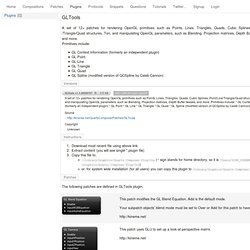
Primitives include: GL Context Information (formerly an independent plugin) GL Point GL Line GL Triangle GL Quad GL Spline (modified version of QCSpline by Caleb Cannon) Versions GLTools v1.3.20090707 375 KB i386 · x86_64 · ppc · ppc64. Ableton Live + Quartz Composer Tutorial: Audio and Midi basics (pt. 1) MeshEtraBatsHD. TUTORIAL: Iterators In Quartz Composer - Part 3. Previous Tutorials: Following the previous two tutorials, we now have an ordered grid of square sprites in our viewer.
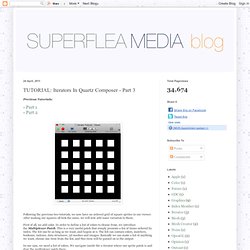
After making our squares all look the same, we will now add some variation to them. First of all, we add color. In order to define a list of colors to choose from, we introduce the Multiplexer Patch. This is a very useful patch that simply presents a list of items ordered by index. In our case, we need a list of colors. In order to select the colors we want, we need to change the settings for the patch. When we do this, we see that the number of inputs is set to 2, and the input type is se to “Virtual”. We close the settings panel and we can now see our multiplexer sports 5 inputs.
Next we select the color inputs and choose a different color for each. Now our sprites are colored, but what we really want is to assign a different color to each square. First, we right click on the random patch and change the timebase to “external”, like we did in the previous tutorial. v002. Version 2.0.1 fixes an embarrassing crash in some situations, removes an unsightly resource leak and increases reliability of the plugin and background helper application.
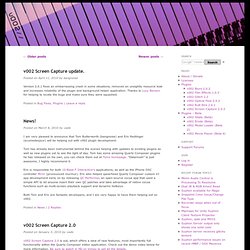
Thanks to Lucy Benson for helping to locate the bugs and make sure they were squashed. I am very pleased to announce that Tom Butterworth (bangnoise) and Eric Redlinger (ecumedesjour) will be helping out with v002 plugin development. Tom has already been instrumental behind the scenes helping with updates to existing plugins as well as new plugins yet to see the light of day. Tom has some amazing Quartz Composer plugins he has released on his own, you can check them out at Toms homepage. “Datamosh” is just awesome, I highly recommend it. Eric is responsible for both 10-Base-T Interactive’s applications, as well as the iPhone OSC controller Mrmr (pronounced murmur). Both Tom and Eric are fantastic developers, and I am very happy to have them helping out on v002. messin’ with v002 Rutt Etra from George Toledo on Vimeo. Quartz Composer resources. Quartz Composer. The Mega Super Awesome Visuals Company. VDMX & Quartz Composer @ memo.tv. George's: Quartz Composer GLSL Examples.