

Advanced 3Ds MAX Tutorials, Free Modeling Videos, Free 3d Models, vRay Tutorials, High Quality Classic 3D Furniture. Just Premium Content – Vray Tutorials, 3ds Max, Free 3d Models, Textures, Photoshop, Zbrush and free stuff. 3 years ago In this tutorial you will learn how to lighting and setting up a realistic render with vray 2.0 and 3ds max 2011, also how to use ies lights, setting lighting with vray sun and vray sky and using vray physical camera, and see how you can set up your render.
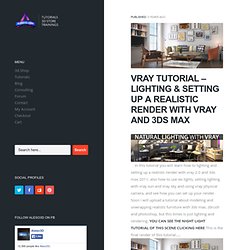
Soon i will upload a tutorial about modeling and unwrapping realistic furniture with 3ds max, zbrush and photoshop, but this times is just lighting and rendering. YOU CAN SEE THE NIGHT LIGHT TUTORIAL OF THIS SCENE CLICKING HERE This is the final render of this tutorial…. DOWNLOAD THIS SCENE (Updated Version) To start i have used vray plane lights, vray sun & sky, photometric ies lights and vray camera, i used 3 plane lights for each window, all the lights have the same settings, you can see the settings in the right panel, this is how it looks from the top view Also i have used vray sun and sky, and this is the position for vray sun and the settings Some other renders from this project DOWNLOAD THIS SCENE (Updated Version)
Video. Tutos V-Ray et 3dsMax en français par mattguetta. Welcome to V-Ray (starting page) This help index as well as all files accompanying it is copyright (C) 2001-2010 by Chaos Software Ltd.

All rights reserved. No part of the V-Ray documentation can be reproduced without explicit permission from Chaos Software Ltd. V-Ray and the V-Ray logo are registered trademarks of Chaos Software Ltd. in Bulgaria and/or other countries. Microsoft, Windows and Windows NT are either registered trademarks or trademarks of Microsoft Corporation in the United States and/or other countries. Autodesk, 3D Studio, 3D Studio MAX, 3D Studio VIZ, 3ds Max and Discreet are either registered trademarks or trademarks of Autodesk, Inc. Last update: May 2010 For installation instructions, please see the Installation and Licensing system sections below. For an overview of what's new in each build, please see the What's New section below.
Jon-Do 3D computer graphic designer. Vray for 3d Studio Max Tutorials. The Aversis V-ray tutorials are widely known for their in depth explanations while remaining very easy to follow and to understand.
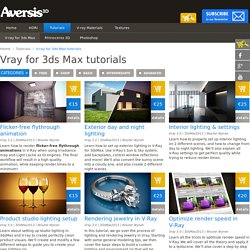
They don't sum up a bunch of settings, but instead explain every step along the way, telling you how and why, in human language. V-ray is one of the best renderers you will find to create extremely photorealistic 3D images. It is a render plugin originally for 3D Studio Max, but currently also available for Maya, Rhinoceros 3D, Google Sketchup, Cinema4D and many more. The Aversis tutorials are all for the 3D Studio Max version, but since many of the features are similar for each package, you will be able to learn some of it even when using a different host package.
Please don't translate or copy these tutorials elsewhere. Aversis TUTORIALS End User License Agreement.