

OpenStack Sandbox Anthony Hargis.
VM Blogs. Networking and Storage. The top 10 cons of VMware virtualization: Challenging VMware critics. By submitting your personal information, you agree to receive emails regarding relevant products and special offers from TechTarget and its partners.
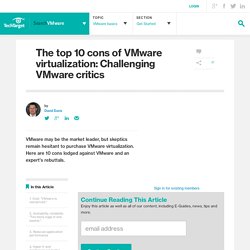
You also agree that your personal information may be transferred and processed in the United States, and that you have read and agree to the Terms of Use and the Privacy Policy. If your coworkers, boss or others argue that VMware virtualization has too many cons to make it worth the price and learning curve, you're not alone. Like you, I have heard various arguments against using VMware: My application development manager tells me, for example, that VMware makes Web servers sluggish. Third-party vendor representatives say that their applications are incompatible with VMware and that they won't support an application virtualized on VMware. Some magazine articles allege that Microsoft's Hyper-V offers better performance than VMware. As a matter of full disclosure, I am a VMware administrator and a vExpert. 1. 2. 3. 4. 5. Hyper-V and VMware vSphere Architectures: Pros and Cons. Both VMware and Microsoft have been in the server virtualization scene for a number of years — VMware for more than a decade now, while Microsoft entered into it relatively recently.

It is imperative for IT workers or organizations to understand the differences between the Microsoft Hyper-V and VMware vSphere architectures as well as the advantages and disadvantages each technology offers before they propose the virtualization solutions to their customers or employees — or before using it in a production environment. There are a number of important components to consider when choosing either VMware vSphere or Microsoft Hyper-V, but from an architecture standpoint of view, the following components play an important role when it comes to choosing the right server virtualization product: Device Driver Location in the architectureControlling Layer componentsHypervisor Layer components In general, there are three types of virtualization architectures virtualization vendors refer to.
vCenter Server: physical or virtual? - vInfrastructure Blog. This post is also available in: Italian vCenter Server vDesign: Physical vs Virtual Machine Over the last years there have been some controversy over this topic: should vCenter Server be a physical or a virtual machine?

There is a best solution or a best practice? The most important aspect is that both solutions are supported by VMware. VMware patches virtual machine escape flaw on Windows. VMware has released security updates for several of its virtualization products in order to address critical vulnerabilities that could allow attackers to break out of virtual machines and execute rogue code on the host operating systems.
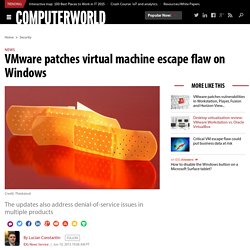
The code execution flaws affect the Windows versions of VMware Workstation, VMware Player and VMware Horizon Client. They were discovered by Kostya Kortchinsky of the Google Security Team and stem from a printer virtualization feature that allows a virtual machine's guest OS to access the printer attached to the host computer. "On VMware Workstation 11.1, the virtual printer device is added by default to new VMs, and on recent Windows Hosts, the Microsoft XPS Document Writer is available as a default printer," Kortchinsky explained in an advisory. "Even if the VMware Tools are not installed in the Guest, the COM1 port can be used to talk to the Host printing Proxy. "
Virtualization Technology & Virtual Machine Software. VMware: Upgrade vCenter Server 5.5 to 6.0. Home > VMware > VMware: Upgrade vCenter Server 5.5 to 6.0 Last week I upgraded VMware vCenter 5.5 server (based Windows 2012R2) at the company environment I work for, the upgrade was very simple.

Pre-install: Please check article “Minimum requirements for the VMware vCenter Server 6.x Appliance (2106572)” Installation process – Select: Install – Select: Next – Select: “I accept the terms of the license agreement” > Next – Fill in vCenter Single Sign-On password > Next Warning: You Microsoft SQL Express database will be migrated to VMware vPostgres. . – Leave the ports to configure default > next sanderdaems Sander Daems is founder and author of this blog and working as a Infrastructure Consultant by IT-Value.
More Posts - Website Follow Me: What is VMware VCenter Server? - Definition from Techopedia. Difference between vSphere, ESXi and vCenter. There is a lot of buzz of VMware virtualization solution these days.

No doubt that VMware is the number one virtualization solution provider in the industry. People who are new to VMware’s virtualization platform often get confused while learning VMware vSphere and its components. So today I will be explaining all about vSphere and its components. Folks face difficulty to know about major components of vSphere.
It’s important to know the difference between vSphere, ESXi and vCenter. VMware Inc. is a software company that develops many suites of software products specially for providing various virtualization solutions. vSphere is a software suite that comes under data center product. vSphere is like Microsoft Office suite which has many softwares like MS Office, MS Excel, MS Access and so on.