

About RocketDock - RocketDock.com. USB Flash Drives. How To Sync Windows Live & Google Calendar. Both Google and Windows Live calendars can be synced with the other calendar service, allowing you to see your calendars in one place.

This can be useful for effortless syncing – for example, if you add your Windows Live calendar to your Google Calendar account, it will appear in the Android calendar app with no additional account setup required. The same goes for Windows Live applications – for example, syncing your Google Calendar with Windows Live Calendar will allow you to view it in the Windows Live Mail desktop application, which only shows calendars from Windows Live Calendar and doesn’t have integrated support for viewing Google calendars. Windows Phone and other devices may have support for adding other calendars, but there’s additional setup required on each device. Windows Live Calendar In Google Calendar To view a calendar from Windows Live Calendar in Google Calendar, log into your Windows Live account and open the Windows Live Calendar website.
Windows 8 – Everything At Once. How to Enable Data Collection (RACTask) for Reliability Monitor Tool. Reliability Monitor is an advanced tool that measures hardware and software problems and other changes to your computer.
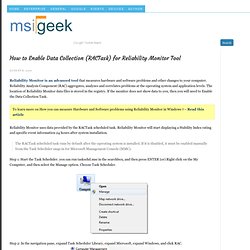
Reliability Analysis Component (RAC) aggregates, analyzes and correlates problems at the operating system and application levels. The location of Reliability Monitor data files is stored in the registry. Starfield Simulation. Summary.

What's the difference between "Run" and "Save" when downloading? When you select Run on a download, it's actually a two step process: "Run" can mean several things.

If the file is a ".exe" file, that's a program, and running it means exactly that: the program is loaded into memory and Windows runs it. If the file is a different type of file that Windows knows about, then it runs the program associated with that type of file. It points that program at the downloaded copy of the file. For example if you "Run" a ".jpg" file, the file is downloaded and the program associated with viewing .jpg files is run. SLACR (Intel Core 2 Quad Q6600) Overclocking the G0 SLACR Q6600 to 4GHz - What parts do we need?
What parts do we need? So you want to get a G0 revision Q6600 but you're not 100% on what to look out for. It's a relatively easy task, on each Intel processor box we have a large sticker that sits on the side and gives us a whole lot of information. Can My Dell Support Quad Core? Marketing Automation Software to Automate the Web. List of Windows freeware releases from The Windows Club. This page list down all the Freeware, Tools, eBook, Themes, Screensavers, Wallpaper and other releases from The Windows Club.
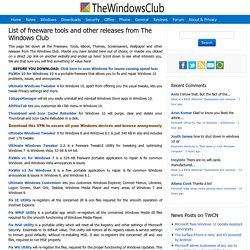
Maybe you have landed here out of choice, or maybe you clicked on a direct .zip link on another website and ended up here! Scroll down to see what interests you. We are that sure you will find something of value here! BEFORE YOU DOWNLOAD: Click here to scan Windows for issues causing speed loss FixWin 10 for Windows 10 is a portable freeware that allows you to fix and repair Windows 10 problems, issues, and annoyances. Ultimate Windows Tweaker 4 for Windows 10, apart from offering you the usual tweaks, lets you tweak Privacy settings and more. 10AppsManager will let you easily uninstall and reinstall Windows Store apps in Windows 10. AltPlusTab lets you customize Alt+Tab menu in Windows 10. Thumbnail and Icon Cache Rebuilder for Windows 10 will purge, clear and delete your Thumbnail and Icon Cache Rebuilder in a click. Omnimo UI for Rainmeter. Transform Windows 7 into Windows 8 RTM without using Customization Pack. UPDATE: Tutorial updated to match latest Windows 8 RTM UI.

Finally, the wait is over. Sync Any Folder to Your SkyDrive Account. Microsoft's newly updated SkyDrive is pretty cool, offering cloud-based storage that's comparable to Dropbox.
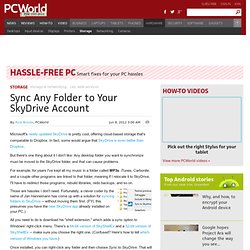
In fact, some would argue that SkyDrive is even better than Dropbox. But there's one thing about it I don't like: Any desktop folder you want to synchronize must be moved to the SkyDrive folder, and that can cause problems. For example, for years I've kept all my music in a folder called MP3s. iTunes, Carbonite, and a couple other programs are linked to that folder, meaning if I relocate it to SkyDrive, I'll have to redirect those programs, rebuild libraries, redo backups, and so on. Those are hassles I don't need. Fortunately, a clever coder by the name of Jan Hannemann has come up with a solution for syncing folders to SkyDrive -- without moving them first. [help] Rocketdock gone? Do the following (source rocketdock website) Reset Options In the Dock Settings window you will find a "Defaults" button, this will reset all RocketDock settings back to how they were when you first installed RocketDock.
![[help] Rocketdock gone?](http://cdn.pearltrees.com/s/pic/th/rocketdock-widgets-winmatrix-43221267)
Scanning Tips. Memory RAM Computer Upgrade - Laptop, Desktop, Server, Mac. Actual Tools - Tools for Professionals. The complete guide to multiple monitors. While you may already be running two displays (every graphics card provides at least two outputs, with most motherboards also providing display output and cheap access to a second graphics card), it's now easy for everyone to enjoy three, four, six or even 10 displays.

LCDPARTS.net. How To Spot 5 Common Defects in Your LCD (Warning: Cannot Unsee!) As the saying goes, what has been seen cannot be unseen.

It's a rule that applies to solar eclipses, Spiderman 3 and, perhaps most frighteningly, LCD monitor defects. So while you might be enamored with your fancy new flatscreen, there could be a score of problems lying in wait that you've yet to even notice. We're talking color banding, backlight bleed and the dreaded dead pixel — things you might not even notice if you don't know where to look. While living with these problems is more than possible, they mark the difference between high-end and lower-cost screens.
Color Banding To see how your display compares to the best, observe the simple gradient test above. Dead Pixels. UK - Cloud Computing Services with VMware Virtualization - Cloud Infrastructure. Why DVD+R(W) is superior to DVD-R(W) Capacitor Lab - Replacing Motherboard Capacitors Howto. If you are having problems to remove the capacitor then maybe your iron is not hot enough. If it is a 60W then maybe you should try a different sized tip, perhaps the tip is too long and thin and not transferring enough heat from the iron's heater. Dont forget that if you are working near big traces they suck up the heat from the iron making it difficult to work in that position. The types of solder used appear to differ with each board manufacturer. Some are easy to heat up, others are not. Speed Test.
Thank you. Documentation. CPU. Speed Up Windows 7 - Ultimate Guide To Make Windows 7 Blazing Fast!!! Windows 7 is Engineered for speed. Special attention has been given by the Windows team for making Windows 7 faster than the previous operating systems. G31 Express Chipset. All information provided is subject to change at any time, without notice. Intel may make changes to manufacturing life cycle, specifications, and product descriptions at any time, without notice. The information herein is provided "as-is" and Intel does not make any representations or warranties whatsoever regarding accuracy of the information, nor on the product features, availability, functionality, or compatibility of the products listed. Please contact system vendor for more information on specific products or systems. LG L226WTQ LCD - Page 3. As this monitor is primarily suited to gamers, the bulk of testing has been performed over a 2 week period of heavy gaming activity.
The Crysis MP Demo, Half Life 2 and BioShock were the main test applications. The previous monitor used for these applications was a Dell 19" analogue monitor which is the sort of standard common 2 years ago. The system powering the display is a Q6600 @ 3.0Ghz, 2GB ram and 8800GTS 320. LG L226WTQ-BF Monitor Repair - Do It Yourself Tutorial - Featuring Music by JAZZIZ. Update.exe Windows process - What is it? A process named update.exe appears to be part of several different programs. So many malware named itself update.exe. Please check your file. If you want a detailed security rating about your update.exe (and all other running background processes) read the following user opinions, and download the free trial version of Security Task Manager.
Note: Any malware can be named anything - so you should check where the files of the running processes are located on your disk. If a "non-Microsoft" .exe file is located in the C:\Windows or C:\Windows\System32 folder, then there is a high risk for a virus, spyware, trojan or worm infection! Click to Run a Free Scan for update.exe related errors. Cheese Alternatives and Similar Software. Terranova Screen Saver for Windows. Version 1.2. Best guide to add-ons, themes and tips for Firefox. BrightSide DR37-P HDR display.
The Demo Room Enough with the theory - show me the money. LX 500 / LX 501 Cordless Desktop : Desktop Logitech LX: Comfort and Style. This middle-range keyboard/mouse combination comprises the Click! Cordless ambidextrous mouse, and an LX keyboard with numerous function keys. Quadro NVS 420.