

Tutorial9 - The Best Resources for Designers, Every Day. 100 amazing Adobe Illustrator tutorials. Since its release, Adobe's Illustrator has grown to become the designer's right-hand man when it comes to creating premier vector graphics and elements.

There's so much you can do with it that it can be difficult to know where to start. Happily, we're here to round up the best Adobe Illustrator tutorials, covering everything from illustration to logo design, adding depth to your typography and much more, to help you get the most from this amazing app. Jump directly to a section using this handy category guide, or just get started browsing the whole list!
40 Amazing Tutorials For Illustrators And Photoshoppers. The following roundup of high-grade and elaborate Illustrator tutorials will not only satisfy the fans of vector-graphics.
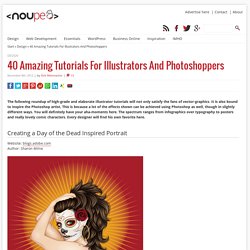
It is also bound to inspire the Photoshop artist. This is because a lot of the effects shown can be achieved using Photoshop as well, though in slightly different ways. You will definitely have your aha-moments here. The spectrum ranges from infographics over typography to posters and really lovely comic characters. Every designer will find his own favorite here. Creating a Day of the Dead Inspired Portrait Website: blogs.adobe.com Author: Sharon Milne © Sharon Milne. 50 Excellent Text Effects Tutorials In Adobe Illustrator. 40 Adobe Illustrator Text Effect Tutorials. By Paul Andrew Which one is better for manipulating text, Photoshop or Illustrator?
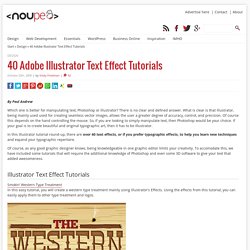
There is no clear and defined answer. What is clear is that Illustrator, being mainly used used for creating seamless vector images, allows the user a greater degree of accuracy, control, and precision. Of course this depends on the hand controlling the mouse. So, if you are looking to simply manipulate text, then Photoshop would be your choice. In this Illustrator tutorial round-up, there are over 40 text effects, or if you prefer typographic effects, to help you learn new techniques and expand your typographic repertoire. Of course, as any good graphic designer knows, being knowledgeable in one graphic editor limits your creativity. 40 Adobe Illustrator Text Effect Tutorials. Tuts+ Tuts+ Free Design & Illustration Tutorials.
50 Great Photoshop Tutorials for Clever Beginners. Photoshop Text Effects Tutorials. Placing Multiple Images In Text. Written by Steve Patterson.

In a previous Photoshop tutorial, we looked at how to place a single image inside text. This time, we're going to take things further and learn how to place multiple images in text. This is a popular effect that's often used in advertising and promotional material but is also lots of fun just to play around with on your own. We're going to take a word and place a different image inside each individual letter.
It's very easy to do, and a lot of it is just simple repetition. I'll be using some images made freely available by the good folks at NASA, along with a font that's also freely available online, but as always, the end result I come up with here is not what's important. The final effect. Let's get started! Step 1: Open The Image You Want To Use As Your Background Image The first thing we need to do is open our initial image, the one we'll be using as the background. The original image that will be used as the background. 10 cursos online gratuitos de Fotografía y Diseño (con certificado)
Aprovecha esta linda oportunidad para participar en uno de estos 10 cursos gratuitos de Fotografía y Diseño impartidos por reconocidas universidades.

¡Incluyen certificado! Una serie de instituciones de gran prestigio han compartido esta lista de cursos online gratuitos que aportan nuevos conocimientos a nuestro desempeño como fotógrafos, diseñadores, publicistas, o comunicadores. Hablamos de universidades que gozan de gran respaldo académico como la Universidad Nacional Autónoma de México, Fundacion Universitaria Catolica del Norte, o el Museo de Arte Moderno. Y si tienes dominio de idioma inglés hay tres cursos muy buenos que puedes llevar de forma gratuita (recomiendo prestar atención al curso de Fotografía Digital dictado por la Universidad de Harvard). Se trata de una invitación para complementar lo aprendido en el aula con distintas especializaciones que nos ayudan a crecer profesionalmente. ¿Cómo puedo inscribirme? 10 cursos online gratuitos para fotógrafos y diseñadores #1.
. #2. Aprende Efectos CSS3. Paz González Muy bueno, primer curso que tomo para abordar css3 y la verdad una muy buena forma de iniciar.
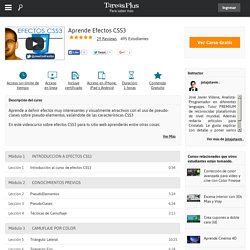
Blog Archive Create Web 2.0 Stickers. I wonder how long the Web 2.0 style will be around.
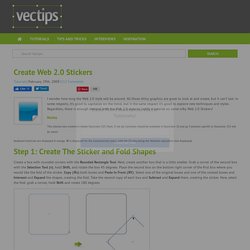
All those shiny graphics are great to look at and create, but it can’t last. In some respects, it’s good to capitalize on the trend, but it the same respect it’s good to explore new techniques and styles. Regardless, there is enough demand with the Web 2.0 style to justify a tutorial on some nifty Web 2.0 Stickers! Notes This tutorial was created in Adobe Illustrator CS3. Keyboard shortcuts are displayed in orange. ⌘ is displayed for the Command key (mac), with the Ctrl key being the Windows equivalent (not displayed).
Step 1: Create The Sticker and Fold Shapes Create a box with rounded corners with the Rounded Rectangle Tool. Step 2: Create The Shimmer Shape Use the Ellipse Tool (l) and draw a circle half way down the sticker overlapping the left, top, and right corners of the sticker shape generously. 125+ Ultimate Round-Up of Illustrator Tutorials. When it comes to web and graphic design, Adobe Illustrator is usually the primary option to consider.

However, the software package itself is a quite hard to learn — and extremely hard to master. Why I need to look any Illustrator tutorial? Out of many reasons there are three reasons for simple explanations. First, Illustrator offers a variety of advanced tools to smooth out your design, optimize structure proportions and emphasize some beautiful details. Second, if you have some experience with Illustrator then it is easy to learn the basics and quickly produce very impressive and beautiful results. It’s been months, since we have been Rounding-Up interesting, useful and creative Illustrator Tutorials which can help you to create great designs.
Creativity means a lot in any kind of presentation. You may be interested in the following related articles as well. 35 Illustrator Tutorials To Create Wallpapers In the era of creativity all and sundry toil to become creative and come to light, they create awesome design using the best tools like adobe photoshop and illustrator, you can create wonderful designs in illustrator using illustrator tutorials, tutorials are extremely valuable for every designer, you can create illustrator web design tutorials to teach the other designers, you can help other in different designing fields, illustrator wallpaper tutorials are very interesting and useful for designers, you can create attractive design and striking wallpapers using illustrator tutorials, illustrator wallpaper tutorials will help you step by step to create remarkable illustrator wallpapers.
