

Hacking Ableton Live: Unofficial OSC, Scripting for More Control. Even before Max for Live was available, hackers had found a way of interacting with “secret” APIs inside Live for custom control, allowing them to customize Live’s behavior and make it work more seamlessly with hardware.

That included providing something Ableton themselves had not: real, native control of Live via OSC, for more control than MIDI alone can provide. I was assured such hacks would continue to work, and sure enough, they have. Here’s how to get started. You may wonder, of course, why even bother now that Max for Live is available? Max for Live is a powerful environment for creating instruments, effects, sequencers, and other devices within Ableton Live, and via its access to the Live API, it can even be a tool for customizing how Live works. So, with that out of the way, here are the current solutions: Make your own MIDI remote scripts. Hanz Petrov has written an intensive introduction to creating your own MIDI remote scripts in Python, using the new Framework classes: LiveGrabber to Send/Receive OSC in Ableton Live. LiveGrabber is a series of Max For Live plugins that can send information of device parameters, track parameters, clip envelopes and audio analysis of Ableton Live to any device on the network that supports Open Sound Control (OSC).

With the 3.0 beta Live can now also receive. App for controlling Live with an iOS or Android device. TouchAble. LK - Ableton Live & MIDI Controller. Features. TouchOSC. Modular OSC and MIDI control surface for iPhone / iPod Touch / iPad Send and receive Open Sound Control and MIDI messages over Wi-Fi and control CoreMIDI compatible software, hardware and mobile apps.
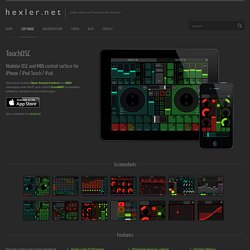
Also available for Android Screenshots Features Remote control and receive feedback from any software or hardware that implements the OSC or MIDI protocols such as: Total Control Choose from a wide variety of controls and configure each to fit your preference and the requirements of the software or hardware you are working with. Built-in Logic Pro & Express Support TouchOSC is an officially supported Apple Logic Pro and Express Control Surface. Cross-platform Support TouchOSC is available for iOS and Android devices.
TouchOSC Editor. Mac & PC Motion Controller for Games, Design, Virtual Reality & More. Using Leap Motion As A MIDI Controller. Controlling multiple synth or effects parameters at one time can be a tricky affair.
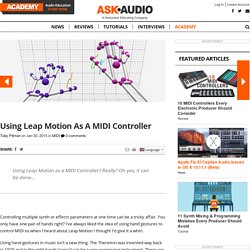
You only have one pair of hands right? I’ve always liked the idea of using hand gestures to control MIDI so when I heard about Leap Motion I thought I’d give it a whirl. Using hand gestures in music isn’t a new thing. The Theremin was invented way back in 1920 and in the right hands (sorry!) Can be a very expressive instrument. Leap Motion The Leap Motion controller is simply an infra-red sensor that tracks your hands. The controller has a wide array of applications with MIDI control being just one. Setting up is dead easy. Using the Leap Motion Controller. MidiMidi - Build your own MIDI controller. Use Graphics Tablets for Music: New and Updated Software, Free Tablet Theremin. Whether you’re a graphics artist wanting to make music in new ways or just trying to rationalize the purchase of a shiny new Wacom tablet, graphics tablets are worth a look for music control.

They’re highly sensitive, intuitive instruments, and they’re fairly cheap (US$100 and up). We’ve talked about doing this before, but new and updated software keeps making this easier. Windows: Nicholas Fournel writes to tell us he’s just uploaded two new applications for Windows, for free. WMIDI converts tablet input to MIDI, with full support for Z angle and tilt; Theremin takes the next step and turns that into a musical instrument.
Nicholas has a lot of other fun stuff, including apps for painting with sound, granulating, glove using, and touch screen-inating. Mac: Tablet-to-music apps have a tendency to become vaporware. The next challenge: make the tablet expressive as an instrument. If you use any of these tools, do let us know how it goes — successes and frustrations alike. L i v e l a b . d k - Products - Tablet 2 MIDI. Tablet 2 MIDI is a standalone windows application that allow you to use your graphics tablet / tablet PC / digitizer as a set of MIDI controllers.

You can add a virtually unlimited number of controllers, by defining areas of the tablet surface as buttons, sliders or XY-pads. Controllers can be layered for even more customization. You define controllers either with the mouse or with the tablet pen. Using the pen you can digitize any hand drawn controller layout, in other words: add midi output to a piece of paper. If you prefer drawing with the mouse, you can use a simple right click menu to quickly add a controller Controllers can be moved, resized and copied. By having a paper copy of the layout directly on the tablet surface you can move controllers simply by pointing on the tablet and moving the pen. If your tablet supports pressure, tilt and rotation you get a total of 7 parameters that can be mapped to any MIDI Continous Controller or note. 0.94 (current) 0.9 (current)
JPen. 1.0 - Processing Discourse - Using graphics tablet with JPen. MAX.